5G Not Showing Up On iPhone, Not Available In Settings?
5G not available on iPhone? You’ve recently upgraded your device but 5G connectivity isn’t an option in the Voice & Data Settings? You’re not alone! Here is what you can do to fix it!
5G Not Available On iPhone?
This issue has been reported by Kelly:
“5g not available at all as am option on my brand new iPhone 13!”
We couldn’t replicate this issue but have found similar complaints on Reddit:
“iPhone 13, 5G not showing. How to fix it?”
5G iPhone Requirements
Before you start troubleshooting please make sure that your hardware is 5G compatible. According to Apple you need:
- An iPhone 12 or later.
- A carrier that supports 5G connectivity.
- A cellular plan that includes 5G connectivity.
Fact: If all this is available you should be able to see 5G as an option in Settings -> Cellular -> Cellular Data Options or (Settings -> Mobile Data -> Mobile Data Options).
How To Fix 5G Not Showing Up On iPhone?
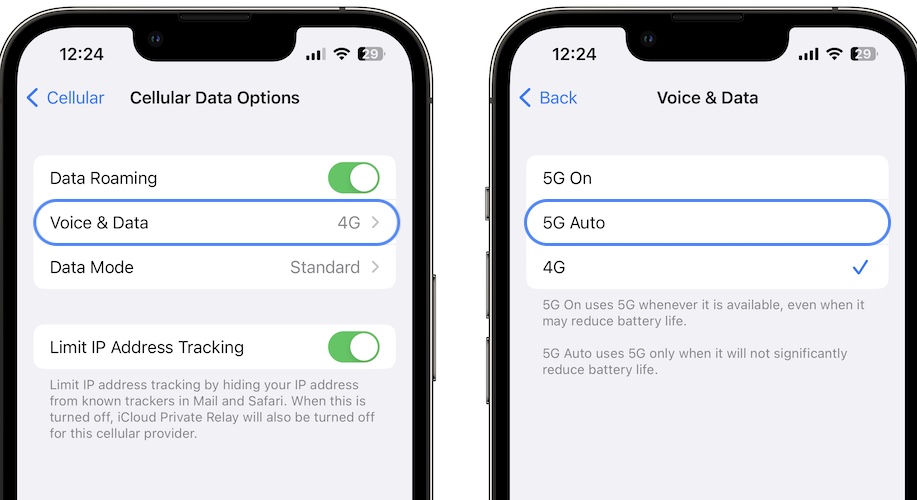
If you never used 5G before and are upgrading from an older not compatible iPhone, you might also need to update your SIM card.
If you haven’t switched to an eSIM contact your carrier and ask for a 5G enabled SIM. Often, they just have to enable 5G from their end without needing to physically replace your SIM!
Did you manage to fix 5G missing on iPhone? Do you have a better solution or other similar problems to report? Share your feedback in the comments!
Related: Brand new iPhone 14 experiencing cellular issues, dropped calls or slow 5G? Here is what you can do about it.

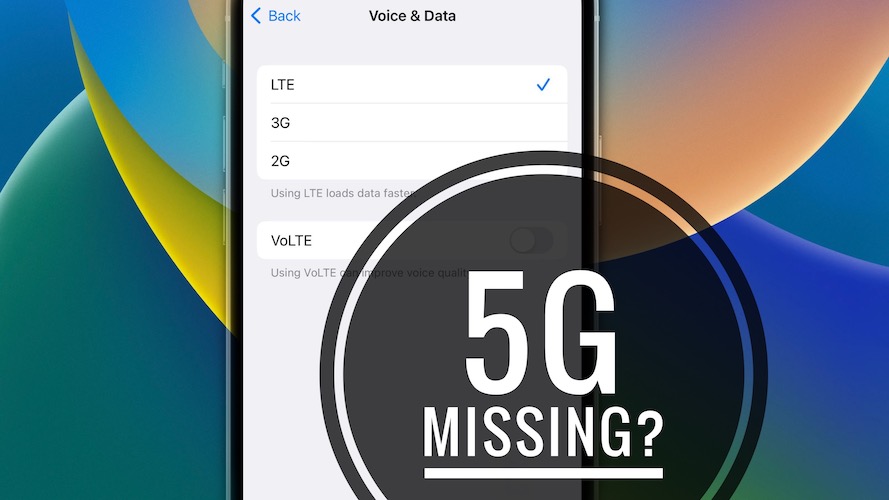
All the above checks are true for my case but still the 5 g option is not coming in Settings -> Mobile Data -> Mobile Data Options.
I bought iPhone 14 and have transferred data from my old iPhone XR. My iPhone ios version is 16.1.1. And there is 5g connectivity at Mumbai.
Have you tried to contact your carrier and asked for help?