AirPods 4C165 Firmware Update Features, Bugs, Improvements
Apple has released AirPods 4C165 firmware update for all models excepting the first generation model. This update comes to replace the 4A402 firmware running on the AirPods Pro, 4A400 found on AirPods 2 and AirPods Max, 4B66 running on AirPods 3.
AirPods 4C165 Firmware Features
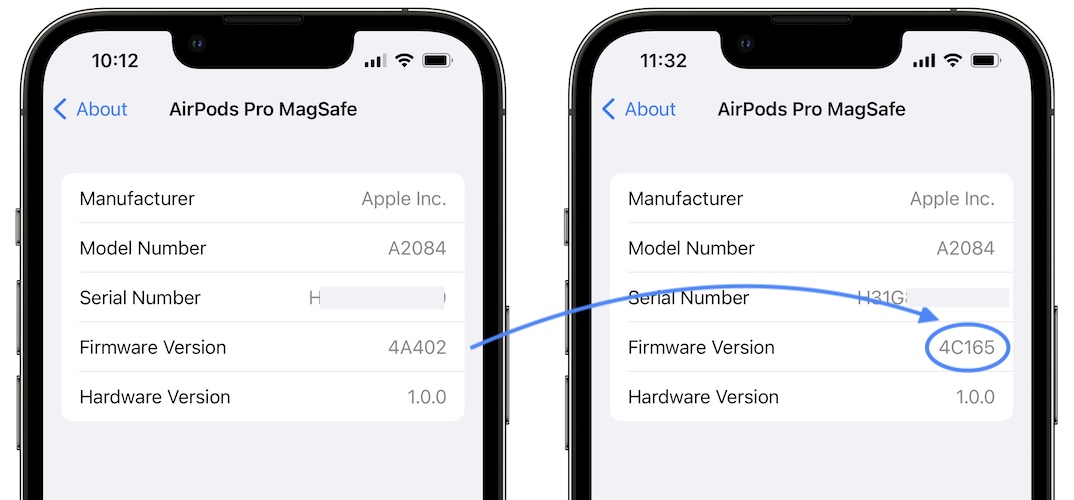
Apple doesn’t issue any release notes for AirPods firmware updates so we aren’t sure about any new features, improvements and bug fixes until this version is checked out and users start reporting.
We’re waiting for your help! If you spot any changes, use the comments section and inform us. We will update the content of this article asap.
How To Update AirPods 4C165 Firmware
The AirPods Pro and all other models are configured to auto update when all conditions are meet. You can’t update them manually in Settings!
However, you can force them to update over-the-air by following these steps:

- 1. With the AirPods in the case, connect them to a power source and make sure that they’re fully charged!
- 2. Open the lid and connect AirPods to iPhone or iPad. Play music for a couple of seconds.
- 3. Insert the AirPods back in their case. Keep the case connected to power!
- 4. Keep the lid open and the iPhone unlocked and displaying the Settings -> Bluetooth screen.
- 5. Close AirPods case, but keep iPhone screen On.
- 6. Wait a couple of minutes. Open the case and reconnect. Check the firmware version. Have the AirPods update to 4C165?
How To Check AirPods Firmware Version
Not sure if your AirPods have updated? You have two ways to check it:
- 1. Open Settings and go for General -> About and tap on AirPods name. Firmware Version should be 4C165 to confirm the update.
- 2. In Settings go for Bluetooth. Tap the ‘i’ icon next to the AirPods name and scroll for the About section. The firmware is available next to Version.
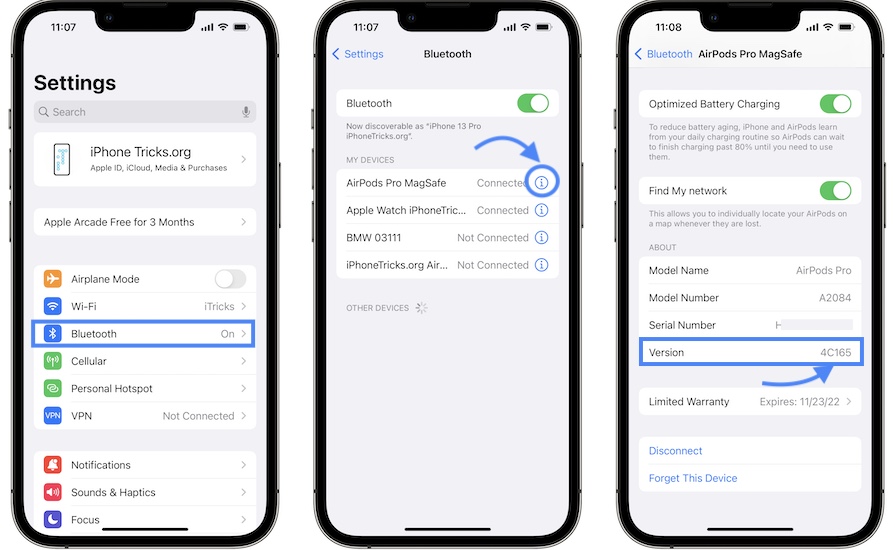
Tip: Tap on Version and you will also unveil the hardware version for the case.
AirPods Not Updating To 4C165?
First of all, make sure that your accessories are compatible with this new firmware. As mentioned above, the AirPods 1 (first generation) are not supported by this update. If you own the original version stop trying to force the update.
Secondly, try restarting both AirPods and iPhone, before attempting to force the 4C165 update again.
Finally, you can reset AirPods and try again!
AirPods 4C165 Firmware Bugs
Any issues occurring on AirPods Pro, 2, 3 and Max in this new firmware version are listed below.
Known Issues
Because AirPods 4C165 update doesn’t come with an update log we can only find out if previous bugs have been addressed by testing and replicating. If you notice any fixes don’t hesitate to share them in comments section.
- AirPods Pro cutting out on iPhone?
- AirPods case excessive battery drain issue. (Status: -)
- AirPods Max Volume jumps when receiving a notification while listening to music. (Status: -)
- Notify When Left Behind alerts trigger unexpectedly when the AirPods are in the user’s pockets. (Status: -)
- AirPods not connecting to Apple TV. (Status: -)
- To be updated.
New Bugs
Are you facing new issues since AirPods updated to 4C165 firmware? Report them to us using the comments section available below and we will try to replicate and provide workarounds:
- To be updated.
Have your AirPods update to 4C165 firmware version? What’s your feedback? Use the comments section!
Related: AirPods case overheating during MagSafe charging?


My AirPods did automatically update to 4C165; however, since my MacBook updated to macOS Monterey 2 days ago, my AirPods continue to “drop off” – disconnect – when I am using them for my telehealth sessions using my laptop. And, yes, the telehealth software is it’s latest version (though the telehealth software may not have updated to the latest Mac OS software since Monterey was available just this week.) I will contact the telehealth company to give them this feedback as well.
Any thoughts or suggestions?
Thanks for the feedback. Are the AirPods reconnecting automatically? How long to they stay disconnected? This might be related to a macOS Monterey 12.0.1 bug. We’ve already covered the AirPods cutting out issue and provided a fix here! Does it work for you too?
However, we expect macOS 12.1 to be released next Monday, December 13. You should update when available and let us know if the problem persists. Many thanks.
Go to the MacOS System Preferences > Sharing, turn off AirPlay-receiver. it will fix the issue, known bug Apple refuses to fix.
Thanks for helping out Tim. Here is more about the workaround you mention: https://www.iphonetricks.org/how-to-fix-macos-monterey-audio-cutting-out/
After this update my pros lost all bass and the sound Is awful… I’ve tried resetting but doesn’t get better
Thanks for the feedback Kyle. Sorry to hear this. Have you tried playing with NC and Transparency Modes?
Yes. bass ist lost, sound is awful
Thanks for reporting this. Have you tried forgetting the AirPods and pairing them back?
After update, the microphone is periodically cutting out on calls. No issues on my end. Just issues hearing what I am saying
Thanks for reporting this Warren. I can confirm this problem.
after update.. my left side didnt fit very good after test using ear fit test.. it ask to adjust and chane the eartips but the same problem still occur. and also noisy noise like buzzing come only after i turn on noise cancellation. Surely i already reset the connection but still happened
This could be an hardware issue that has flared up or been emphasized after the update. How old are your AirPods Pro? If they’re before October 2020, you qualify for a free replacement as Apple has a service program ongoing. You can read more here: https://www.iphonetricks.org/airpods-pro-crackling-sound-service-program-now-available/
Case is draining excess battery…6–7% overnight.
Thanks for the feedback Rakesh. This might be caused by Find My pings. You can disable Notify When Left Behind and check if the depleting continues.
I have purchased and returned four AirPods 3’s over the last several months. Every purchase has experienced the case battery drain losing approx 10 to 15% over a 24 hour period … when the AirPods themselves fully charged at 100%. Other than the annoying case battery drain issue, I really like the AirPods 3. I was hoping a firmware update would resolve this issue – but my last purchase updated with the latest firmware has NOT corrected the drain issue.
Thanks for the feedback Dave. So, was this a known issue for the Apple staff when you returned them? Is it a hardware or software issue?
I have noticed a significant drop in strength of NC and slightly emphasised transparency mode
Major tweaks done to improve music quality which everyone can notice it immediately after update
NC Should be fixed I don’t about others but iam facing this issue
Thanks for the feedback Vk.
After this firmware update the option of airpods that was showing in accessibility Affter this update it did not show this AirPods option in accessibility
Thanks for the feedback Rishu.
I got a pair of AirPods Pro for Christmas and at one point I hadn’t used them for about a week. I came back to the case being at 29%, I blew this off as maybe being a result of me not charging them fully after I first got them, but then I became skeptical. I recalled that my AirPods gen 1 could go a month (on and off use) and still have charge. So I decided to do some testing on my Pros, on January 6th I charged the case to 100% and left it on the charger for a bit after to make sure it was fully charged. I unplugged them and went to sleep. Next morning, case: 100%, later in the day, case: 100%, the next day, case: 100%. After three days the case maintained a charge of 100% (I did not take the pods out of the case once). Yesterday on January 9th I finally took the pods out of the case and used them for 5-10 minutes which was enough to drain a few from the buds. I put them back in the case at around noon. Fast forward 12 hours later, the case is at 93%, and at the time of writing this post, they are at 89%. So it is evident that this is a firmware issue with this device that is causing the case to continuously charge the buds after their first use from receiving AC power. I really hope my situation can shed some light on other users experiencing this same issue with their device, and know it’s not happing to just you. Fingers crossed that apple will actually fix this issue with the AirPods because it’s seems just returning them for a new pair will do no good.
Thanks for the feedback Chandler. To clarify the situation, you mean that the case is losing more charge than it should when it charges the AirPods?
Yes it is, and even after the AirPods are at 100% it still says the case is charging them. I’ve taken all the steps necessary to unpair and repair the AirPods to my iPhone too in spite of resetting the firmware somehow.
Thanks for the followup. It seems that this is indeed a bug and Apple will have to address it in an upcoming firmware update.
Same is happening to me since this last firmware update (Airpods pro). The case loses power even with the buds fully charged. It indicates that the buds are charging when in fact they have 100% charge. But I dont need to use them in order for them to lose power. This morning they were at 100% (both buds and case) and I didnt use them. In the evening the case was at 94%.
Same
After this update on Airpods 2 my right microphone is cutting out during calls and the sound muffles at times.
No issue with audio just microphone
Thanks for reporting. Have you tried to physically clean them? UnPair and RE-Pair?
Same issue with the right micro on AP2 after the update. No problem to the audio
I have noticed the strength of NC has significantly degraded while I am facing trouble with my microphone as it is periodically cutting out on calls. No issues on my end. Just issues hearing what I am saying, as complained by most of the people with whom i am speaking.
Thanks for reporting Amit. Have you tried resetting the AirPods Pro?
https://www.iphonetricks.org/how-to-reset-airpods-pro-to-factory-settings/
I recently bought new AirPod Pros at Best Buy on 01/22/22 , it works just fine charges just fine, and I mostly use it on transparency mode, at least on default. So sometimes I’ll be watching a YouTube video and I’ll pause it for a couple minutes, during that time, when I have both AirPods on the left one will randomly go on noise canceling for a couple seconds and then go back to normal, but once I play a video after I can only hear audio from the right side. When I pause a video while I only have the left airpod in, it’ll go noise canceling, back to normal, and then make the connection sound that all AirPods have, but it’ll be disconnected. I’ve tried factory resetting the AirPods, updating my phone, the AirPods have the latest version 4C165, I’ve also tried backing up my phone and factory resetting it. I’ve tried many things but it just keeps doing the same thing. If it disconnects, I either have to reconnect it by putting it in the case or take out the left airpod and squeeze the tips of the earpiece, I am unsure if this is fixable because I’ve contacted apple and they said to set up a appointment in which I will when I have the time but if anyone could help me I would appreciate it, it kinda sucks to have something new and go through a lot of trouble just to fix it. As I am typing this I’ve had my AirPods in no music no video, and it’s still been doing the same thing at least 4 times. Also once I put them in the case and while I was playing a video on my phone with the speaker on it randomly connected to my phone.
Only one AirPod Pro is connecting to my intel Macbook 2020 at a time, it works perfectly with my iphone and now that I think about it, it began during mid December. I can still play and pause with the AirPod that does not have sound coming out of it and when I keep the primary AirPods back in the case, music resumes from the one that did not have sound
After update my airpods mic cutting out sometime