All 10 Apple Watch Faces And Their Features
Last updated on May 21st, 2015 at 08:24 am
Posted in How To by Vlad on May 6, 2015You also have the option to create and save your own personalized Watch Face and have it available for rapid installment. However, you do need to use one of the ten patterns provided by Apple, as building block. Personalize colors and display modules the way you like it. You can create a special Watch Face for your work hours, another one for working out and a third one for home use. Contrary to all traditional Apple products, the Watch is really customizable both on the inside as well as the outside.
Apple Watch Face Features & Customization Options
Press firmly on the screen, while in clock display view, to open the Watch Face selection and customization menu. Browse between the following clock faces and pick the one that suits you best, or create a new one according to your needs:
 1. X-Large
1. X-Large
Let’s start with the basics. If you want to keep it simple and highly visibile, X-Large should be your choice. It brings a huge digital time display on your wrist gadget.
The only thing editable on this clock face is the number’s color. I recommend you to select the tone, to match the wristband or bracelet shade.
This Watch Face finds its best fit on the Apple Watch Sport. You can use it whenever time info is most important for you. If you need to catch a flight, grab a train or get in time for a meeting, you’ll have the time zoomed in on your wrist.
 2. Simple
2. Simple
This is also a basic face. It shows the time in an elegant analog format. It suits best the Apple Watch and Apple Watch Edition models, but can also look good on an Apple Watch Sport with a black sport band.
The color of the sweep hand as well as the numbering details can be tweaked.
It supports the following information modules, in the outside corners: Date, Calendar, Moon phase, Sunrise/Sunset, Weather, Activity summary, Alarm, Timer, Stopwatch, Battery charge, World Clock.
 3. Color
3. Color
This clock display provides time in the analog format, shown in a bright color of your choice.
It supports app modules in all its four corners. You can choose between: Date, Moon phase, Sunrise/sunset, Weather, Activity summary, Alarm, Timer, Stopwatch, Battery percentage indicator, World Clock, Your monogram.
The Monogram is a particularity of the Color face. It displays your initials just below the 12 o’clock view. Your monogram info is extracted from your contact information! This feature is not enabled by default, so you have to customize this watch face to turn it on. Setting is available on the 2nd customization page.
 4. Mickey Mouse
4. Mickey Mouse
The already popular Mickey Mouse watch face can offer you a funny perspective of time. I’m not personally a fan of this clock view. However, if you wish to allow this famous cartoon character to use its hands and show you the time, while counting the seconds with his left foot, you should know that there are three information modules available to tweak. Two in the top corners of the screen and a larger one centered at the bottom (supports expanded views). You can choose between: Date, Calendar, Moon phase, Sunrise/sunset, Weather, Activity summary, Alarm, Timer, Stopwatch, Battery charge, World Clock, Stocks.
You should also know that all Apple Watches are perfectly synchronized and Mickey taps his foot in the same time on all wrists!
 5. Motion
5. Motion
This face is for all of you that love animations on your gadget’s display. Choose between a flying butterfly, a blooming flower or a swimming jellyfish, to add liveliness to your smartwatch’s screen, every time you flick your wrist.
I see this one fitting all Watch models and winning a lot of users.
The available customization, besides the above mentioned animations, is the option to add Date to your clock display. It can be added with or without the day of the week info.
 6. Utility
6. Utility
Use this clock face if you want to combine simplicity and functionality. It supports three glance modules, two at the top and a larger one centered at the bottom of the screen (supports expanded views).
You can tweak the details and numbers of the dial, as well as the shade of the 2nd hand.
The following data can be added to the face: Date, Calendar, Moon phase, Sunrise/Sunset, Weather, Activity summary, Alarm, Timer, Stopwatch, Battery charge, World Clock, Stocks.
 7. Astronomy
7. Astronomy
This clock display will thrill all of you that are loving the skies and all its celestial objects. The Astronomy watch face displays your position on the globe, as well as the actual position of the planets, sun and moon in our solar system. Obviously it also provides info about the current time, date and day.
If you tap the Moon icon in the bottom-left corner, a new view opens up with details about the current phase of the moon.
The planet carousel, available in the bottom-right corner, enables access to the actual planet position in the solar system, while the Digital Crown can be turned to leap forward or backwards in time, in any of the above mentioned views.
This Watch Face isn’t customizable!
 8. Chronograph
8. Chronograph
Pick this clock display if you wanna turn your Watch into a classic analog stopwatch. Time is shown in detailed increments, and the stopwatch can be used directly from the watch face.
The basic characteristics which can be tweaked are displayed color and dial detail level.
Four information modules are supported in each corner of the screen: Date, Calendar, Moon phase, Sunrise/Sunset, Weather, Stocks, Activity summary, Alarm, Timer, Battery charge, World Clock.
 9. Solar
9. Solar
This is yet another one of a kind watch face that provides information about the current position of the sun in the sky. It’s accuracy is based on your current location and the time of day. The position helps your Watch determine the exact sunset and sunrise times according to your geographical coordinates, while the actual time, places the sun on the elliptical graph.
Use the Digital Crown to move back or forward in time and see how much time has passed or there still is until you reach the day’s dusk, dawn, zenith, sunset and night.
 10. Modular
10. Modular
I’ve kept this one for the end, because it’s my favorite watch face when it comes to a smartwatch and all its functions. The Modular view comes with five flexibile infor modules, which provide extended data about your Watch’s most important features.
The only basic feature that you can change is the Color.
However, there are numerous glances that can be added to the clock face:
– Brief View: Date, Calendar, Moon phase, Sunrise/Sunset, Weather, Activity summary, Alarm, Timer, Stopwatch, Battery charge, World Clock;
– Expanded View: Calendar, Weather, Stocks, Activity, Alarm, Timer, Stopwatch, and World Clock.
Tip: For more info regarding clock face tweaking, check the how to customize Watch Face article.
Apple Watch Faces Facts
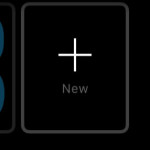 – Astronomy and Solar are the only clock displays that don’t support any kind of customization.
– Astronomy and Solar are the only clock displays that don’t support any kind of customization.
– Modular face provides the most info at a glance.
– X-Large view doesn’t support any additional modules.
– Chronograph is the only display that supports an app directly on the watch face. The stopwatch is enabled by taping its icon available in the top-right corner.
– Mickey Mouse and Utility spaces offer the same data slot locations. Two at the top and an expanded view at the bottom.
– New Watch Face option basically duplicates one of the available templates, allowing you two choose between two or more identical faces, with different info slots selection!


The X-large face has the color option and it will also fling the clock in the corner if you change the clock numbers to something to something like activity wheel.
Honestly it’s beautiful and it would be perfect if I could also add the date somewhere, maybe underneath the time in the corner.