Camera Not Focusing iOS 16 Issue? iPhone 14, 13, 12? Fix?
iPhone camera not focusing after iOS 16 update? Issue occurs when trying to capture close range subjects? Camera is out of focus when opened via third-party apps? Encountering focus issues even for mid and long range subjects? You’re not alone.
Camera Not Focusing iOS 16 Issues

This unexpected behavior has been reported by Jose (iOS 16.1.1):
“iPhone 14 camera not focusing! I can’t verify my credentials in third-party app. Is this for real?”
Another iOS 16 camera focus issue has been mentioned by Himaya (iPhone 12):
“The 0.5 lens works perfectly, but for some reason when I use the normal lens, it ONLY focuses on things that are close to it and I have no idea why. If there’s more than like 3 inches distance it just won’t focus.”
We’ve found numerous similar complaints on Reddit:
“The camera on my iPhone 14 pro doesn’t focus from about 10 cm with 1x zoom and macro off, this causes not to focus even on apps like wa and Google lens.”
and Apple’s Discussion forums:
1:
“After installing the new iOS 16, the 1x lens on my iPhone 12 is constantly out of focus, manual focus nor focus lock doesn’t work.”
2:
“Me and my wife just started using iphone 14 Pro Max and we’re having issue where our phone camera can’t focus on images we want to capture if we use it on third apps (whatsapp and other social media apps). But works perfectly fine on Camera default apps.”
How To Fix Camera Not Focusing
iOS 16 camera focus issues seem to have different causes and there’s no general fix for all situations. Here is what you can do to troubleshoot until Apple will deal with these problems in an upcoming software update:
1. Restart iPhone
A reboot can help when it comes too many iOS glitches and this one makes no exception. Some users have confirmed that camera focus starts working normally after a fresh boot.
We recommend you to perform the force restart combo: Volume Up (click & release), Volume Down (click & release), Side button (press & hold). More details available here.
2. Update Apps
Apparently, the camera focus issue is occurring with third-party apps, if they haven’t been updated with an option to allow the user to switch lens or enable auto-macro.
The iPhone 14 camera focus problem occurs when auto-macro option is disabled, because the new models seem to have a bigger minimal focus distance. That’s because of the increased size of the iPhone 14 camera sensor (1/1.3 vs 1/1.7) combined with the new optical formula.
Fact: A more detailed explanation about the physics behind this statement is available here.
Tip: We expect third-party app developers to update their apps with support for the new iPhone 14 camera focus changes. That’s why it’s important to check the App Store daily and install any new updates available.
Conclusion: iPhone 14 and other models experience camera focus problems in iOS 16 because auto-macro has to kick-in at slightly larger distances and third-party apps aren’t able to access the auto-macro setting, thus rendering a blurry image.
Have you managed to fix Camera not focusing properly in iOS 16? Do you have a better solution or other problems to report? Share your feedback in the comments.
Do mention any third-party apps that are still experiencing these camera focus issues and we will check them out.
Related: For more iOS 16.1.1 bugs and available fixes please check our detailed review.

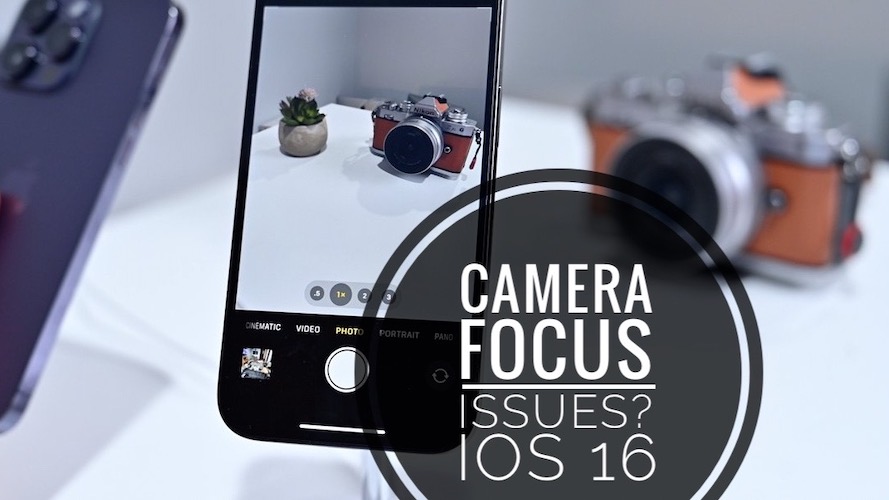
Bunq bank app does not focus at ID check
Thanks for confirming. Just checked and it appears that the app has an update available in the App Store today: version 21.7.1 – 5 Dec 2022.
Let us know if it fixes your issue.
Is anyone in the mean time able to use the 14 pro camera in a 3rd party app from say 5 cm distance?
I am using Bunq 21.15.0 though focus only works ‘over 20 cm distance’.
The same is applicable when using the camera in Whatsapp 23.2.75.
As the camera in Instagram *does* focus correctly, I am questioning whether it is a hardware error in my device or whether the populair previous apps are just still not adjusted?
The NJ lotto app the camera won’t focus to scan bar codes to check tickets.
Thanks for sharing. Have you tried to increase the distance?
Slim chickens and clorox pool app
I have iPhone 14 Pro Max just updated to latest iOs version. All apps were updated to latest version. Macro Control is enabled (I see the flower icon when using the camera up close), buuut…two apps I use frequently still will not focus up close, namely BJs (the wholesale club) and Walgreens (my drug dealer, lol). Anyone please let me know if you have suggestions on other courses of action. You may contact me directly at richard (at) kahnlandscaping (dot) net. (NOTE: I have a spam blocking service. If you are not in my contact list, you will get a bounceback message from my service asking you to click on a link. That is legit.)
The two apps will have to update their Camera settings. Just check your App Store for upcoming releases. Not sure if there’s anything else that you can do about it.
I finally had time to look this up. I have had focus issues since I got my iphone 14Pro. Trying to focus on QR Codes with 3rd party apps, but mostly if I am just filming a table of people and slowing panning, the focus will completely drop out . It’s very frustrating since I upgraded to the 14Pro FOR the camera. :/
Make sure that you’re filming while in 1X and 3X anything in between will result in decreased quality.
Having the same issues with my 14 pro max, what a shame I have to use my old Android phone just to use camera on other Applications like Gcash and sim registration…. i cant finish using my iPhone coz it cant capture a simple ID :)
What a shame, this costs almost 100k and doesn’t work, unlike 20k Android phone which works so easily… wtf?
Just spent 1.5 hrs and went through 4 techs with Apple. First denied any known issues. Finally go the 4th to admit it’s a known issue and “engineers are working on it”. He suggested I take it in to the Apple store. I’ve contacted one of the 3rd party apps I use (Photomyne) and they said, Thanks for getting in touch with us.
Could you please send us an example? I am not sure I understand the issue”, so I’m not getting any help from them. I have the same issue with other apps, but this is the main one I use for scanning photos.
Thanks for the feedback. Yes, this is frustrating. Just to make sure you’re aware about the Macro Mode setting correct?
iPhone switched to macro mode automatically when you get close to a subject. However, if you accidentally tweaked the setting it might not switch properly. You can check this setting in Settings -> Camera -> Macro Control (at the bottom of the screen).
I don’t even have that option in my camera settings.
I also don’t either
What iPhone model are you using?
I am not sure if anyone else has, but Google lens, whatsapp, facebook messenger all has out of focus photos for closed up photos
Thanks for sharing. Yes, it’s a problem if you try to snap an image closer than 5-inches I would say, when the macro mode should kick-in on the regular Camera app.
Yes, then would agree that it is a problem for all of these apps
When all iPhone 14 warranty is over, Apple will suggest to replace the cameras.
Iphone 14 Pro not focusing using California Lottery app, difficult to scan for: check a ticket or to enter second chance. Holding the phone perpendicular to the ticket helps, also increasing distance helps, but things get shaky and does not read bar code.
Tried the hard restat, no luck.
Thanks for sharing. Yes, this can be really annoying indeed. Is your device updated to 16.5? Have you checked for an update of the lottery app? If both check not sure what else to suggest.
Hi all,
Have upgraded from iPhone 11 pro to 14 pro and was really shocked to see blurry close ups in Facebook Messenger, WhatsApp, Google Lens and others. In Signal Messenger it is working fine.
Best regards
Peter
Thanks for the feedback Peter.