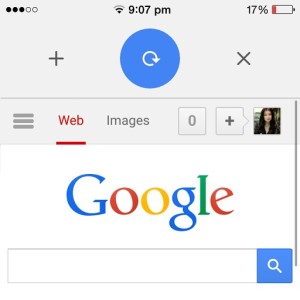Chrome Pull To Reload, Open or Close Tab Trick
Last updated on May 23rd, 2022 at 01:20 am
Posted in Apps or Games by Patricia on April 17, 2015Google Chrome is Safari’s main competitor on the iOS browsers niche. Although the native Apple Internet surfing app is by far more popular, Chrome thrives to catch up. This latest update also includes features like support for iOS app extensions like 1Password and LastPass; easy access for links copied from other apps; and effortless access to Voice Search (saves up to 50% data usage).
 Download Chrome For iOS
Download Chrome For iOS
Version: 42.0.2311.47
If you’re looking for an alternative or for spare Internet browser on your iPhone or iPad you can download Google Chrome now.
This version includes the latest update described within this article. You should know that it requires iOS 7.0 or higher and needs around 72 MB of storage space.
Pull To Reload, Open Or Close Tabs
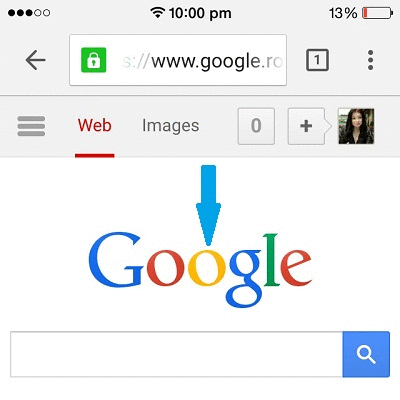 The pull down to access the ergonomically-designed browsing shortcuts is exemplified in the animation available nearby. While browsing a web page, you can tap and pull the screen down. This action unveils a header menu. If you release you’ll activate the Reload command symbolized by the icon in the middle. To pick the New Tab (+ icon) or the Close Tab (x icon) commands, you have to either swipe left or right before releasing. The new selection is validated by the blue bubble that engulfs the selected icon, informing you what action will be performed if you release.
The pull down to access the ergonomically-designed browsing shortcuts is exemplified in the animation available nearby. While browsing a web page, you can tap and pull the screen down. This action unveils a header menu. If you release you’ll activate the Reload command symbolized by the icon in the middle. To pick the New Tab (+ icon) or the Close Tab (x icon) commands, you have to either swipe left or right before releasing. The new selection is validated by the blue bubble that engulfs the selected icon, informing you what action will be performed if you release.
Why Google Chrome on iOS?
![]() I have to admit that I’m a native Safari user when it comes to browsing on my Apple devices. However, there are certain situations when using Chrome on iOS might be the better option. Here are a few situations that I can think of:
I have to admit that I’m a native Safari user when it comes to browsing on my Apple devices. However, there are certain situations when using Chrome on iOS might be the better option. Here are a few situations that I can think of:
– If you’re using at work or home a non-Apple computer or table, where you browse via Chrome, it might be more efficient to navigate using Google’s browser while on iOS. Chrome includes the Sync Across Devices feature, which allows you to access from your iPhone, data store while browsing on other devices.
– If you’re the type of person working in tourism or any other niche that includes browsing websites in other languages, you can count on Google’s Translate tool that easily converts websites in any language.
– In case you don’t want to leave traces behind, Chrome’s Incognito mode is a real privacy enhancer. It’s true that Safari private web browsing is also available, but there are a few flaws yet to be corrected like the predictive text one.