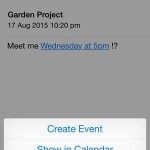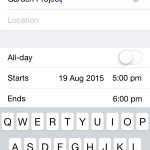Create iOS Calendar Events From iPhone Messages
Matching results are automatically hyperlinked and additional options are unveiled via a simple tap. For example, if you receive an iMessage that contains references to a certain time-frame (and date), it automatically displays that part of text in bold-ed blue. This way you can easily identify it as an actionable item. Tap it and a pop-up with additional options unveils from the bottom of the screen.
How To Create Calendar Events From Text References
 The same example provided above, works if an exact time-frame is mentioned within an email message. The text in question is hyperlink-ed and a series of options unfold if you tap the link. You can opt to: – Create Event: redirects you to the Calendar app, with a New Event page. Provide a title, add a location (if needed) and tweak the other options in order to properly create a new Calendar item. Tap Add, in the top-right corner, when finished. Next, you can go on and invite contacts to your event.
The same example provided above, works if an exact time-frame is mentioned within an email message. The text in question is hyperlink-ed and a series of options unfold if you tap the link. You can opt to: – Create Event: redirects you to the Calendar app, with a New Event page. Provide a title, add a location (if needed) and tweak the other options in order to properly create a new Calendar item. Tap Add, in the top-right corner, when finished. Next, you can go on and invite contacts to your event.
– Show in Calendar: redirects you to the actual event that is refereed within your message, if, of course, the occurrence is listed among the items available in your Calendar. Else, the native Calendar opens up and prompts you with the daily view.
– Copy is the main function of taping & holding a text in Messages or Mail. If the text is regular and not hyperlink-ed your gesture triggers another options menu that allows you to Copy the selected text, in order to Paste it somewhere else.
– Cancel: is available if you reconsider or in case you tap the highlighted text by mistake.
Fact: The only differences between creating a Calendar event from the Messages app compared to the Mail one, is that the the email application automatically suggests as event title, the subject of the mail in cause.