Empty Notification On Lock Screen In iOS 16.3? (Fixed!)
Are you randomly getting an empty Notification box on Lock Screen after updating to iOS 16? It’s also showing in the iPhone’s Notification Center? Problem persists in iOS 16.3? You’re not alone!
Empty Notification On Lock Screen In iOS 16?
This issue has been confirmed by Lawrence (iOS 16.3):
“Empty notification on Lock Screen for me too. I don’t want to disable AOD. Any other fix?”
This seems to be widespread, several Reddit threads are talking about it ever since iOS 16.2:
1:
“Just updated to iOS 16.3 and empty notification box on Lock Screen.”
2:
“Empty Notifications on 16.2, does anyone else faces this issue, where the notification of some apps just simply display blank section on the screen for it?”
How To Fix Empty Notification On iPhone
Apparently, this issue is affecting iPhone 14 Pro and 14 Pro Max models that include the Always-On Display Feature.
In iOS 16.2 Apple has fine tuned the option and allowed users to disable notifications when AOD is enabled. It seems that this scenario is triggering the empty notification box on Lock Screen.
To prevent it from happening proceed as following:
1. Reboot iPhone
First, you should restart your device and observe if the problem re-occurs frequently. Use the force restart trick.
If the empty box, shows up to frequent you have to apply the next fix!
2. Enable Notifications In AOD Mode
- 1. Open Settings and scroll for Display & Brightness.
- 2. Go for Always On Display.
- 3. Turn On Show Notifications.
3. Turn Off AOD
If the above workaround doesn’t work disable Always On Display completely in:
Settings -> Display & Brightness -> Always On Display
Tip For Empty Notification In iOS 16
You can tap the empty box and see which app generated the notification. Pinpoint if the problem is caused by a single app or if it occurs random.
Have you managed to fix the iOS 16 empty notification issue? Do you have a better solution? Share your feedback in the comment.
Related: For more iOS 16.3 bugs and available workarounds check our detailed review available here.

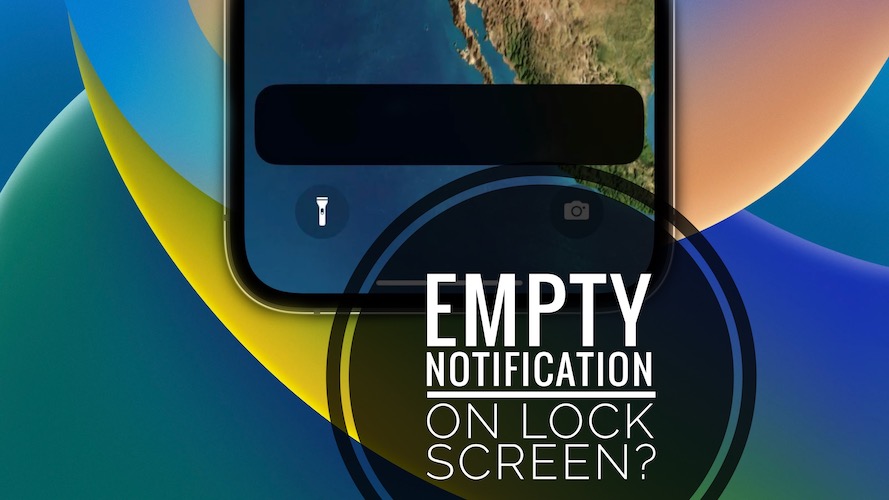
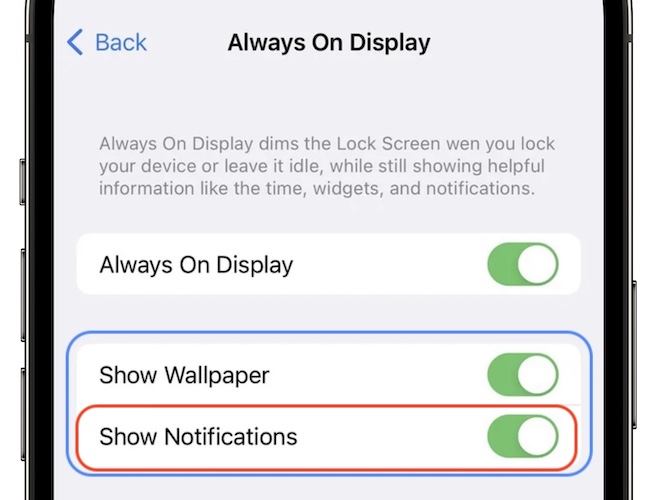
seeing ‘you have a new message’ from Gmail and when I open the notification ‘message doesn’t exist’! anyone else having the same?
Thanks for sharing. These appears to me a common issue caused by Gmail’s chat system. Here is more info:
https://www.iphonetricks.org/you-have-a-new-message-gmail-notifications/
I’m having an empty Now Playing widget on the lock screen that won’t go away! any thoughts?
Try to force close the app that you last used for playing Media. It can be Safari, YouTube Music or anything similar. More details available here:
https://www.iphonetricks.org/media-player-stuck-on-lock-screen-ios-17-fix/