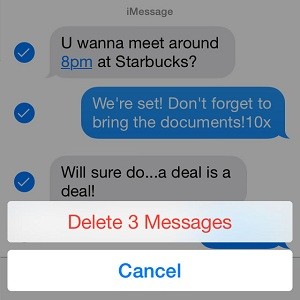How To Delete Messages From iOS Conversation Threads
This means that you need to pinpoint and delete only certain iMessages or SMSes from your discussion, to protect your secrets. There’s also an option to passcode protect your texts with the help of third-party apps, in case you need to information stored for a longer time. If this is what you’re looking for please read how to hide contacts on your iPhone, else continue with this lecture!
Deleting iPhone Message Thread
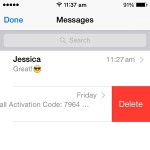 Of course, that you can delete the whole conversation if you wish to opt for the simple way. This is done by opening iOS Messages and swiping left on the conversation in question. The red Delete label is unveiled. Tap it and the Message thread is erased!
Of course, that you can delete the whole conversation if you wish to opt for the simple way. This is done by opening iOS Messages and swiping left on the conversation in question. The red Delete label is unveiled. Tap it and the Message thread is erased!
Pinpoint And Delete Messages From Threads
Open Messages on your iPhone and press on the conversation thread that requires editing. Now, tap&hold on a text, from the discussion that you wish to erase, until the edit bubble pops-up. Select More… and the thread edit mode will be enabled. Tap on the round shapes next to each item, to tick all iMessages or SMSes that you wish to delete. Next, hit the Garbage Can icon available in the bottom left corner of the screen. Confirm deletion and you’re done!
 |
 |
 |
 |
 |
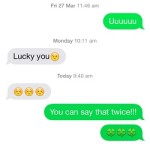 |