How To Handle iPhone Extreme Temperature Warnings
Last updated on October 31st, 2016 at 11:40 am
Posted in How To by Patricia on November 29, 2014According to Apple, iPhones have an operating temperature ambient situated between 32° and 95° Fahrenheit, that’s 0° and 35° Celsius.
The manufacturer also provides information about a non-operating temperature interval ranging between -4° to 113° F, that’s -20° to 45° C.
If your device’s temperature drops below or rises above its operating limits, iOS will prompt you with a warning message and ask you to warm it up or cool it down.
Operating, Non-Operating & Dangerous Temperatures
This means that you can SAFELY store your iPhone or iPad, but NOT use them in an environment measuring between -4° and 31° F (-20° and -0.5° C) for the lower end. The upper limits being 96° to 113° F (35.5° to 45° C). Temperatures below -4° F (-20° C) and above 113° F (45° C) can permanently damage the functionality of your gadgets. The first thing that comes in mind is the built-in rechargeable lithium-ion battery, that could see its properties altered if exposed to such extreme temperatures.
iPhone Low Temperature Warning
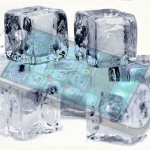 If you operate your iOS device in an environment that measures temperatures below 32° F (-0° C), for a long time, you risk to get a low temperature warning from iOS. You’ll be asked to warm up your device before you can start using it again. This can happen, for example, if it’s frosty outside and you forget your iPhone in your car, or you hold your device outside your pockets for too long.
If you operate your iOS device in an environment that measures temperatures below 32° F (-0° C), for a long time, you risk to get a low temperature warning from iOS. You’ll be asked to warm up your device before you can start using it again. This can happen, for example, if it’s frosty outside and you forget your iPhone in your car, or you hold your device outside your pockets for too long.
To solve it, please warm up your phone gradually before you start using it again. The longer it stayed below normal operation temperatures, the more gradual the recovery should be. Else, you risk to shock your device. Using your iPhone intensively leads to warming up. If this comes sudden, before your phone recovers from its exposure to below freezing temperatures, dangerous condensation can occur. That’s tiny water droplets developing inside the housing of your gadget, because of the sudden temperature difference. Prevention is best and this is why I recommend you these iPhone hibernation tips!
iPhone High Temperature Alert
 When it comes to overheating, things are a little more simple because it’s easier to cool your iOS device down and condensation risk is considerably lower. However, you should avoid exposing your device to direct sunshine. The iPhone’s fabric attracts and stores the heat pretty efficient. Your device can experience overheating even without being exposed to outside heatwave. If you abuse multitasking and overload it, it might warm up over the limit. A cool down break is recommended in this case. iPhones can sometimes overheat when charging, but as long as no alert is displayed on your device’s screen, things should be fine.
When it comes to overheating, things are a little more simple because it’s easier to cool your iOS device down and condensation risk is considerably lower. However, you should avoid exposing your device to direct sunshine. The iPhone’s fabric attracts and stores the heat pretty efficient. Your device can experience overheating even without being exposed to outside heatwave. If you abuse multitasking and overload it, it might warm up over the limit. A cool down break is recommended in this case. iPhones can sometimes overheat when charging, but as long as no alert is displayed on your device’s screen, things should be fine.
The emergency call function, is the only feature available on your iOS device, when the extreme temperature warning is displayed. But, if your battery levels where already low, your iPhone could shut down prematurely. In my case, my battery level was 35% when I forgot it outside. One hour later the frostbite warning was on and the battery indicator showed 1%. My device refused to turn on until I left it 30 minutes indoors. When it finally powered back up, it was displaying a 22% battery level. Will never misuse it again! ;)


how do I preform a cool down break on my iphone 5 to remove the Warning of temperature too hot needs to cool down. my iphone is completely cool and I still get this message
That’s what my iphone brings out
I got the message while my phone was plugged in charging
Whenever I try to charge my phone it heats up and comes up with the warning I’ve had the battery changed and it’s still happening.
I’m using icepack
I double-bag it in watertight ziplock bags—the outer one being freezer safe—and, after making sure that I have both zipped tight, put it under running cold water from the sink. About a minute will cool it sufficiently.
Thanks for sharing your method Aaron. You sure it’s ‘healthy’ though? Force-cooling the device could lead to condensation problems? If a hot object is suddenly cooled down, tiny water droplets could form on the inside parts, because of the heat transfer.