How To Solve The iTunes Store Is Unable To Process Purchases Error
Last updated on March 27th, 2018 at 07:37 pm
Posted in How To by Tyrone on October 25, 2016In this case, you have two options. Either do what the message says and return later with the hope that the issue has been resolved from Apple’s end, or do something about it. If you’re eager to try a new app, watch a new movie or grab a much awaited book, it’s likely that you might not be able to be patient enough to wait and are ready to act right away to solve this error.
iTunes Store Purchase Error Occurrence
 This issue happened to me when attempting to upgrade my iCloud storage. I opened Settings, scrolled for iCloud and tapped on Storage to adjust my plan. I continued with Buy More Storage and tapped on the desired plan, only to be flashed by the “iTunes Store is unable to process your purchases at this time” warning! I then remembered that I got the same error message a couple of months ago when trying to download Final Fantasy IV from the App Store. So, I retried a couple of minutes later only to receive the same prompt stating: “Credit card processing is currently unavailable. You may continue to browse the store. Please try to make the purchase later.”
This issue happened to me when attempting to upgrade my iCloud storage. I opened Settings, scrolled for iCloud and tapped on Storage to adjust my plan. I continued with Buy More Storage and tapped on the desired plan, only to be flashed by the “iTunes Store is unable to process your purchases at this time” warning! I then remembered that I got the same error message a couple of months ago when trying to download Final Fantasy IV from the App Store. So, I retried a couple of minutes later only to receive the same prompt stating: “Credit card processing is currently unavailable. You may continue to browse the store. Please try to make the purchase later.”
- Update: App Store purchases have been unavailable for 105 minutes, on March 27, 2018 because of a system-wide outage. More details available here!
How To Solve iTunes Store Purchase Error
 This is when I decided to test if the glitch is truly at the other end of the line. I took the iPhone of a family member and tried to perform the same purchase. I was baffled by the fact that the iTunes purchase worked on my sister’s phone. So, I decided to sign out of my iCloud account and re-login with the same Apple ID, trying to reset my account’s connectivity with the Apple Store servers, the same principle that you apply when something malfunctions on your iOS device and you force restart it. Surprisingly the move worked and I was able to complete the purchase.
This is when I decided to test if the glitch is truly at the other end of the line. I took the iPhone of a family member and tried to perform the same purchase. I was baffled by the fact that the iTunes purchase worked on my sister’s phone. So, I decided to sign out of my iCloud account and re-login with the same Apple ID, trying to reset my account’s connectivity with the Apple Store servers, the same principle that you apply when something malfunctions on your iOS device and you force restart it. Surprisingly the move worked and I was able to complete the purchase.
Tip: To sign out from your iTunes account, return to the iCloud page, within the Settings app and scroll all the way down until you see the Sign Out option. Tap it, confirm and your logged out. To log back in, you’ll notice that a field for your log-in credentials has become available at the top of the iCloud screen.
Fact: The issue didn’t re-occur to be able to test the fix once again. I’m not 100% positive that the solution was caused by my logout/login trick or it was a coincidence and Apple’s servers that handle the payments have resumed working exactly while I was disconnecting and reconnecting with my Apple ID. If you encountered the same issue, please share if the fix mentioned in this article was helpful or not, in the comments section available at the end of this article.
Related: Here is how to fix the iTunes “In-app purchases are not allowed” restriction prompt!

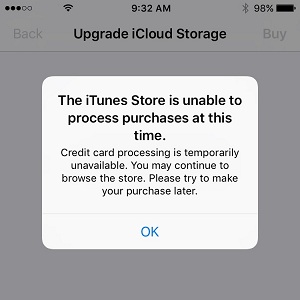
Nothing has worked for me- rebooting my ipad, and signing out from the icloud. Both my ipads have the same message. :(
Oh it is suddenly working again. I changed my payment source and then it worked. No more “unable to process”, thankfully!
Thanks for your feedback Ann. Glad that the iTunes purchases work for you now.
How did you do this?
Zara you have to open the Settings app and tap on your Apple ID, available at the top of the page. Next, browse for Media & Purchases -> Manage Payments -> Edit / Add Payment Method.