How To Use Facebook Marketplace On iPhone And iPad
Last updated on November 5th, 2022 at 05:33 am
Posted in How To by Tyrone on October 4, 2016Selling new, used and refurbished products from individual to individual is very popular nowadays and websites like ebay are experiencing a lot of success.
So, if you have items that you don’t longer use and want to sell them for cash you can use your iPhone or iPad to snap a picture and publish it to the Facebook Marketplace.
It’s true that selling products on Facebook was possible before too, but your audience was much more narrowed down to groups, friends and friends of friends. With Marketplace your items are visible to hundreds of thousands or even million Facebook users.
You can use filters to see products available for sale nearby to your location or use other criteria to fine tune your search.
Facebook Marketplace Availability
First of all, you should know that because this feature is new, it won’t be available worldwide just yet. Facebook has currently launched Marketplace in the US, UK, Australia and New Zealand. The upcoming months will see other countries added to the list and we’re here to let you know when this happens.
More, you should also be aware that currently the buy/sell feature is available only for the mobile platform. iOS and Android are the two operating systems supported. A web version for Marketplace is expected in the upcoming future too.
Fact: Facebook Marketplace is open only for users registered as having 18 years of age or more.
How To Install Facebook Marketplace

Surprisingly, the FB Marketplace product doesn’t come with a standalone app, as it’s the case with Facebook Messenger. It seems that the social media giant doesn’t want to spread out it’s users among too many applications.
To get Marketplace access from your iPhone or iPad you simply have to download the latest Facebook version available in the App Store. Of course, that you have to access the app from a country that supports the new buy and sell exchange platform.
How To Open Facebook Marketplace
![]()
After you install Marketplace on your iOS device, open the Facebook app on your iPhone and check the menu bar available in the footer area of your screen. Notice a new icon available in the middle of the array that looks like a show-window. Tap it an the buy/sell platform opens up.
How To Use Marketplace
The Marketplace home screen features from top to bottom: a search bar, four quick action buttons (Sell, Categories, Search, Your Items), available items area and the Facebook app footer menu bar, that allows you to return to your News Feed, Timeline, Notifications or Settings.
Obviously the Search feature filters out Marketplace products that match your keywords. You can also browse items based on Category, or simply swipe the product view to unveil more and more offers.
Tip: Whenever you receive an offer for a sold product or a seller replies to one of your offers you receive a Facebook Notification and the Marketplace icon has a badge displaying how many notifications are awaiting your action.
How To Sell Something In Marketplace
- 1. On the buy/sell platform home screen tap the Sell button
- 2. Add a photo of your product from CameraRoll or snap it on the spot.
- 3. Name your item, provide a description and set the price tag.
- 4. Hit the Post button and your product is live!
Fact: The interesting aspect is that Facebook only acts as a liaison between buyer and seller. The social media platform doesn’t involve itself in the negotiation and also doesn’t charge any type of commission for a deal. However, we do expect Facebook to monetize Marketplace with featured listings and similar methods.
How To Buy Items In Facebook Marketplace
- 1. Find a product that you want to purchase and open its listing.
- 2. Very Seller Information and see if the user has a good standing.
- 3. Read all the details about the sale and use the Message Seller in case something isn’t clear or you need more info about the item.
- 4. Tap Make Offer and let the seller know how much you can spend for his product.
- 5. Wait for feedback and close the deal.
Tip: Make sure to double-check pickup options to avoid additional costs and inconveniences!

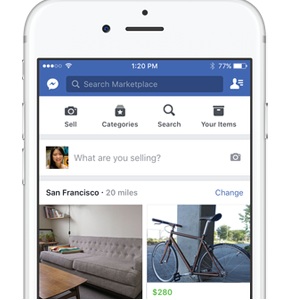


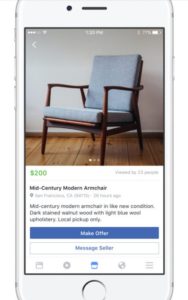


How come I can’t get this to work on an IPad?
I am experiencing the exact same problems. Somehow marketplace is tuned off to contact ALL sellers. Every contact number published by Facebook rejects ALL calls. Any email contact will not get any response and all this is considerably frustrating. So much so that it is pointless to continue and I have given up totally on marketplace. There is no point and I certainly do not need the frustration caused. Back to eBay and other sources which I find totally reliable. Goodbye marketplace, good whilst it lasted. Even if those on setting setting up marketplace read this they will not respond. John Hornsby-Bates
Yes mine has problems it keeps saying retry later
Same problem and no help from Facebook they seem to ignor the problem
thanks for your good information.
So basically, I’m new to Facebook and when I tried to get the marketplace, it says that because I’m new I can’t have it. I was asked to try again later. I’ve waited over 4 weeks and it’s still not available!
When I sell something in FB Marketplace, will it appear on my Timeline as well?
Well I did all of this and I still can’t get marketplace on my phone. Help!!!
I have enjoyed Facebook Marketplace for a while now. Recently when I pick an item that I want to look for more info…price etc. I click on it and it goes to the next screen. The screen is blank except for the item title at the top. Anyone know how to fix this? I have sent several help notices to FB but no help so far. Help, I am going through Marketplace withdrawals ????????????!
Thank you
Sandi I am also having the same problem on Facebook market place and have sent several messages to Facebook but no help yet
I am having this same problem and no help!
Did you ever find a fix? I’m having the same problem and it’s driving me crazy!
I’m getting exactly the same so must be something to do with the iPad app as it works on my iPhone X and MacBook
Me too, I wonder if a new update caused this.
I am having the same problem on an iPad Pro. Started about 4 days ago. Have deleted Facebook and reinstalled. Have Marketplace icon, can click to see items offered, but when I click on an item for details can’t see the seller’s info (price, description, location, etc) for an item. Have also sent message to Facebook, but no reply. Works correctly on iPhone. Thanks!
My iPad is doing the very same thing. I am going to try downloading the Marketplace App and see what that will do. If you hear a loud noise, it will be me screaming and pulling my hair out! ????????????????????????????????????????????????????????????????????????????????????????????????????????????
I tried deleting FB on iPad and loaded the app again but no luck !
Marketplace is worthless at this point. Works fine on iPhone 7
I’m having same issue on my iPad marketplace icon and items listed but unable to see item for sale details etc however I am able to view on my iPhone??? Unable to determine why? Very frustrating as I prefer to use my iPad for browsing. This has been going on for weeks. A lot of people missing out on sales due to this problem.
Same problem
I’m having the same problems with the marketplace. I can’t view the items I want to maybe purchase.
Same here!!!! Started a couple of weeks ago. We need a fix! Thank you!
Same problem! Blank screen when I try to open an item in market place. Worked fine until about two weeks ago! Anyone find an answer?
I have same problem, Marketplace works fine on iPhone but many photos on mmarketplace will not open when I touch them on iPad. At least we (I) now know that it is not my iPad or settings, it seems to be a general glitch that will probably be fixed when Facebook gets around to it.
Same problem only in my case it only does it if I try to view vehicles. I can see everything else on marketplace except vehicles…started on Nov 8 after an update.
Same issue for me. Frustrated in Ohio!
My same problem. Need help
I am also having this problem…v frustrating
Sandi, I’m having exactly the same problem, and I can’t correct either. Help!
I am also having the same problems but I have changed my iPad for a new one and it’s there but can’t access it. Have used it a lot and really miss it.M
Just the same for me too! Hope they will find a solution soon… It’s very frustrating…
I have the same problem when using my iPad however, when using my iPhone everything works perfectly. HELP!
???? same!! It’s only on the iPad app, and only in Automobile pics that I’m getting a blank screen. Hopefully a solution very soon.
Same problem here, just with the ‘vehicles’ categories!
I have same issues..please help!
Oh good I’m not the only one, does anyone know wth is going on “………. please I need answers to
Same problem here. When I click on adds the screen is blank
Vehicle pictures and pictures will not load on ipad. Same problem as several others
I’m having the same problem on marketplace when I try to click on an item it goes to the next page but that page is blank except for the title. Please help
Exact same problem here. Why won’t FB respond to help requests?!
I have the same market place on iPad problem for the past two weeks. I got no response from Facebook Help department. Following this thread.
Same problem here and with two other friends! HELP!! THANKS!!! No pics on marketplace for vehicles when you click on the vehicle.
Exact same problem here. Only on vehicles page!
I am having the same problem with my iPad. It will load the pictures, but when I press on the picture it sends me to a blank page. This problem just started this week. I also contacted Marketplace with NO results. We need to know what’s going on and no response, I think is ridiculous!
THIS IS NOT HOW YOU RUN A BUSINESS!!! ????
Facebook isn’t a business. It is a scam.
That’s when my same problem started, help I was looking for something!
Yes, we have the same problem too & NO response from FB Support! Not impressed ????
Same exact problem as described by others! Need a solution!
I’m having the same problem on my IPad it just started a few days ago. Market place works just fine on my iPhone. I have reported this several times and have not received a response. Very poor customer service
yep. me to. i open the ad and the page is blank
Same problem , if anyone figures it out please share.
You can use Safari on your IPad and it will work.
How do you use safari?
Same here but only for automotive related listings. Started on my iPad 2 air, updated everything and still had the problem. Bought an iPad Pro set up as a new iPad, no backup/restore, added FB and same issue. Works fine on my iPhone 7 Plus. I can use Safari and log into FB using the browser and it works so its not my settings or FB configurations. Logged 2 reports with FB and nothing.
I’m having the same issues but not on my android phone. Only on iPad. This sounds like an apple issue.
I was using marketplace fine on my iPad now I see pics and when I click on them they won’t load. Is there a fix for this please.
Same here. When using my iPad and iPad Pro, I click on item in Marketplace and I’m taken to a blank page. Strange thing is that if I log in under a different fb user, it works. I’ve compared all the settings and they are exact. Stranger yet I can use my iPhone and all works fine. I’ve reinstalled, cleared cache, reset iPad Pro, and nothing works. Been going on for a month, contacted fb 3 times with no response. Anyone found a fix?
Same problem using my iPad. I hit the picture on the listing and it sends me to a blank page. This only happened since the new FB update up till then was accessing marketplace fine. I deleted my FB app and reinstalled and no joy.
I’m having the same problem on my Ipad. No picture or description, when I click goes to a blank page…
Same problem
Anyone have a breakthrough yet?
You can access FB marketplace via safari browser on your iPad ONLY if you delete the Facebook app first. When I tried to view FB marketplace on Safari it would revert to the FB app and did not work, delete the app. Go on safari and sign into Facebook and it works.
Just installed FB update and it still doesn’t work.
Thank the Lord, I thought I was going bat shit crazy not being able to access Marketplace, with the same problem as everyone else posting here. I’m pretty sure it has to do with the latest IOS 12.1 update. Come on Facebook, FIX IT already.
Looks like they fixed it, I’ve done nothing more and was waiting for the IOS 12.1.1 update to see if that fixed it but haven’t installed it yet. This morning Marketplace/Vehicles works.
I am having the same problem. I click on marketplace item and I get an error page. I thought about deleting and starting over but it looks like others have tried that and it didn’t work for them. I would love some help from admin.
Installed update, removed from case and powered off the IPad and it still does not work. Frustrating!
Works fine on my 6plus phone
The best marketplace
Managed to get mine working again today on my iPad Pro .
Weep some please tell me if this cab be fixed “unexpected error pleAse try later”
Hello, I can’t get to the market place. After I came back my overseas trip, I cut off. How do I get it back?
I have been trying to access it from my country and it is not connecting. What could be the problem? I have started to get stuff I want to put on sale