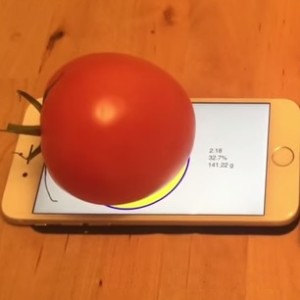How To Use Your iPhone 6S As A Digital Scale
Last updated on January 19th, 2017 at 01:07 am
Posted in How To by Tyrone on October 28, 2015However, there are a lot of third party iOS developers, daily coding updating new softwares for the iPhone’s latest hardware. Today, I’m showing you how to convert your 6S in a digital scale, by using 3D Touch via an application called Grape-O-Meter. Practically, you can place a fruit, vegetable or any other object on your iPhone’s display and instantly get its weight displayed on the screen. The readings are very accurate, within 1 gram (0.03 oz)!
Transform iPhone In A Scale
The bad news is that this app isn’t available for download from the App Store and won’t become, anytime soon either, due to the Apple’s Human Interface Guidelines. 3D Touch is new hardware and not accessible for many iPhone users that haven’t upgraded to the newly released flagships. This means that no applications that rely solely on deep presses, will be listed on the App Store.
However, this doesn’t mean that you can’t use your iPhone to weigh different objects. You can install Grape-O-Meter on your 6S or 6S Plus via a computer!
How To Install Grape-O-Meter
The unconventional way of installing an app on your iPhone is via a Mac computer. You need to have the Xcode software installed on your device, more precisely, the newest version, in order to be able to upload an app to your iPhone without needing to pay the $99 developer fee. Here is what you have to do:
Step 1: Make sure that you run Xcode 7 or newer on your Mac computer.
Step 2: Download the Grape-O-Meter Xcode Project on your Mac.
Step 3: Connect your iPhone to your computer with the help of the USB lightning cable.
Step 4: On your computer, Open Xcode and browse to Window -> Devices. Select your iPhone, listed under the Devices tag.
Step 5: Check the Installed Apps section and click on the Add button, symbolize by a “+”. Now, choose the downloaded Grape-O-Meter app and install it on your device!
Fact: Bypassing App Store and installing apps from untrusted sources could trigger security and stability issues on your iOS device. Please proceed at your own risk when applying the tips provided above!
iPhone 6S Weighing Demo
As Stoo Step, the developer of Grape-O-Meter exemplifies, in the image displayed nearby, you can notice how an iPhone 6S is able to precisely display the weigh of a tomato layed on its display. According to the developer the current 3D Touch sensitivity allows the gadget to measure weight of up to 430 grams, that’s around 15.16 oz. Everything above this value will trigger the maximal value reading. Anyway this is an useful finding, for parents aiming to weigh the food for their babies, on the go, for example!
Tip: Be careful what your weighing. Blunt objects could scratch your iPhone’s screen, unless your not using a screen protector. (Note: Weighing tests with screen protectors haven’t been accomplished yet.