iOS 16.3 Issues, Bugs Fixed, New Features And Changes
Last updated on January 25th, 2023 at 09:27 am
Posted in News by Patricia on January 23, 2023Apple has released iOS 16.3 (20D47) for iPhone 8 and later models, today, Monday January 23, as leaked by us a couple of days ago. Check out all the new features, bugs fixed, ongoing problems as well as new issues reported by users!
iOS 16.3 Issues
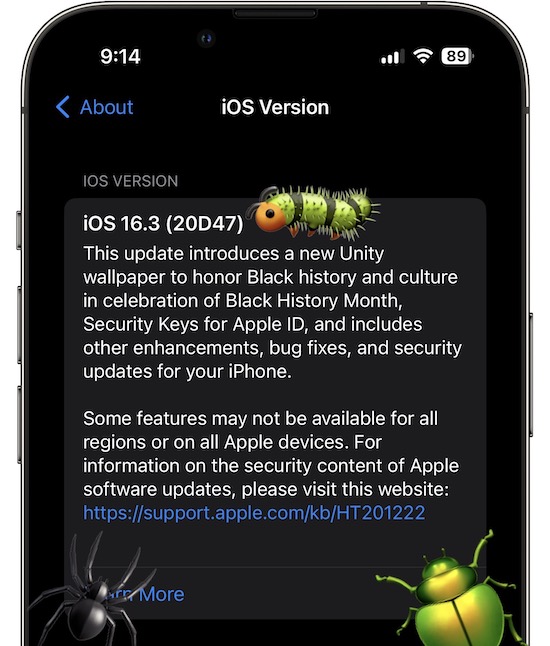
Problems reported for this version, along with available workarounds are tracked here:
- 1. Duplicate Mail notifications although a single email is received. Reported by Jesse2935.
Fix: We’ve covered this issue during iOS 15. Here are some potential fixes. - 2. Lock Screen notification animations are still not running smooth in this build as reported by RosstheBoss421.
- 3. Face ID Try Again prompt shows for a short time after successful unlock for this Reddit user. Does it happen to you too?
- 4. Haptic feedback weaker than previous versions for TL24SS. Do you agree?
- 5. Memory leaks causing app & system hangs seem to be still occurring. Can you confirm?
- 6. Messages alerts not working after this update for Barbara.
Fix: – - 7. iPhone restarting when opening apps. First it freezes and then it reboots. Reported by Rudrakumar.
Fix: This issue has been reported in past iOS 16 version. The fix requires an iOS 16.3 clean install! - 8. Black Lock Screen bug is still happening for Nigel (iPhone XS), although Apple claims to have fixed in the release notes.
Feedback: Anyone else still having this issue? - 9. iCloud Drive turned off after iOS 16.3 update and won’t turn on: “An unknown error occurred. Please try again later.” . Reported by Ling.
Fix: These are some of the suggested troubleshooting options. - 10. Empty notifications on Lock Screen is an iOS 16.3 issue reported by this Reddit user. Are you encountering the same?
Fix: Turn off Always On display, to prevent it from happening. - 11. Advanced Data Protection something wen’t wrong error reported by Martha.
Fix: Reboot iPhone and try again. - 12. Notification Center Animation on Lock Screen buggy for laarkillz.
Note: iPhone restart won’t fix it. - 13. Messages reply option showing up at the bottom of the Messages home screen and is unresponsive. Reported by Exit24.
Workaround: Open a conversation and return to the Messages home screen and it will disappear. - 14. Safari bookmarks messed up, show in random order is an iOS 16.3 bug reported by Dash795 and confirmed by iWonder.
Fact: This looks likes a Safari 16.3 problem as similar glitches have been reported on Mac. - 15. Email content taking forever to load in Mail for Bruce.
- 16. AirPods case battery level not showing in Settings and widget for Juanito.
Fix: Value only shows when AirPods are in case. A rudimentary way to fix the AirPods Case 0 bug! - 17. To be updated! (Contribute in the comments.)
iOS 16.3 Features
Changes and improvements mentioned in the release notes, as well as reported by users are highlighted here:
iOS 16.3 Release Notes
- 1. New Unity wallpaper that honors Black history and culture in time for the Black History Month. More details available here.

- 2. Security Keys for Apple ID allow users to increase the security of accounts by using a physical security key, as part of the twofactor authentication sign in process on new devices.
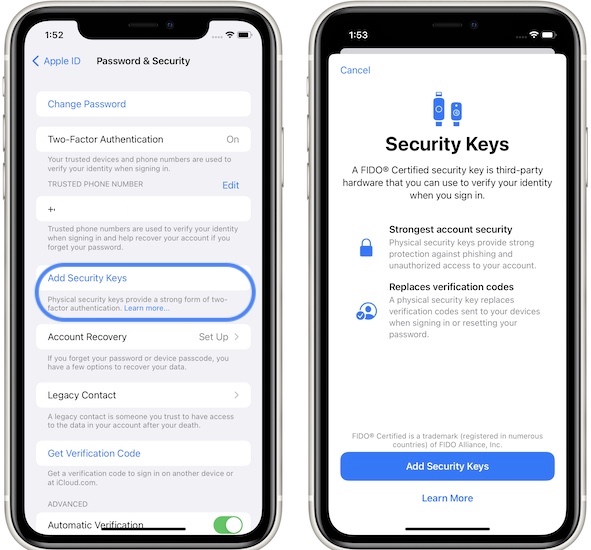
How To: They’re available in Settings -> Apple ID -> Password & Security -> Add Security Keys. - 3. Support for HomePod 2 the new smart speaker unveiled by Apple a couple of days ago..
- 4. Emergency SOS calls now require the user to hold Side button + Volume Up/Down button before releasing to prevent inadvertent emergency calls.
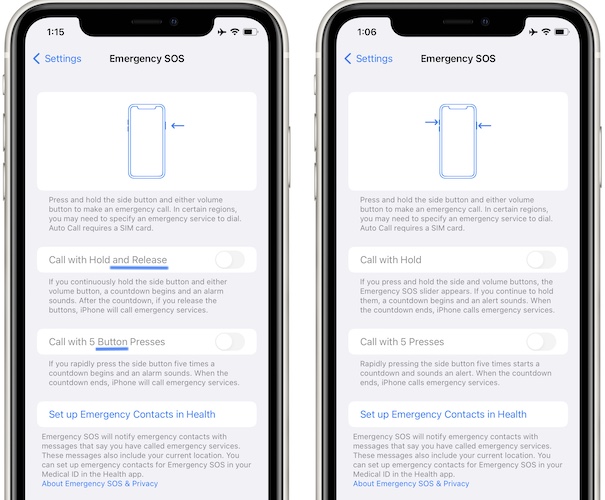
Fact: Call with Hold and Release, Call with 5 Button Presses and more wording changes noticeable in the screenshot comparison posted nearby.
Other iOS 16.3 Changes
How to: Available in Home -> HomePod -> New Alarm -> Play Media.
iOS 16.3 Bugs Fixed
The release notes also mentions a series of problems that have been addressed:
- 1. Freeform bug that prevents drawing strokes created with Apple Pencil or your finger from appearing on shared boards has been fixed!
- 2. Black Lock Screen wallpaper bug has been addressed! We’ve covered this problem here!
- 3. Horizontal lines on iPhone 14 Pro Max with LG display has been fixed! We’ve covered this issue here.
- 4. Home Lock Screen widget doesn’t display the accurate Home app status, has been solved.
- 5. Siri not responding properly to music requests has been fixed.
- 6. Siri requests in CarPlay not working properly has been also taken care of.
Apple might have also covered other problems without mentioning them in the update log.
Other Fixes
- 7. Fitness app lag has been addressed as well as incorrect Activity Rings have been fixed. Confirmed by SixOnTheFirstBall.
- 8. AirPods Case 0 battery bug has been fixed too!
- 9. Battery life improved after iOS 16.3 update. (Up to 20% more screen On time.)
- 10. Streaming from iPhone to TV via HDMI has been fixed as reported by Kayla
- 11. Volume buttons not working during a call issue has been fixed in this update. Confirmed by Tomasz.
- 12. To be updated! (Contribute in the comments.)
.
Security Fixes: Apple has also patched lots of vulnerabilities in this update. You can check them all here in this support document!
iOS 16.3 Download
- This update is now available, over-the-air in Settings -> General -> Software Update on iPhone 8 or later models.
- Tap Download and Install and be patient until the new software is requested, download, prepared, verified and installed on your iPhone!
Fact: iPhone automatically reboots when the process completes. Input your passcode an enjoy iOS 16.3!
Have you installed 16.3 on iPhone? Did you notice any other changes and fixes not mentioned in this article? What about new bugs? Use the comments!
Related: Apple has also released iPadOS 16.3 (20D47), macOS Ventura 13.2 (22D49), watchOS 9.3 (20S648), tvOS 16.3 (20K650) and HomePod 16.3.

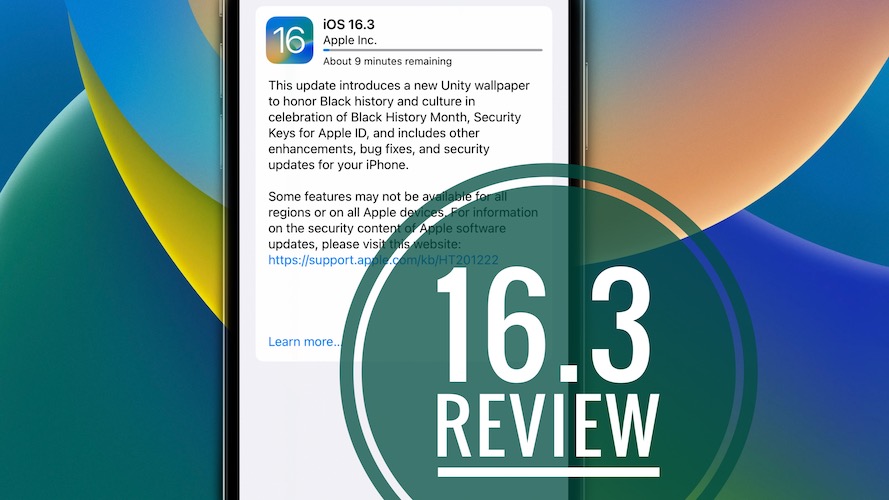
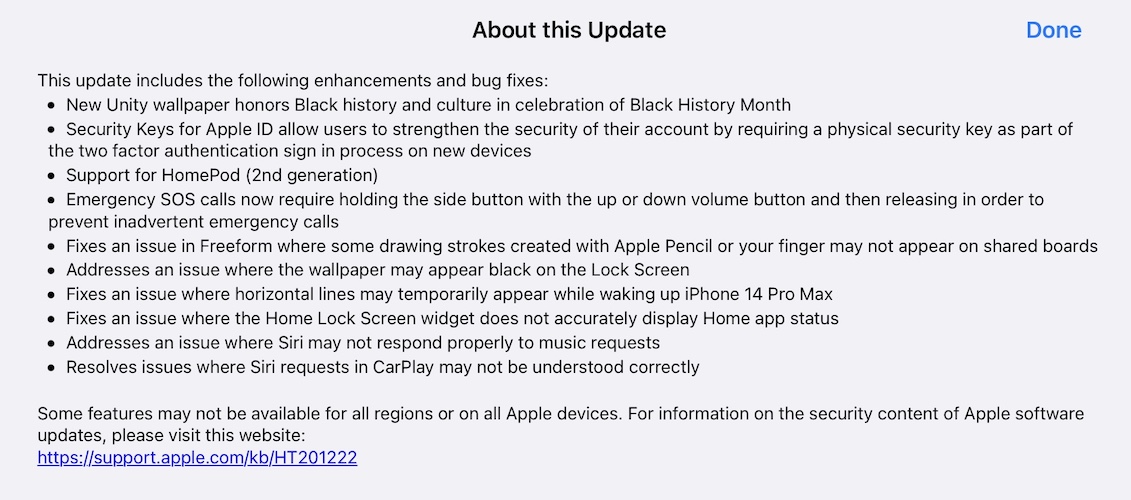
Have gaming issues (not being able to maintain 60 fps on ProMotion devices) been fixed on iOS 16.3?
They don’t appear to be fixed.
I am not sure if anybody is facing the issue, I have updated 16.3 and since morning my phone has restarted ten times when I try to access the apps. It gets frozen and restarts automatically. I feel some issue with 16.3
This has been reported for previous iOS 16 versions. Apparently a clean install of iOS 16.3 will fix it. You need a computer. Follow the steps described here:
https://www.iphonetricks.org/reinstall-ios-16-on-iphone-ipad-how-to/
Not able to set my wallpaper. Defaults to one of the EARTH ones and focus is turned on.
If you want to use a specific wallpaper when a Focus mode is enabled you have to set it in the Focus settings.
Go for Settings -> Focus -> select Focus -> Customize Screens and Choose Lock Screen and/or Home Screen focus.
Or you’re complaining that you can’t set different Lock Screen and Home Screen wallpapers when using a focus mode?
After updating to iOS 16.3, I can no longer access my iCloud drive.
The iCloud drive toggle is off after the update, and a message saying “An unknown error occurred. Please try again later.” pops up each time I try to toggle it to on.
Does anyone know how to resolve this please? Thanks.
Thanks for reporting. We’ve seen the same complaint from Terence for iPad and iPadOS 16.3.
Can’t replicate the issue here at the moment, but I would assume that this relates to the new Advanced Data Protection feature introduced by Apple in this update.
Go for Settings -> Apple ID -> iCloud -> Advanced Data Protection. Is it ON? Disable it and try to enable iCloud drive. Do the same if it’s disabled. Let us know if tweaking this new feature has any impact.
Something wen’t wrong error when I try to enable Advanced Data Protection in iCloud. Can you help?
Yes, I’ve got that too. Tried again a couple of times until it finally worked. Let us know if it works for you too!
The content of some emails in Mail take a load to load. Sometimes I have to stare for minutes at the LOADING spinning wheel. Any way to fix this?
Thanks for sharing. We’re looking into it.
Empty notification on Lock Screen for me too. I don’t want to disable AOD. Any other fix?
When updating apps , it takes realley a long time to do, sometimes they stay stuck and they dont update. Only if i do a restart it works. This happens every time that apps need to update . It happens since the last update to 16.3. It seems that this problem is not tottally fixed, it does happen less often but it stil does it and its really annoying.
Thanks for the feedback. You mean this issue started in iOS 16.2 and now it’s a bit better but still not fixed completely in iOS 16.3? Have you tried to clean install the current iOS version using a computer? Some times installing from scratch can clear glitches like this. Here is a how-to guide:
https://www.iphonetricks.org/reinstall-ios-16-on-iphone-ipad-how-to/
Apple Watch Keyboard input suggestion keeps popping up although I don’t need it. how can it be stopped?
Hello, past 2 days I updated my XsMax to ios 16.3. And when i’m playing mobile legend the back of my phone is getting heated, and my phone went to shutdown. When I opened it again, it says “unknown part regarding the battery”
The shop where I bought my phone says it is because of ios update.
Since the Update on iOS 16.3, the back camera on my iPhone 14 Pro works, but when I hold the iPhone near my ear when the back camera is active, I hear noise. Not loud, but hearable. I think it‘s a issue of iOS 16.3 because I haven‘t had this issue before on iOS 16.2.
That’s interesting. Thanks for sharing. Is the sound hearable with stock Camera app as well as when you use back Camera via third-party apps?
Hello, yes, the sound is hearable when I use stock Camera app and also when I use third-party apps. I think it‘s an issue with the image stabilization… I hope it‘ll be fixed in iOS 16.3.1 or 16.4, it doesn‘t affect camera performance. But it bothers me that i is making noise. I only can hear the noise when the iPhone is near my ear and just when back camera is active.
16.3 was supposed to FIX black backgrounds, but it created the issue for me. I have never had it before, but now twice the backroud is black and I have to reboot to see my daughters face!
Does it help if you add a widget?
I’ve got a green vertical line the morning after ios 16.1.2 on my iPhone 13 pro which I reported here last December. However, at times it faded, sometimes it was gone like it was never there, and soon after Ios 16.2 it came back for a day and went away completely. But, soon after Ios 16.3 update It came back stronger as a bright line even a black screen cannot hide it now. Any thoughts ?
Hmm. Not sure what to suggest. You might have to check your device for hardware issues.
I contacted apple support through Twitter and a technician ran a diagnostic test on the device and told me that device does not seem to have a hardware issue. However, he said it has to be examined by a technician. What does this mean? Would a test like this identify if this was a hardware issue? (I mean if it was a hardware issue, would the test identify it?)
Hi, I have an i phone pro max that is charging really slowly after the latest update.
The phone charge port is clean. Have restarted the phone and even removed some gaming apps to free up the battery. Charging using an original apple charger, and have even tried charging via my mac book. Also noticed that the battery health has gone from 85% to 82% in a week. It has taken roughly six hours to charge up to 40%. Have it on airplane mode and also enabled low power mode. Anyone else having this problem?
Thanks for sharing. This doesn’t seem to be a common problem… Might be a hardware issue at your end. Has the battery ever been replaced on the device?
I’m getting glitches in screen
Can you detail your problem please? What kind of glitches?
[…] iOS 16.3 (20D47) – Release Date: January 23 – New features, improvements and bug […]