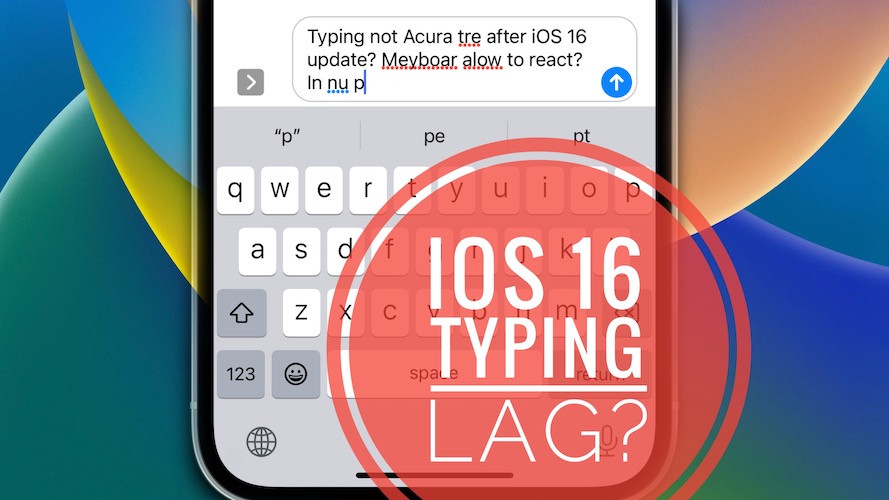iOS 16 Typing Lag? Keyboard Not Accurate? Autocorrect Bug?
Are you experiencing iOS 16 typing lag? Keyboard not accurate and slow after update? Autocorrect is also not working properly anymore? You’re not the only one!
iOS 16 Typing Issues?
These problems have been most recently reported by Ben (iOS 16.2):
“Is it just me or does typing quickly and scrolling/swiping not work well since updating.”
and confirmed by Daniyal:
“Typing not accurate after update”
and Kim:
“Oh boy! I literally thought I was losing my digit dexterity! I almost went to the doctor!”
We couldn’t replicate this glitch but have found many other complaints regarding keyboard accuracy and autocorrect functionality in iOS 16 on Reddit (1, 2, 3) and Apple’s Discussion forums.
How To Fix iOS 16 Typing Slow
We’ve covered iPhone keyboard accuracy issues, one year ago, as similar problems have been reported after the iOS 15 update. Additionally, you can perform these troubleshooting steps:
1. Remove Languages
Apparently the keyboard lag stops if you remove your secondary languages. This will reduce the amount of dictionaries scanned by the autocorrect feature:
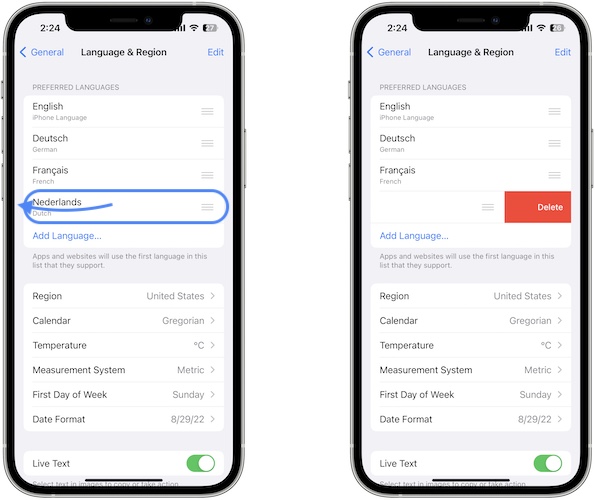
- 1. Open Settings and go for General -> Language & Region.
- 2. Swipe-left on the name of the preferred language that you want to remove from the list.
- 3. Repeat until only your main language remains listed! Does it help?
Fact: This should be a temporary fix, until the bug is addressed by Apple! Thanks John for sharing it.
2. Reset Dictionary
If you don’t have additional languages added on your iPhone, you should Reset Keyboard Dictionary:

-
1. In Settings go to General -> Transfer or Reset iPhone.
2. Tap Reset.
3. Go for Reset Keyboard Dictionary.
Fact: If this works you can re-add the languages deleted in the previous workaround.
Typing Accuracy Problems Fixed Too?
If you manage to fix keyboard lag, typing accuracy should improve too and you should be able to type quickly and correctly.
If that’s not the case we recommend you to turn Off QuickPath:
- Go to Settings -> General -> Keyboard and disable Slide to Type.
Have you managed to fix iOS 16 typing problems? Do you have a better solution or other problems to report? Share your feedback in the comments.
Related: For more iOS 16.2 bugs and available workarounds check our detailed review available here.