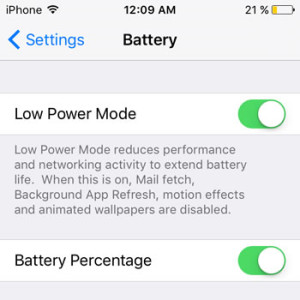iPhone Low Power Mode With iOS 9
The Watch was the first device that introduced this long awaited function, amongst Apple devices. However, the Power Reserve mode on your wrist gadget is a brutal battery saver, stripping your smartwatch from all its features, excepting the timekeeping one. A similar action on your iPhone would consider leaving your smartphone only able to dial or receive calls. Well, this isn’t the case with the iOS 9 Low Power Mode.
iPhone Low Power Mode Feature
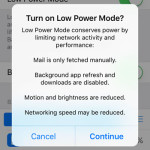 According to an iOS 9 prompt, the instant you decide to activate this battery saving option, the operating system will limit your iPhone’s network activity and performance to reduce strain on the Lithium-Ion cells. This means that the following restrictions are applied:
According to an iOS 9 prompt, the instant you decide to activate this battery saving option, the operating system will limit your iPhone’s network activity and performance to reduce strain on the Lithium-Ion cells. This means that the following restrictions are applied:
– Mail is only fetched if you command so. There will be no automatic searches for incoming messages.
– Background app refresh and automatic downloads are turned off (as a general battery saving tip you can restrict activity in the background for those apps that are’t vital.)
– Brightness levels are reduced, thus your iPhone’s screen will glow dim.
– The Reduce Motion option is automatically enabled to reduce power drains in exchange of dynamics. Animated wallpapers and motion effects are halted!
How To Enable Low Power in iOS 9
 So, if you feel that you’re on the edge with your iPhone’s battery level, until you’ll be able to reach a power source, you should open Settings and scroll for the new Battery menu branch. It’s right between Touch ID & Passcode and Privacy. Open it and tap on the knob next to Low Power Mode. That’s it, your iPhone is now in low power consumption status.
So, if you feel that you’re on the edge with your iPhone’s battery level, until you’ll be able to reach a power source, you should open Settings and scroll for the new Battery menu branch. It’s right between Touch ID & Passcode and Privacy. Open it and tap on the knob next to Low Power Mode. That’s it, your iPhone is now in low power consumption status.
The Battery menu, has replaced the Battery Usage branch from Settings -> General -> Usage. In fact, he remaining Usage options, turn into Storage & iCloud Usage, in iOS 9.
 iPhone Low Power Mode Facts
iPhone Low Power Mode Facts
– A reminder that battery saving is enabled, is available in the top-right corner of your iPhone’s screen. The remaining battery levels are colored yellow, when Low Power Mode is ON.
– If you plug-in your device in this new power management status, it will be automatically disabled when the iPhone ‘s battery levels reach 80%.
– Charging while in Low Power Mode, triggers an iOS 9 push notification, alerting you when battery loading has reached 80%.