Listen The New iOS 10 Keyboard Typing and iPhone Locking Sounds
Last updated on May 10th, 2017 at 08:49 pm
Posted in Freebies by Vlad on July 22, 2016In the past few days we’ve received a series of emails from readers that haven’t updated for the iOS 10 Beta, but are very curious to hear the new sounds. We listened to your demand and recorded the sounds made by an iPhone 6s while typing a message and locking the screen. Of course that any iPhone model running iOS 10 or later will sound the same no mater if it’s a 7, 6 or 5. iPhone 4s or earlier generations aren’t compatible with iOS 10.
iOS 10 Keyboard Typing Sounds
iOS 10 iPhone Locking Sound
Fact: The iPhone locking audio is a single sound. The recording plays it three times for better understanding.
Update: Locking Sound changed in iOS 10 Beta 5. Check it below:
 Enable / Disable Keyboard Clicks & Lock Screen Sound
Enable / Disable Keyboard Clicks & Lock Screen Sound
If you’re not a fan of these sounds you can disable them in two ways:
1. First it’s the brutal option. You can silence your iPhone completely by tweaking the Silent Switch ON. It’s physically available on the left edge of your device.
2. The more gentle way is from the Settings app. Browse for Sounds and scroll all the way down to Lock Sounds and Keyboard Clicks. Toggle the knobs to disable.
Updated: iOS 10 Back, Space, Return and Letter Keyboard Sounds
iOS 10 Developer Beta 4 was just seeded with more changes to the keyboard sounds. Distinct audio has been added for the Space, Back, Return and Switcher between Letters and Numbers. Listen to the new sounds in the recording available below. The recording starts with the Back key and then mixes letters with Space, Return and Back:

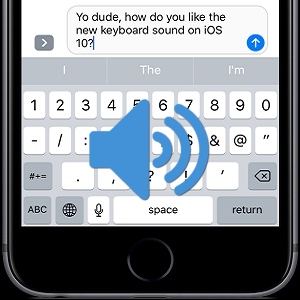
There are problems with some of your input.