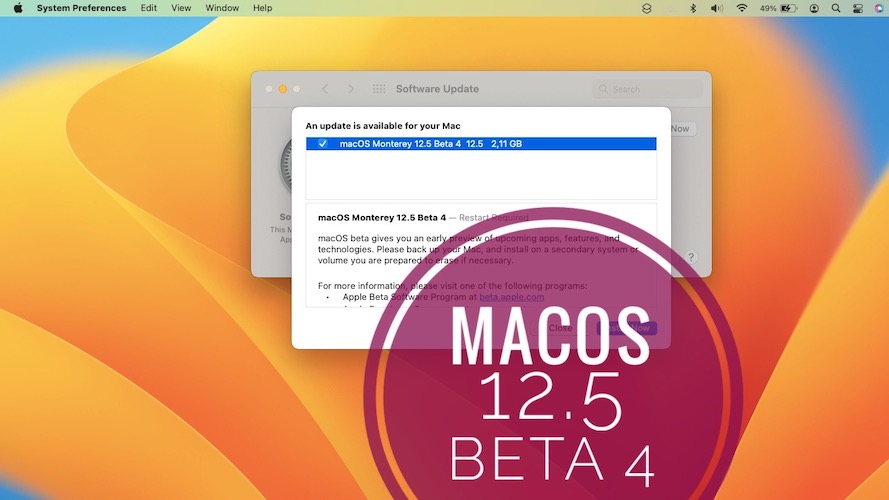macOS 12.5 Beta 4 Download, Features, Changes & More
Apple has seeded macOS 12.5 Beta 4 to both Developers and Public Beta Testers. Build number is 21G5056b. macOS Monterey 12.5 doesn’t include any new features and changes in the Developer release notes and the new version will focus on bug fixes and performance improvements.
macOS 12.5 Beta 4 Download
To download a macOS Monterey beta version you have to enroll your Mac to the Apple Public Beta Software Program:
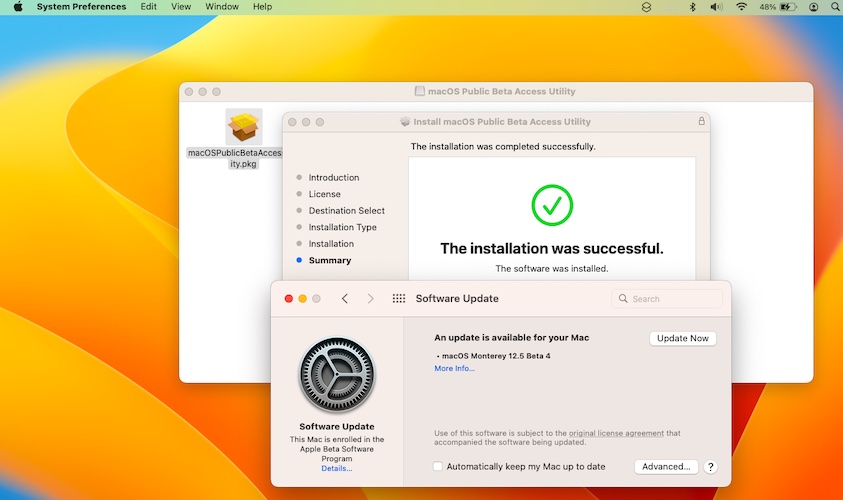
- Sign-in and download the appropriate macOS 12 Configuration Profile, as described here.
- With the profile installed the macOS 12.5 Beta 4 software version will show up in System Preferences -> Software Update.
- Click Update Now and be patient until the new release is requested, downloaded, prepared for update, verified and installed on your Mac!
macOS 12.5 Monterey Beta 4 Features
This version allows fresh M2 Mac owners to jump on to the macOS 12.5 Beta bandwagon.
However, no other additions have been spotted in this or the three previous betas.
Report: If you notice something new, share it with us in the comments please.
macOS 12.5 Beta 4 Changes
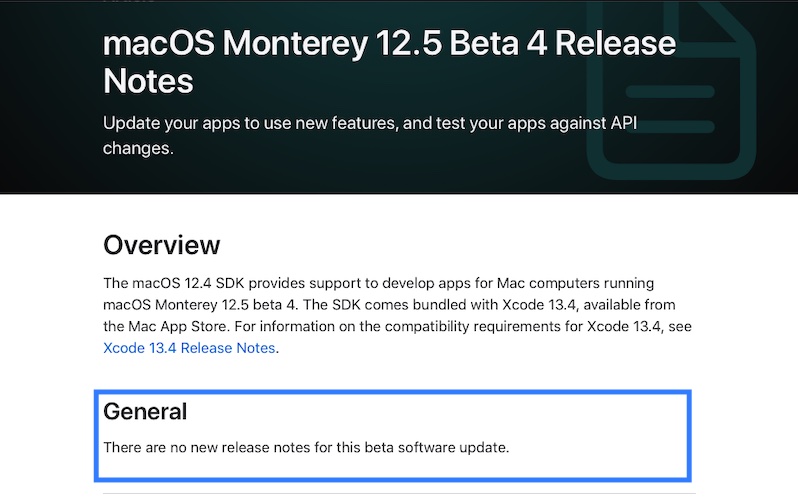
As mentioned above, the release notes quote:
“There are no new release notes for this beta software update.”
This means that the macOS Monterey 12.5 will most likely focus on performance improvements and bug fixes!
macOS 12.5 Beta 4 Bugs
Talking about bugs, if you stumble upon new issues, don’t hesitate to share them in the comments. We will try to replicate them and provide workarounds if available:
- To be updated!
Have you installed macOS 12.5 Beta 4 on your computer? Did you spot any changes? Share them in the comments!
Related: If you’re into testing macOS versions you might be also interested in the macOS Ventura 13.0 Beta!