macOS 13.2 Issues, Problems, Bug Fixes, New Features & More
Last updated on January 24th, 2023 at 03:29 pm
Posted in News by Tyrone on January 23, 2023Apple has released out macOS Ventura 13.2 (22D49) to all compatible Macs and Macbooks! Here are all the new features, bugs fixed, known issues as well as new problems!
macOS 13.2 Issues
Unfixed problems, along with available workarounds are tracked here:
- 1. Mail attachment icons not showing in this version either. This is a day-one macOS Ventura bug still unfixed!
- 2. To be updated. (Contribute in the comments!)
macOS 13.2 Ventura Features
A single feature is highlighted in the release notes as seen in the nearby screenshot:
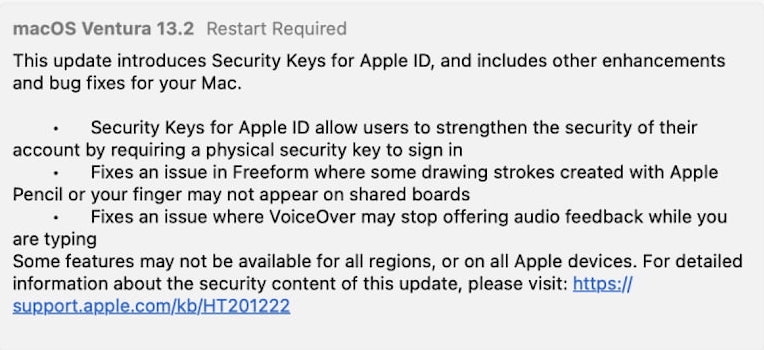
- 1. Security Keys for Apple ID are now available similar to iOS 16.3 in System Settings -> Apple ID -> Password & Security -> Add Security Keys.
Fact: They allow users to increase the security of accounts by requiring a physical security key to sign in. This new security method can be used as an option for two-factor authentication.
Other changes and improvements reported by users are listed here:
- 2. To be updated! (Contribute in the comments!)
macOS 13.2 Bugs Fixed
According to the release notes, two issues have been addressed in this update:
- 1. Freeform bug that caused drawing strokes made with Apple Pencil or finger not to appear on shared boards has been fixed.
- 2. VoiceOver audio feedback not working while typing has been also fixed.
- 3. Cannot change the default web browser for .webloc shortcuts on the desktop has been addressed! Thanks Taavi for confirming.
- 4. To be updated. (Contribute in the comments!)
We expect other bug fixes issues too. Other problems solved are tracked here:
Security Fixes: Apple has also patched lots of vulnerabilities in this version. You can check them all in the official support document available here.
macOS 13.2 Update
- This update is available, over-the-air, in System Settings -> General -> Software Update for all macOS Ventura compatible Macs and MacBooks.
- Click Update Now and follow the on-screen prompts.
Fact: Mac will restart when the update process completes. Provide passcode an enjoy the new software!
Have you installed macOS Ventura 13.2 RC on Mac? Help us cover all changes and improvements! Share your findings in the comments!
Related: Apple has also released iOS 16.3 & iPadOS 16.3 (20D47), watchOS 9.3 (20S648), tvOS 16.3 (20K650) and HomePod 16.3.


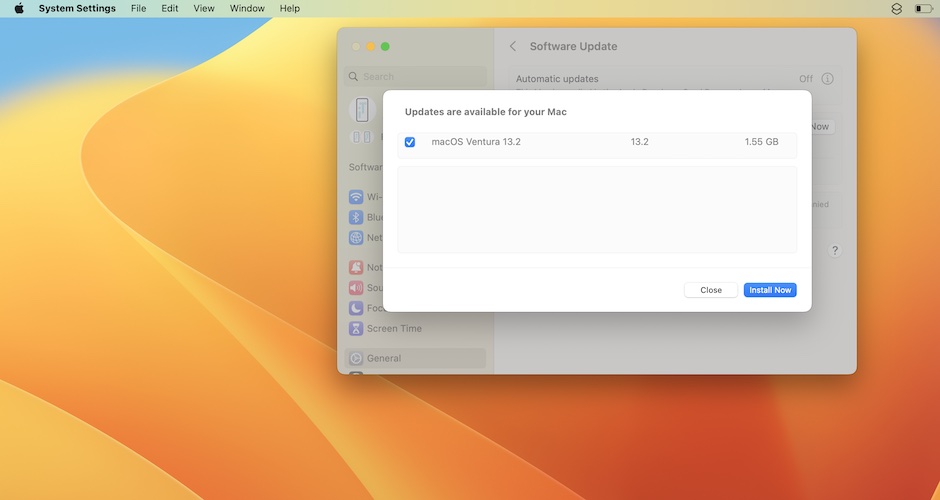
I had problems with Thuderbolt 4 external memory speed after upgrade to Ventura 13.1. I downgraded to Monterey again, which fixed the issue. Has this been fixed in 13.2?
Thanks for sharing. Would appreciate if anyone can confirm or infirm this fix?
The focus mode message filter has been broken for me ever since macOS 13 update… any potential fixes?
Thanks for pointing this out. We couldn’t find any workarounds at the moment.
Since downloading and installing Ventura 13.2, my email crashes as soon as I open it. What gives. It is with Roadrunner.
The dual monitors with Apple have always been an issue, but I made them work before 13.2. With 13.2, the dual monitor stopped working altogether.
Try to add a widget. Does the wallpaper return?