macOS Ventura 13.5 Beta Features, Bugs, Issues, Fixes & More
Apple has seeded macOS 13.5 beta build number 22G5027e for Developers and Public Beta testers! Take a look at the new features, bug fixes, as well as any new problems and ongoing issues!
macOS 13.5 Beta Features
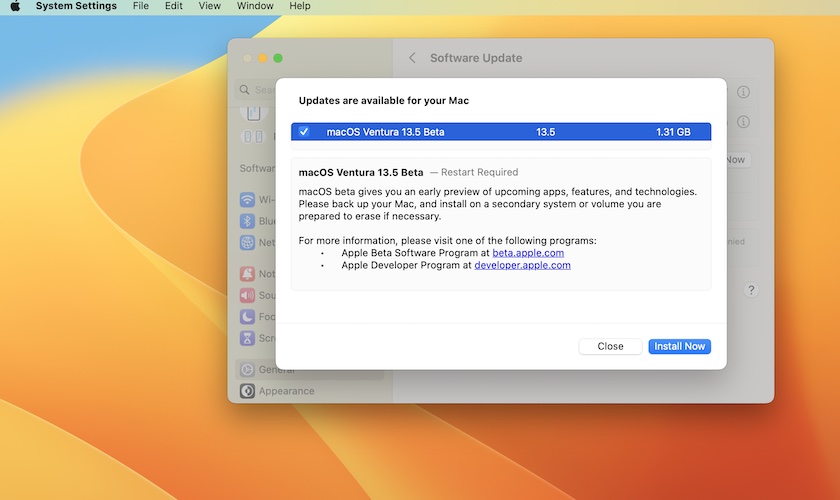
Enhancements coming in this update are tracked and listed here:
- 1. To be updated! (Contribute in the comments!)
macOS Ventura 13.5 Beta Issues
Before updating, you might be interested in the issues reported for this version. Available workarounds are provided too:
- 1. To be updated! (Contribute in the comments!)
macOS Ventura 13.5 Bugs Fixed
Problems addressed in this update are highlighted here:
- 1. To be updated! (Contribute in the comments!)
Fact: For more known issues and bug fixes you can also check Apple’s Developer release notes.
macOS 13.5 Beta Download
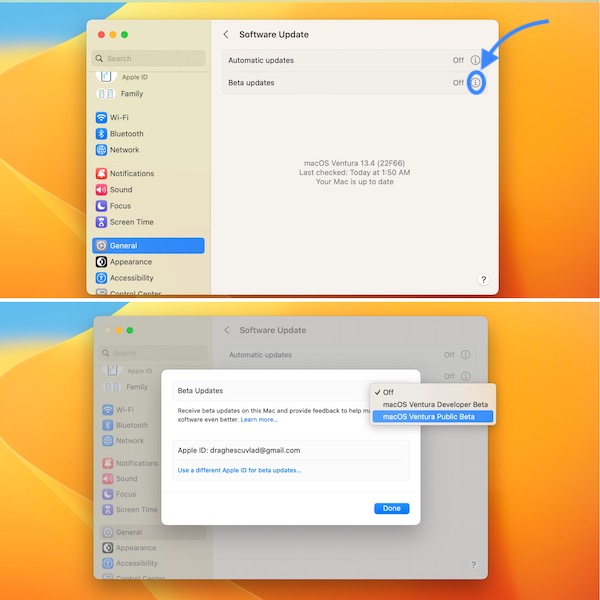
This update is available, over-the-air, in System Settings -> General -> Software Update for all compatible Macs that run the macOS Ventura Beta Software Profile!
New: turn on Beta updates in the Software Update screen to be able to download macOS Ventura 13.5 beta!
Tip: Never installed a macOS beta on your computer? Here is a step-by-step guide!
Have you downloaded macOS 13.5 Beta on Mac? Did you notice any changes not mentioned in the article? What about new bugs? Share your feedback in the comments!
Related: Apple has also released iOS 16.6 beta / iPadOS 16.6 beta (20G5026e), watchOS 9.6 beta (20U5527c), tvOS 16.6 beta (20M5527e) and HomePod 16.6 beta!

