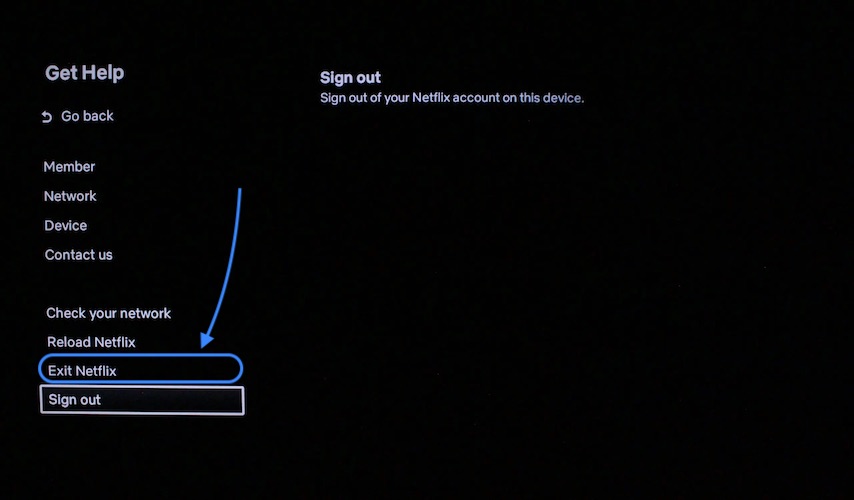Netflix Having Trouble Playing Title tvq-pb-101 Error? Fix?
Netflix having trouble playing title? Showing tvq-pb-101 error code on Samsung or any other Smart TV? App asks you to ‘please try again later or select a different title’? You’re not alone!
Netflix tvq-pb-101 Error Code?
This issue has been recently reported by Elena:
“I’m frequently prompted with Netflix tvq-pb-101 error code. Any idea how to stop it?”
We could replicate this issue while using the Netflix app directly on a Samsung smart TV. It seems to happen when the TV gets shut down unexpectedly, by the Apple TV switching to standby mode or anything similar.
How To Fix Netflix Having Trouble Playing Title
The tvq-pb-101 error code isn’t new and can have lots of abbreviations. The most common one seems to be (5.2.12) and according to Netflix’s help section, it reports an issue with data stored on your device that’s preventing Netflix from playing.
- 1. Select More Details.
- 2. Go for Exit Netflix.
- 3. Wait a couple of seconds and open Netflix again.
- 4. Select your profile and start or continue playback of the same title. Does it work?
Fact: Sometimes you have to redo this troubleshooting sequence a couple of times.
Netflix tvq-pb-101 Error Codes
Below you can find a list of the most common Netflix errors, along with the main cause and recommended troubleshooting options:
- Netflix tvq-pb-101 (1.8) – This error reports an issue with data stored on your device is stopping Netflix from playing.
Fix: Log out and sign back into Netflix. - Netflix tvq-pb-101 (2.8) – This error points to an issue with data stored on your device that’s stopping Netflix from playing.
Fix: Unplug smart TV from power source and wait for 3 minutes until connecting it back to the power outlet. - Netflix tvq-pb-101 (5.2.101) – This issue is caused by a network problem that prevents your device from connecting to Netflix.
Fix: Restart device. - Netflix tvq-pb-101 (5.2.102) – This error points out an issue with data stored on your device that’s stopping Netflix from playing.
Fix: Restart smart TV, Update Netflix app or Uninstall and Reinstall Netflix app. - Netflix tvq-pb-101 (5.2.5) – Some data stored on your device is stopping Netflix from playing.
Fix: Restart device. - Netflix Error tvq-pb-101 (5.3) – An issue with data stored on your device is stopping Netflix from playing.
Fix: Unplug device from power and reconnect. - Netflix tvq-pb-101 (8.1) – Problems with data stored on your device is stopping Netflix from playing.
Fix: Restart device.
Did you manage to fix the Netflix we’re having trouble playing this title error on smart TV? Do you have a better solution or a similar problem to report? Share your feedback in the comments!
Related: How to use Apple Music Sing with Apple TV!