Notes App For Apple Watch Gone Free (Save $1.99)
The app developed by Patrick Balestra has just gone free, from being listed at $1.99. Rumors state that it will be only available as a freebie for the next 24 hours, so you might hurry up and download it, without spending a penny. Notes for Watch allows you to refresh your memory by checking various notations, by flicking your wrist and opening the glances view.
Install Notes for Watch on iOS & watchOS
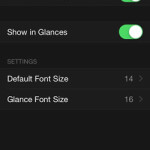 To use this app you have to download it on your iPhone first. Use this App Store link to grab it asap. Once the software is installed on the smartphone, you have to upload it towards the paired Apple Watch. If your iPhone is set to automatically install new apps on the wearable, the process is completed without any action required from your end. Else, you have to open the Apple Watch app on your iOS device, browse to the My Watch view and scroll for the Notes for Watch label within the third party app list. Tap it and now toggle ON the knobs next to the Show App in Apple Watch and Show in Glances tabs. From this Settings menu you can also adjust the font size used by the app on your Apple Watch!
To use this app you have to download it on your iPhone first. Use this App Store link to grab it asap. Once the software is installed on the smartphone, you have to upload it towards the paired Apple Watch. If your iPhone is set to automatically install new apps on the wearable, the process is completed without any action required from your end. Else, you have to open the Apple Watch app on your iOS device, browse to the My Watch view and scroll for the Notes for Watch label within the third party app list. Tap it and now toggle ON the knobs next to the Show App in Apple Watch and Show in Glances tabs. From this Settings menu you can also adjust the font size used by the app on your Apple Watch!
How To Use Notes for Apple Watch
 – You can add new notes on your iPhone and read them out whenever needed, directly from your wrist.
– You can add new notes on your iPhone and read them out whenever needed, directly from your wrist.
– The most important note can be checked directly from the Apple Watch Glances menu, else you have to open the full app on your watchOS device.
– If a particular note is detailed and you need to check it more often, you can easily return to it by using the Apple Watch multitasking trick. That’s double-clicking the Digital Crown to display the last used screen.
– You can edit, add and delete notes directly from your wearable device. The Watch’s microphone works together with Siri and allows you to dictate new entries and append those already available.
 – Saved notations are listed on the home screen view of the app. Tap on an item to expand it or hit the “+” button to add a fresh note!
– Saved notations are listed on the home screen view of the app. Tap on an item to expand it or hit the “+” button to add a fresh note!
– Dictate Title, the actual Note and tap Save to store it. If Siri misunderstands you tap Cancel and dictate once again to make sure that the input is correct.
– To edit a saved item, open its expanded view and press firmly on the screen. Force touch will prompt you with a hidden options menu, containing the following buttons: Increase, Decrease (text size), Append and Delete. If you choose append you can add more content to your note! Do mind, though that choosing the last option will completely erase your record. Deleting only parts from a note is currently not possible from the Apple Watch (iPhone only.)
Fact: You can find more complex task managing apps within the App Store productivity category. I’m referring to popular paid software like Things or Evernote. However, if you’re only looking for a simple application to save your thoughts, Notes for Watch does a decent job!

