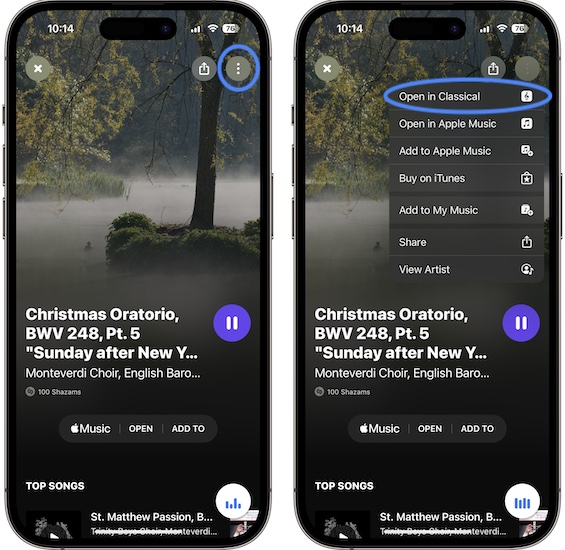Shazam Apple Music Classical Support Now Available [How To]
Posted in How To by Mike on May 11, 2023
Shazam has been updated with support for Apple Music Classical. This means that whenever you search and find a classical song, you have the option to play it in the new app.
Shazam And Apple Music Classical
All that you have to do is update Shazam to version 15.33 or later. You can use this direct App Store link.
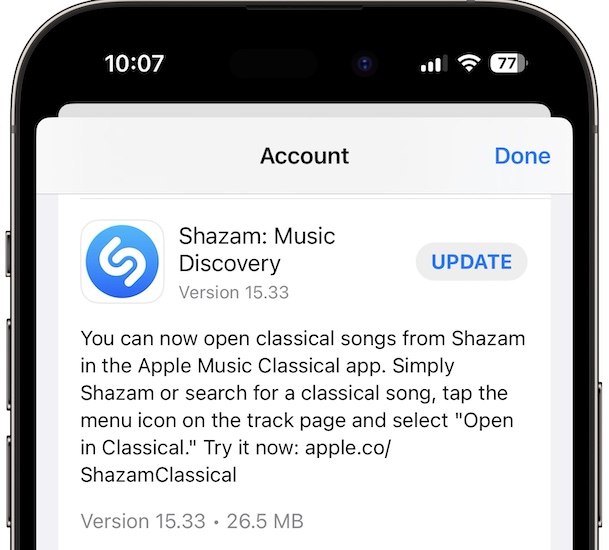
According to its release notes:
“You can now open classical songs from Shazam in the Apple Music Classical app.”
How To Shazam Apple Music Classical
- 1. Make the app to listen to a classical song that’s playing nearby.
- 2. After the track is recognized, tap the menu icon (three-dots in the top-right corner of the screen).
- 3. Go for Open in Classical and the song will be displayed in the Apple Music Classical app for you.
Important: For this to work, Apple Music Classical has to be installed on your device. (Direct link) The app is available with an Apple Music subscription.
Are you a fan of the Classical app? Share your feedback in the comments!
Related: Shazam music recognition not working? Here is what you can do to fix it!