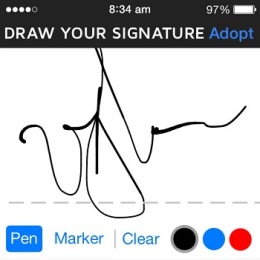How To Drag And Drop Files On iPhone In iOS 15
Starting with iOS 15 you can drag and drop files across apps on iPhone! All that you have to do is long-press on an image, text or any other file. navigate to the desired app, while still holding your finger glued to the screen. Release the hold when the image thumbnail hovers over the desired…