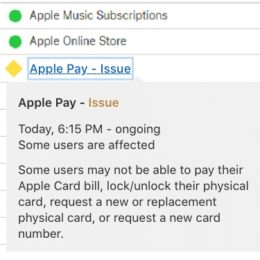How To Fix Messages Read Status Not Syncing Between Devices
Is the Messages read status not syncing between devices ever since you’ve update to iOS 15, iPadOS 15 and watchOS 8? You read a message on iPhone, but the same text remains labeled as unread on the Apple Watch and vice versa? This is a common problem that can be fixed using the following tips….