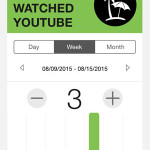Track Your Habits With Quantified For Apple Watch and iPhone
For example, you can easily track the amount of beers you’ve drunk. Every time you delight yourself with a serving, flick your wrist or grab your iPhone and increment the Beer counter. This way you’ll know how many units you sipped down in a week, month or year. You can impose yourself a monthly drinking limit and use the Quantified logs to remain within your goal.
Download Quantified for iPhone & Apple Watch
![]() Forest Giant, the app’s developers, are offering a 50% discount to all purchases during the inaugural week. If you wish to grab this offer download Quantified from the App Store right now! After you install it on your iPhone, open the Apple Watch app on your iOS device and browse the My Watch view. Scroll for the third party app list and tap on the Quantified label. Now, toggle ON both knobs next to the Show App on Apple Watch and Show in Glances. This will upload the app to your wrist gadget and also enable its glance view.
Forest Giant, the app’s developers, are offering a 50% discount to all purchases during the inaugural week. If you wish to grab this offer download Quantified from the App Store right now! After you install it on your iPhone, open the Apple Watch app on your iOS device and browse the My Watch view. Scroll for the third party app list and tap on the Quantified label. Now, toggle ON both knobs next to the Show App on Apple Watch and Show in Glances. This will upload the app to your wrist gadget and also enable its glance view.
How To Use Quantified Habit Tracker
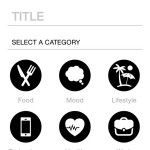 1. Adding Behaviors: Open the app on your iOS device and start adding the behaviors you aim to monitor. You can create your own item or see what other users are counting and “steal” the idea. Whenever you opt for a New Metric pick a descriptive title and select a proper category. You can choose between: Food, Mood, Lifestyle, Technology, Health, Work, Friends, Home, Beverage, Family, Sports and Habits. Tap Add in the top-right corner to complete the process.
1. Adding Behaviors: Open the app on your iOS device and start adding the behaviors you aim to monitor. You can create your own item or see what other users are counting and “steal” the idea. Whenever you opt for a New Metric pick a descriptive title and select a proper category. You can choose between: Food, Mood, Lifestyle, Technology, Health, Work, Friends, Home, Beverage, Family, Sports and Habits. Tap Add in the top-right corner to complete the process.
2. Tracking Habits: After adding them to the Quantified home screen, you have to manually increase the counter each time you perform the monitored behavior. Tap the “+” icon to increment the counter. If you accidentally tap an event you can delete it by using the “-“ button. An Apple Watch will prove itself very useful at this stage, because you can easily add units from your wrist. Raise your hand to wake your gadget and swipe up from the Watch Face. Now, slide left or right until you reach the Quantified glance. You’ll see the last tracked item and the count of the total events tracked today. Tap the glance and the actual Quantified Apple Watch app opens up. Select the counter that you wish to tweak and hit the same plus and minus buttons to adjust the counters when needed.
Quantified Tips & Tricks
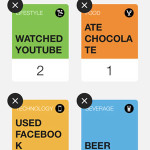 – Delete a habit that you don’t wish to monitor anymore, by tapping Edit, available in the top-left corner, on the app’s iOS home screen. Now, hit the “x” next to the deletable counter.
– Delete a habit that you don’t wish to monitor anymore, by tapping Edit, available in the top-left corner, on the app’s iOS home screen. Now, hit the “x” next to the deletable counter.
– Change the display order of your behavior, by dragging the counter’s box with your finger and dropping it in the new location.
– Press Firmly on your Apple Watch screen and Force Touch will provide you the opportunity to refresh all data, if iPhone and watchOS device are not properly synchronized.
5 Recommended Behaviors You Should Track
Here are some examples of habits that you can track and use the numbers to improve your lifestyle:
1. Cigarettes: Quit smoking by seeing how many cigarettes you burn during a day. Realize that this behavior has to be changed and gradually decreasing the daily amount of nicotine poisoning until you manage to quit them all.
2. Social Media: Track the amount of times you use the famous social media websites and realize how much time you’re wasting. Impose a limit and decrease the time spent Like-ing.
3. Eating Habits: Count how many times you devour sweets and encourage yourself to eat healthy more often.
4. Work Out: Track the days and times you performed physical activity. For example you can have a history of how many times you went swimming.
5. Sleep: Monitor how often you sleep at least 7 hours per night and realize if you’re tired because of lack of sleep.
Fact: You can imagine that you practically can track an unlimited list of behaviors with Quantified. Each of us has its own good and bad habits that have to be encouraged or discouraged! Good luck!