Turn On Airplane Mode on Apple Watch
The same rules that apply to your iPhone or iPad are in place for the Apple Watch, while traveling with commercial flights. Depending on which airline you fly with, you’re either asked to completely turn your gadgets off, or you’re allowed to use them locally with Airplane Mode enabled. Turning off the device is easy. Just press & hold the side button until the Watch switches off.
How To Turn On Airplane Mode
 If the best case scenario applies to your situation, there are two ways to stop all Apple Watch interactions, in order to prevent it from disturbing the aircraft systems:
If the best case scenario applies to your situation, there are two ways to stop all Apple Watch interactions, in order to prevent it from disturbing the aircraft systems:
1. Via Glances
– Raise your hand to light up the gadget’s screen;
– Swipe Up to open the watchOS Glances menu;
– Swipe Left or Right until you reach the Settings glance;
– Tap Airplane Mode Button. Activation is confirmed by the change of status at the top of the screen, “Connected” becomes “Disconnected”.
2. Using Settings App
 Another method for enabling Airplane Mode is by opening the Settings app on your smartwatch:
Another method for enabling Airplane Mode is by opening the Settings app on your smartwatch:
– Flick your wrist to wake up the Watch and use Hey Siri to open Settings;
– or press the Digital Crown and tap Settings on the device’s home screen;
– Now, hit the Airplane Mode icon. Activation is confirmed by a yellow airplane icon displayed at the top of the screen.
Repeat the steps presented above to return to normal connectivity mode, in both cases.
3. Through iPhone
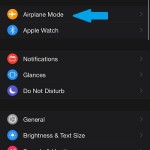 Even more easier is to activate Airplane Mode using your iPhone. You can open the Apple Watch app on your iOS device and tap on My Watch. Turn on the Airplane Mode > Mirror iPhone setting. This way, whenever you enable Airplane Mode on your iPhone, it will automatically activate itself on the Watch too! The same rule is applied if the command is given on the wrist gadget first.
Even more easier is to activate Airplane Mode using your iPhone. You can open the Apple Watch app on your iOS device and tap on My Watch. Turn on the Airplane Mode > Mirror iPhone setting. This way, whenever you enable Airplane Mode on your iPhone, it will automatically activate itself on the Watch too! The same rule is applied if the command is given on the wrist gadget first.
Do mind though, that disabling Airplane mode has to be done separately, on each device.
Trick: Bluetooth or Wi-Fi don’t have their own enable/disable settings. To turn them off you have to bring your Watch in Airplane Mode.

