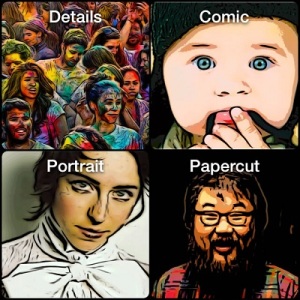Turn Photos In Cartoons, Sketches Or Caricatures With Pic2Comic
Last updated on May 12th, 2015 at 09:51 am
Posted in Apps or Games by Tyrone on January 13, 2015This app, released by DigitalMasterpieces, easily transforms your Photos in cartoon-like images. Simply select the desired filter and turn any image in a comic book-like sketch. Next, you can continue to edit it and transform any profile photo in a successful caricature by dragging, pinching and performing various other gestures.
When you finish your sketch save it to the Photos app, assign to contact or export it via Mail, Message, Whatsapp or Social Media websites.
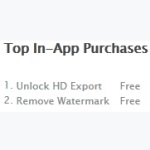
Pic2Comic Watermark and HD Export Freebies
Hurry up and download Pic2Comic.
After installation open the software and tap the “i” (about) icon available in the header menu.
This way you can greab two great freebies. The developer is offering Free in-app purchases for a limited of time, so unlock the HD Export feature and Remove Watermark to use Pic2Comic at its full potential.
How To Use Pic2Comic
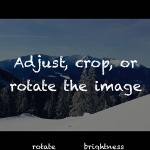 Whenever you wish to turn a photo into a cartoon open the app and tap on Library to select it from your Albums. You also have the option to capture a fresh image using your iPhone’s Camera.
Whenever you wish to turn a photo into a cartoon open the app and tap on Library to select it from your Albums. You also have the option to capture a fresh image using your iPhone’s Camera.
Next, you can prepare the photo for its transformation. If needed, perform some final adjustments, like cropping, rotating or adjusting brightness, saturation and contrast. When image is fully adjusted, tap on the Presets icon, which is available in the top right corner of your screen. It will direct you to the next editing stage.
 It’s time to select the desired preset for your picture’s transformation. There are five filters available: Details, Comic, Portrait, Papercut and Landscape.
It’s time to select the desired preset for your picture’s transformation. There are five filters available: Details, Comic, Portrait, Papercut and Landscape.
Make your selection and preview the result. If you aren’t satisfied you can hit the back button, available in the top left corner, and try another filter.
There is also the option to define your own style, by tapping on Previous Settings. If your done with the presets, it’s time to move on and continue tooning your masterpiece. Tap the level meter icon (top right corner)!
 Temper with the available settings and add your own fingerprint to your newest cartoon. Adjust the Number of Colors. The higher the number the better the effect. Color Smoothing balances close color shades and improves the aspect. Stroke Width emphasizes or diminishes contours. Stroke Sensitivity makes lines more or less distinguishable. Details should be set to maximum for highest quality. Blackness can be seasoned depending on your own taste. The above settings can easily vary, depending on the type of the photo that you’re editing.
Temper with the available settings and add your own fingerprint to your newest cartoon. Adjust the Number of Colors. The higher the number the better the effect. Color Smoothing balances close color shades and improves the aspect. Stroke Width emphasizes or diminishes contours. Stroke Sensitivity makes lines more or less distinguishable. Details should be set to maximum for highest quality. Blackness can be seasoned depending on your own taste. The above settings can easily vary, depending on the type of the photo that you’re editing.
 If you want to transform your picture into a caricature you need to switch to the morph screen. After adjusting Radius and deformation Strength pan to morph and emphasize certain aspects of your photo. If you exaggerate you can always Undo, Erase. Further deformation can be achieved by pinching to squeeze or stretch. When your done use the HD export feature to save your masterpiece in a high quality format save it or create a photo collage to share with friends for further admiration.
If you want to transform your picture into a caricature you need to switch to the morph screen. After adjusting Radius and deformation Strength pan to morph and emphasize certain aspects of your photo. If you exaggerate you can always Undo, Erase. Further deformation can be achieved by pinching to squeeze or stretch. When your done use the HD export feature to save your masterpiece in a high quality format save it or create a photo collage to share with friends for further admiration.
Forgot to mention that with Pic2Comic you can also directly record a comic-style video. Simply select a Preset and capture your own cartoon! Use an iOS video editor to enhance it, if needed. Have fun!