Waze Route Too Long? Recalculating With New Arrival Day?
Trying to plan your next trip but are getting the Waze route too long error? App gets stuck in a loop displaying ‘Recalculating with new arrival day’, but fails to come out with a route?
Waze Route Too Long Error?

This issue has been reported by Leah (Android):
“Not fully related but I’m getting Route too long error on my Samsung! Is anyone familiar with this error?”
We couldn’t replicate this error on iOS, but have seen is quite common on Android devices.
Fact: Waze recommends routes to be less than 3000 miles away from your starting point for a route to be calculated.
However, it’s true that routes over 2000 kilometers (1250 miles) might return the Something went wrong error, ‘Could not find a route’ problem.
Important: If driving is not possible until the exact point of your destination you will be getting the Can’t find a route error, ‘It looks that there’s no way to drive there. Try a nearby location.’
How To Fix Waze Route Too Long Error
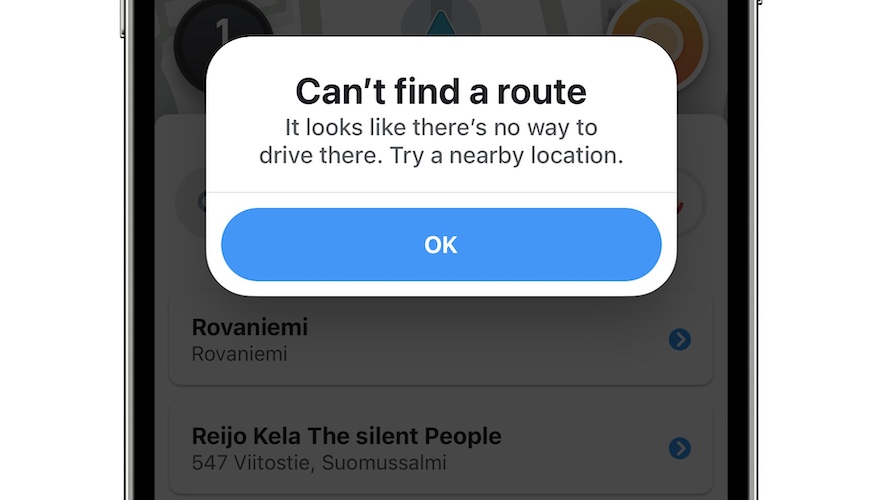
However, on all the above mentioned iOS errors for Waze, you’re able to tap OK and try with a different destination.
The ‘Recalculating with new arrival day’ error is stuck in a loop and can only be cleared by force quitting Waze and re-opening it.
We found a similar complaint on Reddit.
Workaround: Apparently, this error is triggered when you’re trying to find a route and time is close to midnight. The trick is to set the trip for the next morning or earlier the day before and you should be able to avoid it!
Have you managed to fix Waze Route too long error? Do you have a better solution or a similar problem to report? Share your feedback in the comments!
Related: Do you know that you can integrate Apple Music with Waze? Here is how to!


Except that you cannot change the day, because the default is today and the loop is forever