YouTube Overheating iPhone iOS 16 Picture In Picture Mode?
YouTube overheating iPhone when playing videos in Picture in Picture mode? Device gets really hot after updating to iOS 16 and you have to stop playback to avoid battery damage? You’re not alone!
YouTube Overheating iPhone iOS 16 Issue?
This issue has been reported by Jonathan (iPhone 8 Plus and 14 Pro Max):
“Excessive heat with IOS 16.2 when running YouTube in “picture in picture” mode on top of any other app (or home screen)? Heat goes away after going back to full screen.”
We could replicate the problem and have seen several other complaints on Reddit:
“My iPhone 14 pro max is getting really hot while viewing YouTube vids in Pip , been an issue for a while now and on the latest iOS update.”
How To Fix YouTube Overheating iPhone In PiP
This issue keeps surfacing across subsequent iOS 16 updates, and we’re still hoping that it will be addressed in an upcoming update. Until then here is what you can do to avoid it:
1. Return To YouTube
The first thing that you should do is stop playback immediately!
If that’s not possible, make sure that you return to the app and continue watching in full screen mode. You can also use the small in-app video player as long as you don’t exit the app a PiP is enabled.
2. Use Low Power Mode

Apparently, the overheating issue is avoided when YouTube PiP is used with iPhone in Low Power Mode!
Credits: Thanks hasht4g for sharing this workaround.
3. Edit Resolution
Another temporary fix requires you to downgrade the video playback resolution:
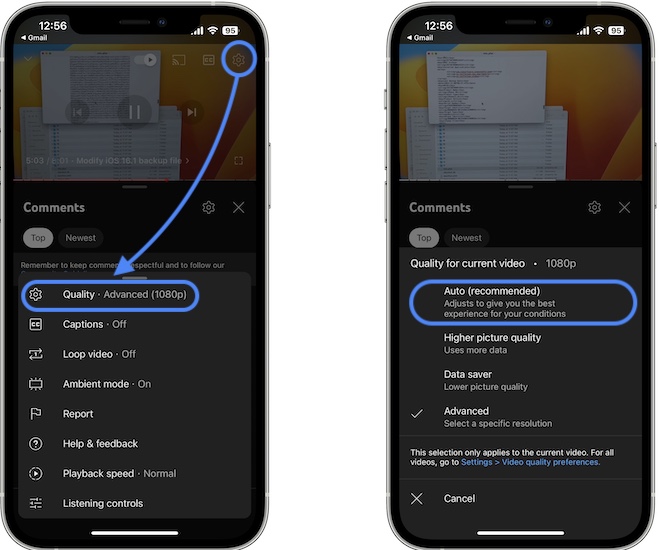
- 1. Tap the video player in the app and go for Settings, available in the top-right corner of the screen.
- 2. Select Auto or Advanced and choose 720p or lower resolution.
- 3. Swipe for the Home Screen to start PiP! Is your phone still overheating?
Fact: Watching in PiP doesn’t require high resolution as you’re using a small part of the screen anyway.
Important: If iPhone continues to get hot when watching YouTube picture in picture stop watching. Heat has the worst influence on batteries. If device continues to overheating battery might degrade faster than usual!
YouTube PiP Not Working On iPhone?
Google has made this a premium feature for iOS users. It means that you have to be a premium YouTube subscriber to be able to play picture-in-picture videos on iPhone!
Have you managed to fix YouTube PiP overheating iPhone in iOS 16? Do you have a better solution or other problems to report? Share your feedback in the comments.
Related: For more iOS 16.2 issues and available workarounds check our detailed review.


This is still occuring on latest youtube app update, ios 16.3, iphone se3. Feb, 2 2023. I Listening to livestream youtube podcast.
Overheats even with screen off!!!
I MEANT IOS 16.3. Latest Feb 2, 2023
Thanks for sharing. Have you managed to fix in the meantime?
By the way, Low power mode is only a partial work-around, it’s still generating more heat with pip/screen off than just full screen.
Test it before claiming it is a “fix”
Thanks for the feedback. Yes, this appears to be working only in some cases and not for all iPhone models. Thanks for confirming that’s not working for you. What iPhone model are you using? Are you still getting overheating episodes with iOS 16.4?
Turning off PiP on the YouTube app fixes the overheating issue. Even on Wifi it heats up. Especially when watching a livestream.
Thanks for confirming. Are you experiencing the same behavior after the iOS 16.4 update?