5 Reasons Not To Install iOS 16 Public Beta On iPhone
Apple has recently released iOS 16 Public Beta. This means that you can now easily install it on any iPhone 8 or newer model. Many users are tempted by the all the new features, but you should be also fully aware about the other side of the coin.
5 Reasons Not To Install iOS 16 Public Beta
I’ve tested out iOS 16 Public Beta on my main iPhone 13 Pro in real-life and these are the most annoying issues, that I’ve stumbled upon:
-
1. Banking Apps Not Working
Most banking apps don’t work in iOS 16 Beta! Apps will simply crash when opening. This goes in a loop and there’s nothing that you can do about it at the moment. Rebooting iPHone and reinstalling the app won’t help!
This which is a huge problem if you want to easily transfer funds, or make important payments.
Fact: Most likely, banking apps crash in iOS 16 Beta, because of security reasons. Apps will be only updated to work with iOS 16 for the public release (scheduled for this fall).
Workaround: You need to set up your banking apps on a secondary iPhone, perhaps an older model that you own. That one has to remain on iOS 15 or earlier. This way you can still access your accounts online, while having your main device updated to iOS 16 Public Beta.
-
2. Battery Life & Battery Health
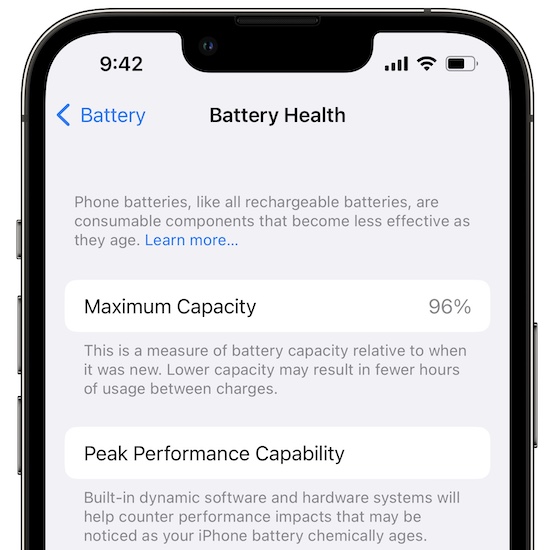
Because iOS 16 Public Beta isn’t fine tuned, it will deplete the battery on your iPhone much faster. This means that your device will most likely not be able to work a full day without being connected to a power source.More than that, excessive battery drain will cause your device to overheat. This together with the more frequent charging cycles will have a negative impact on the Battery Health.
Because the iPhone battery is depleting faster, you won’t be able to stick to your usual charing routine and will end up with more frequent Low Battery warnings and incomplete charging cycles. This also affects Battery Health!
For example, my iPhone 13 Pro was at 99% Maximum Capacity when I first started beta testing iOS 16 and it has now reached 96% in just a couple of weeks.
-
3. Third-Party Apps Are Glitchy
Excepting banking apps, you can discover that many third party apps don’t work as they should.
They might crash in the middle of a video editing session, or while you’re reading an important PDF file.
A couple of days ago, video calling on third-party apps did not work at all because the video from my iPhone wasn’t sent alongside the audio. This has been fixed in the revised version of the iOS 16 Developer Beta 3, which is the identical version with the iOS 16 Public Beta release:
“Some 3rd party messaging apps fail to send video when making video calls. (96454681)”
-
4. Some Of The New Features Don’t Work
Apple has unveiled lots of new features for iOS 16. They’re great, but you should know that not all of them work. Some will be gradually added through the beta testing period, while others although available are not working as they should.
Some examples included in the release notes are:
- Apple Maps could quit unexpectedly if you use the new Add Stop feature during route planning.
- Unsending and editing iMessages doesn’t work if the other end hasn’t updated to iOS 16 beta too.
- The new subject-extracting cutout tool for images doesn’t always work in Photos, Safari, etc.
- Tweaking Focus status On or Off for specific contact in Messages doesn’t make any difference.
- Search field is missing from the emoji Lock Screen editor.
-
5. Downgrading Can Lead To Data Loss
Downgrading from iOS 16 Public Beta to the current version of iOS 15 is possible, but it can lead to data loss!
If you don’t create a full backup of your iPhone before upgrading you might lose data if you decide to downgrade.
Tip: Even with a backup, if you do it on iCloud, there’s a single backup that’s saved at a time. If a new backup is created while you start using iOS 16 it will flush your old iOS 15 one. That’s why we recommend a backup on your computer instead that’s archived!
Have you updated your main iPhone to iOS 16 Public Beta? What other errors are you encountering that make you consider downgrading? Use the comments section and share your feedback.
Related: You should also check out the iOS 16 new features and analyze the pros and cons of updating to iOS 16 Public Beta! They’re available here.

