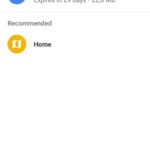8 Tips For Saving iPhone Battery While Playing Pokemon GO
Last updated on October 29th, 2016 at 03:00 pm
Posted in How To by Vlad on August 7, 2016However, if you’re an average Pokemon GO player you can manage to squeeze yourself through the day with a single charge cycle, by following the battery saving tips provided below. The average iPhone battery lifetime isn’t that impressive, that unless you’re an iPhone 6 or 6S Plus owner. All other iOS smartphone owners are struggling to get through the day with their nighttime charge and that happened before the Pokemon GO era!
Why Is Pokemon GO Battery Expensive
Niantic’s app depletes a smartphone’s battery juice because of several reasons:
1. GPS Connectivity: the game requires permanent GPS signal in order to triangulate your position on the Pokemon GO Map. This way it can properly track the path of your avatar, calculate your distance to PokeStops and Gyms. More, your map position has to been known all the time, so that the game servers can spawn Pokemon when you’re nearby a predetermined location. Last but not least, the game has to calculate and credit it you with the “proper” Egg hatching distance credited.
Fact: We can all agree upon the fact that a full time active GPS is a strong battery drainer.
2. Data Connectivity: besides locating your avatar on the Map the game has to permanently transfer data to and from Niantic’s servers. This means that you also need the Mobile Data setting always active on your iPhone. Years of experience show that iPhones lose battery juice much faster when the cellular data package is active.
3. Long Screen-times: To catch monsters requires screen interaction. With the game being very active you can imagine that a Pokemon GO Trainer can easily spend up a few hours walking and hunting the popular fantasy creatures.
Fact: We’re all aware about the battery draining features of a smartphone’s display.
Pokemon Go Battery Saving Tips
Use the following advice and you’ll manage to extend the autonomy of your iPhone while hunting and catching Pokemon:
 1. Low Power Mode
1. Low Power Mode
First and most important enable Low Power Mode on your iPhone from the moment your remove it from the charger. This special feature that preserves battery was introduced with iOS 9. It’s important to activate it at 100% battery percentage because its effect will quantify during the whole day and it can make a huge difference when you’re playing with the low battery levels late in the evening. Obviously, this feature saves battery all the time and not just when playing Pokemon GO!
 2. Lower Brightness Levels
2. Lower Brightness Levels
Besides asking iOS to take care of your battery levels you can go one step further and dim your iPhone’s screen. While playing Pokemon GO you can swipe up for the Control Center and toggle the Brightness knob towards the minimum level. The display gets darker but less energy is spent. To make sure that it stays dim while you hunt the pocket monsters, open Settings and browse for Display & Brightness. Toggle the Auto-Brightness feature OFF. This will prevent your iPhone from automatically readjusting brightness level when you reach bright light.
Pokemon GO uses Google Maps charting to configure the in-game Map. If you know the neighborhood that you plan to hunt and catch the fantasy creatures you can download the map, before you go out hunting. This is achieved by opening Google Maps on your iPhone. Tap the Settings icon (top-left corner of the screen) and select Offline areas. Next, hit the “+” icon available in the bottom-right corner of the screen and drag the map to select the area that you want to save for offline use. You can zoom In or Out to select a larger smaller or larger area. Hit Download, name the area and wait a couple of seconds until the chart is saved on your iPhone.
Fact: Do note that an area is stored in your iPhone’s memory for 30 days.
 4. Battery Saver Option
4. Battery Saver Option
Open the Pokemon GO Settings menu and enable the Battery Saver feature. This allows the Pokemon GO app to recognize when your Phone is upside down and you’re currently not interacting with the screen. The software displays a sleep screen with the game’s logo in the middle of the display, to save essential battery life!
Update: The Pokemon Go Battery Saver feature has been removed starting with version 1.1.0 It seems that Niantic has only temporary disabled it until it fixes a bug, that prevented the feature from working properly on iOS! Stay tuned, we will keep you informed!
Update: The Pokemon GO Battery Saver is back starting with version 1.3.0. Use it to play more energy efficient.
The same Pokemon GO Settings page described above allows you to toggle disable background Music and Sound Effects. Playing with no audio doesn’t influence the game in a negative way at all. However, it helps you save smartphone battery for sure!
6. Use Vibration
Again, in the same menu you also have the Vibration feature. I recommend you to toggle this one towards the ON position. Why?…aren’t they also spending power? Yes, they do but you can use Vibrations together with the Battery Saver feature described at point 3. This allows you to walk and not look at the iPhone, without being afraid of missing a Pokemon. Your smartphone will vibrate whenever a monster spawns nearby and you can raise to wake the iPhone screen and score the catch.
Tip: While walking look ahead on the map when a PokeStop appears at the horizon. Check the map from time to time in order not to miss one. The iPhone vibrates only when you pass near a Pokemon!
 7. Switch to Wi-Fi
7. Switch to Wi-Fi
If you play Pokemon GO in busy city areas, there are high chances of being nearby a Wi-Fi network.
This trick works best when you’re hunting Pokemon near PokeStops with Lure Module, because you’re static.
Connect to a Wi-Fi hotspot if available because this type of Internet connectivity requires less battery juice than the traditional Mobile Data option provided by your cellular carrier.
 8. Don’t Be Cheap With Razz
8. Don’t Be Cheap With Razz
The more time you spend catching Pokemons the longer your iPhone screen will be lit and the more battery juice it will eat. So, why not feed the fantasy monsters with Razz Berry whenever you have the chance. This makes them easier to catch and you complete the job in a shorter time frame. Don’t worry about your fantasy fruit supply, because you’ll find plenty of it in PokeStops.
Bonus: No matter how good you are at saving iPhone battery while playing Pokemon GO you might have to opt for a portable power unit that, you can separately charge at home or work and use it to power your smartphone while walking for Pokemons! If you wanna go really big I recommend the Vinsic Power Bank that can fully charge your iOS device 10 times. If that’s too large search for the one search for the one that suits you best.