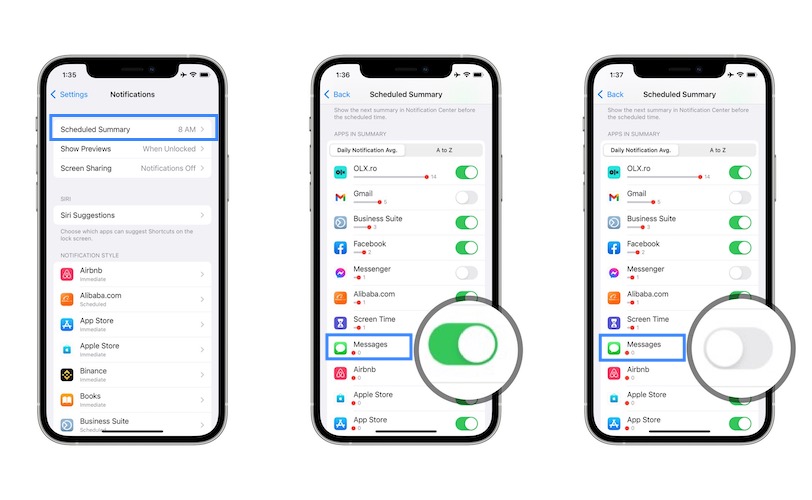Add Messages Notifications To Summary Bug (iOS 15 Beta 5)
Is your iPhone suggesting you to Add “Messages” notifications to the Summary every time you receive a new text? Does this situation repeat itself for every notification if you tap Not Now? You’re most likely dealing with a new iOS 15 bug that hast crept its way in Beta 5!
iOS 15 Add To Summary Suggestions
The Notifications Summary is a new iOS 15 feature, that when enabled, bundles non-urgent notifications and delivers them in a summary and a preset time. Apps included in the Notifications Summary won’t be allowed to deliver alerts in real time.
iOS 15 is proactive and can suggest you to add notifications to summary. However, when this feature glitches out is can become very annoying.
Add Notifications To Summary Bug
In iOS 15 Beta 5 the Add to Summary suggestions are out of control. Users report that they’re prompted to Add Messages notifications to the Summary every time a new text notification banner is triggered.
The suggestion comes with two options: Not Now and the obvious Add to Summary.
Most users opt for Not Now, because Messages notifications are usually important and we need them delivered instantly, not delayed within a bundled summary.
However, iOS 15 doesn’t seem capable to retain this info and suggest to add notifications to summary every time a new banner is triggered!
How To Fix Add To Summary Bug
We’ve reported this glitch via the Feedback app and Apple will most likely address this issue in an upcoming beta release. Until then you can apply the following workarounds:
1. Add To Summary & Opt Out
- Tap on Add to Summary to stop the suggestion from re-occurring.
- Next, browse for Settings -> Notifications -> Scheduled Summary.
- Scroll for Messages in the Apps In Summary list and remove Messages from the Summary by using the On/Off switch.
Fact: The glitchy Add To Summary suggestion for Messages could return sooner or later.
2. Add Multiple Apps To Summary
Another workaround that you can apply is to add as many non-essential apps to the Summary as possible. This could stop iOS 15 from triggering new Add to Summary suggestions.
You can do this in the same Apps In Summary section. Scroll the list and enable as many apps that you don’t need instant notifications for.
3. Disable Notifications Summary

Last but not least you can do it the hard way and turn off the Scheduled Summary.
Reboot your iPhone to make sure that the change has sinked in.
Update: Some users report that they’re still getting Add to Summary suggestions, even with the Notifications Summary disabled. This will most likely be addressed in an upcoming Beta release.
Did you mange to troubleshoot the Add To Notifications Summary bug? Which fixed worked? Are we missing something? Share your feedback in the comments section.
Related: iPhone 12 touch screen unresponsive after updating to iOS 15 Beta 5? Here is how to fix it!