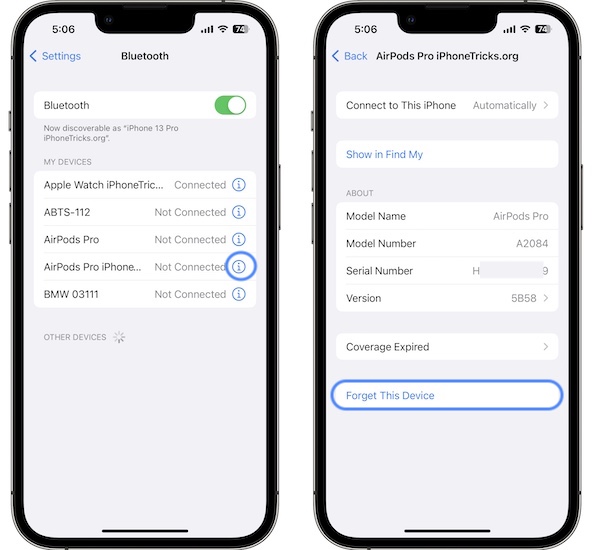AirPods Connection Failed Error? Try Again Not Working? Fix!
Getting AirPods connection failed error when trying to pair Apple’s wireless earbuds to iPhone? Try Again won’t fix it? You’re seeing the same red exclamation mark over and over again? You’re not alone!
AirPods Connection Failed Error
This issue as been reported by Connor:
“Airpods connection failed pops up when trying to connect to iPhone. Not sure if it’s related to this firmware update though.”
We couldn’t replicate the issue but have seen a similar, recent, complaint on Twitter:
“AirPods refusing to connect. Unpaired and tried repairing. Any ideas?”
This error doesn’t seem to be iOS 16 or firmware 5B58 related as we’ve found similar mentions in the past on Apple’s Discussion forums (1, 2 and 3):
“When i connect my airpods pro with iphone i got the connection failed message.”
“AirPods Pro won’t connect after resetting them.”
How To Fix AirPods Connection Failed on iPhone
I assume that you already when to through the rebooting and resetting AirPods routines and the problem persists.
There doesn’t seem to be a general solution for this issue. Here is what worked for others:
1. Reboot iPhone
This Reddit user confirms that he managed to get rid of the error with a simple restart. We recommend you to try the same, first!
If it doesn’t help proceed to the next steps!
2. Pair To A Different iPhone
- 1. If the AirPods have been paired before to your iPhone and are still showing in Settings -> Bluetooth, tap the ‘i’ icon next their name and Forget This Device.
- 2. Use a family or friend’s iPhone and try to connect your AirPods to an iOS device that uses a different Apple ID.
- 3. If that works, unpair them from the other device.
- 4. Force restart your iPhone.
- 5. Try to pair AirPods again. Does it work?
3. Remove From Find My
Others have suggested that the AirPods Connection failed error can fixed if you removed your AirPods from the Find My app:
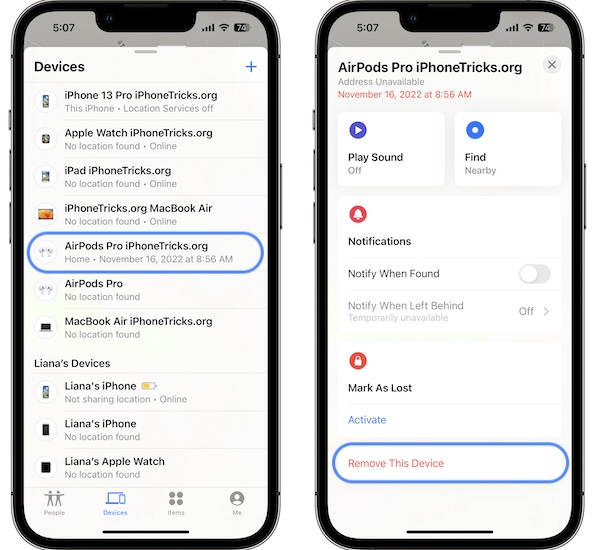
- 1. Open Find My and tap on Devices, in the footer menu.
- 2. Tap on the AirPods that are failing to connect.
- 3. Go for Remove This Device.
- 4. Now, reboot iPhone and try to pair the AirPods again!
Have you managed to fix AirPods Connection Failed issue? Do you have a better solution or other problems to report? Share your feedback in the comments.
Related: For more AirPods-related issues and available workarounds check this collection.