AirPods Pro 2 Keep Disconnecting? Stop Working Unexpectedly?
Brand new AirPods Pro 2 keep disconnecting during music playback? One or both AirPods stop working when this issue occurs? They reconnect automatically after a couple of seconds but the problems reoccurs frequently?
AirPods Pro 2 Disconnecting Unexpectedly?
This issue has been reported by Kaleb:
“Mine keep disconnecting and reconnecting several times per hour. Any help would be appreciated!”
This day-one problem seems to be widespread as we’ve found several other reports on Reddit:
“Random disconnections/unpairing happen about every 15min.”
“Omg I thought it was just me. They’ve been disconnecting every 30 mins and reconnecting them through Bluetooth doesn’t work half of the time.”
If you’re experiencing the same please confirm in the comments section of this article. We will reply these connectivity issues to Apple as soon as we manage to find some patterns. Provide as many details as possible!
How To Fix AirPods Pro 2 Keep Disconnecting
Until Apple acknowledges the unexpected behavior and provides a solution, here is what you can do to fix it:
1. Update To 5A377 Firmware

Apple has released a day-one firmware update for the new AirPods Pro 2. There are no release notes available, so we’re not sure if it comes with bug fixes or other improvements.
Firmware updates should install automatically. However, this can take a couple o days. You can force the update by following the tips available here.
2. Reset AirPods

Removing the AirPods Pro 2 from your iCloud account, resetting them and adding them back could fix these annoying connectivity issues.
How To: A step-by-step guid about how to reset AirPods Pro 2 is available here.
Have you managed to fix AirPods Pro 2 disconnecting problem? Do you have a better solution? Share your feedback in the comments.
Related: Are you also experiencing AirPods Pro 2 wireless charging problems? Here is what you can do to fix it!

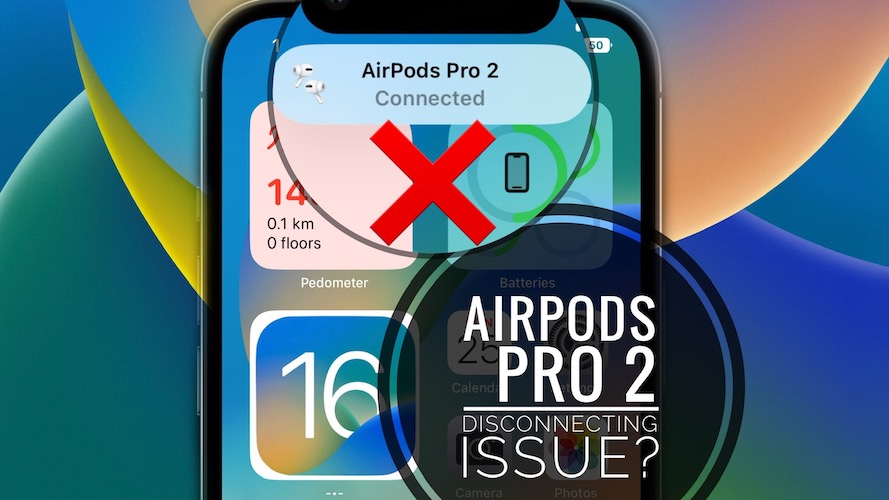
Definitely experiencing this issue. It’s making using the iPhone 14 pro impossible. I’m returning these until either they’re fixed or a new version of AirPods come out. I’m not interested iDefinitely experiencing this issue. It’s making using the iPhone 14 pro impossible. I’m returning these until either their fixed or a new version of AirPods come out. I’m not interested in paying for something that doesn’t work. I’m getting a weird echo effect where the left AirPod is slightly out of sync with the right AirPod and there’s a huge Bluetooth delay and audio feedback when interacting with the phone.
Thanks for the feedback. Is the audio drifting occurring with third-party apps only like YouTube? Or it’s also noticeable when listening to Apple Music?
It also happens with my iPhone 11 Pro Max…. Only happenned with YouTube, didn’t try anything else.
Thanks for confirming Cris.
Hi,
At the week end i was at a LAN Party and the Airpods Pro 2 were not usable. As soon as i entered the LAN area, the airpods stopped working or started stuttering. I was several times at a LAN Party with the old Airpods Pro and never had such issues. That’s why i guess the problem is caused by other devices using wireless signals which then interfere with the airpods pro 2.
It looks in addition to me when working in the office where other people use Mac’s too, that as soon when someone unlocks his machine, a disconnect happens. But this i did not validate.
The second thing i discovered is a short stuttering/interruption each time a message information is displayed on my iphone. I don’t know if this has an impact too.
Thanks for the detailed feedback. Let’s hope they can fix the interference with a firmware update. This is a major issue.
Yes i can confirm i just got them couple of days ago and been experiencing it every now and then yes maybe once or twice a day
Hi,
I’ve got this issue only with my MacBook air on m1, connection drops during the switch from one source to another (like from youtube to spotify) but today also during a youtube video sound dropped at the video stopped -> had to reconnect. This happens about a dozen times a day
Thanks for the feedback. Are you also getting an AirPods disconnected notification on your Mac when connection drops?
I have both iPhone 8+ with iOS 16.2 and iPad Air 3 with iPadOS 16.2.
The disconnection/reconnection was mostly fine today until I got home within range of the iPad Air. Perhaps there is confusion knowing which device to connect to?
Have you tried to restart your devices and see if the problem persists?
I got problems with AirPods pro 2 disconnecting between calls- meaning I have one call without any issues and after I finish one, another is problematic- either I don’t hear, or other person. Another problem on Microsoft Teams on iPhone- despite headphones connected to the phone, while at teams, everything crashes. Nightmare
Thanks for reporting. We’re looking into this.
I returned my first airpod pro 2s because on calls it would disconnect and when I tried to use just the iphone, it would half re-connect/disconnect until the other person hung up. Music was fine.
I have sent them back and, being a sucker for punishment, bought a fresh pair. Exactly the same thing happens. Both the iphone (XS) and the airpods were charged over 50% throughout. I also did the connect/forget device thing endlessly.
They are therefore in my view great for music (especially the noise cancelling when on a train or in a noisy area), but truly hopeless and very annoying for calls.
Thanks for reporting. iOS 16.1.2 has been release a few hours ago. Can you let us know if it makes a difference?
https://www.iphonetricks.org/ios-16-1-2-issues-bugs-fixed-problems-review/
No the problem in airpods pro 2 not solved in ios 16.1.2 while on call its disconnect regularly
Thanks for confirming.
Same problem I replaced it 2 times
Translated from Turkish:
“I have the same problem with my dad’s xs max. He went to the service 5 times. There is no problem with the phone, there are other airpods 2, it works normally. Can anyone help find a solution?”
Is the XS Max update to iOS 16.2?