Amazon App Overheating iPhone? iOS 16.1.2 Battery Drain?
Amazon app overheating iPhone in iOS 16? This results in excessive battery drain, display dimming and iPhone too hot warning messages? Issue persists after iOS 16.1.2 update? You’re not alone!
Amazon App Overheating iPhone in iOS 16?
This issue has been reported by Lydia (iOS 16.1.2):
“Amazon overheating iPhone after this update. App is updated with the latest version available in the App Store. Anyone else experiencing the same?”
We could replicate this issue on an iPhone XS and have found similar complaints on Reddit too:
“I was adding some products on my list when suddenly my display dimmed, and I got a warning message. The back of my phone heats up like crazy. No other apps are open. Only Amazon.”
Are you having the same Amazon app battery drain issue in iOS 16? Please confirm it in the comments.
It’s important to share your iPhone model too. It will help us better pinpoint the problem and report it to Amazon.
How To Fix Amazon App Battery Drain iOS 16
This appears to be an AMZN Mobile issue and we have to wait for an update of the Amazon iOS app in the App Store.
19.22.2 is the current version, which was released on November 29, 2022. You can check for an update here. (direct link)
Here is what you can do in the meantime to avoid iPhone overheating:
1. Reduce Browsing Time
Apparently, an iOS 16 API change is requiring more resources. Older iPhone models like the X and XS are vulnerable because of the inferior processing power.
This can lead to overheating and battery drain if the app is used for a prolonged period of time.
Tip: Segment your shopping time. Don’t browse the Amazon app for more than 10 minutes and you should be able to avoid the iPhone too hot warning.
2. Reinstall Amazon
Declog the Amazon app by deleting and installing it back.
Tip: You can use the offload feature in Settings -> General -> iPhone Storage -> Amazon -> Offload App -> Reinstall App.
3. Use Web Version
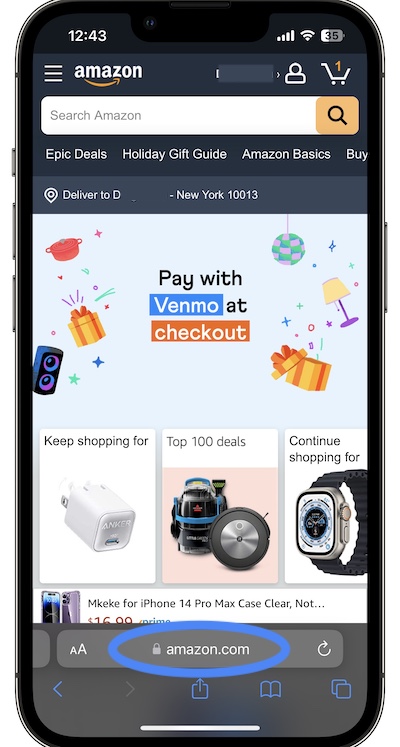
If nothing from the above helps, avoid the app and browse Amazon via Safari or any other web browser and iPhone should stop overheating.
Tip: Use this link to sign in. It will open Amazon.com in a new Safari tab on your iPhone. Does it help?
Have you managed to fix Amazon app overheating iPhone in iOS 16? Do you have a better solution or an other problem to report? Share your feedback in the comments.
Related: For more iOS 16.1.2 issues and the available workarounds check our extended review.


Yes! It’s used 40% in ~ 2 hours when YouTube was only ~20% for over 8 hours! Twitch was only 10% for 2 hours live streaming! Even playing PUBG over wifi with 100% brightness was ~20% for over 2 hours Idk what’s up with it but it need to be fixed ASAP! Btw I’m using a Iphone 12 Pro Max with uptodate IOS and app which should still be good enough to handle most things much less a shopping app..
Thanks for the detailed feedback. Does it help if you use the Amazon.com web version?