2022 Apple Music Replay Not Accurate? Not Working? (Fix!)
2022 Apple Music Replay not accurate, still, in spite of redesign? Annual highlights not working at all for some users? Getting the ‘Once you listen to music, you’ll be eligible for Replay’ error? You’re not alone!
2022 Apple Music Replay Not Accurate?

This issue has been reported by Roman:
“The ’22 replays are out but they’re not accurate again. They don’t seem to collect HomePod data at all! Only tracks played on my iPhone!”
We’ve noticed the same problem and have seen similar reports on Apple’s Discussion forums:
“Does Apple have any plans to fix Apple Music Replay? The inaccuracy of it has been a known issue since it launched.”
and Reddit:
“Apple Music Replay is extremely inaccurate.”
2022 Apple Music Replay Not Working?

Less fortunate iPhone users are not being able to access their AM Replay at all. This Reddit user informs:
“I just have the Replay logo loading over and over. Anyone else’s Replay not loading up? Wife just tried hers and it worked instantly. So frustrating.”
Another similar complaint is available here:
“Apple Music replay hasn’t worked for me in 3 years. It simply just acts like i don’t have any replay playlists past 2019 even when i go to the website to try to get one.”
How to Fix Apple Music Replay Not Working
Here is what you can do to troubleshoot this issue:
1. Use Listening History
This option has to be enabled in Settings to allow Apple to create your Apple Music Replay:
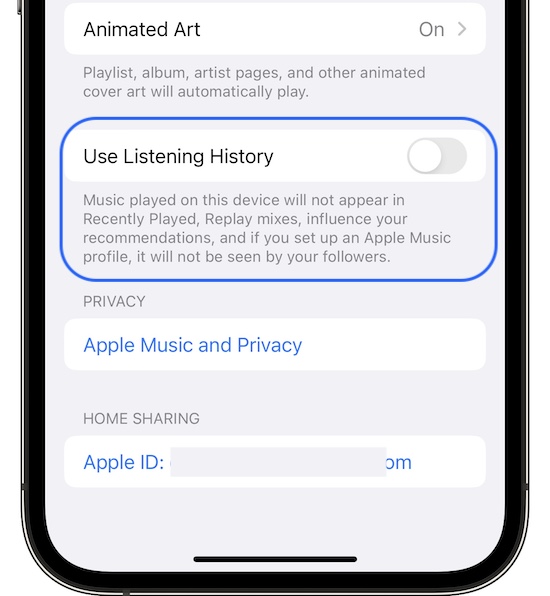
- Open Settings and scroll for Apple Music.
- Scroll all the way down to Use Listening History and make sure that it’s enabled!
2. Use The Web Version
At the time of writing, the redesigned Apple Music Replay 2022 is only playing if you access it via the Apple Music web version:
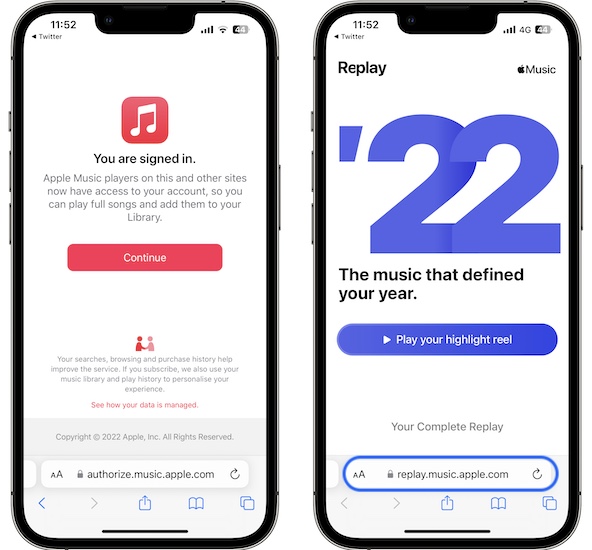
- Tap this link and open it as a new window in Safari, or any other web browser.
- Authenticate using Face ID or type your Apple ID password if requested.
- Tap Play your highlight reel. Does it work.
3. Re-Sign Into Apple ID
Apple Music Replay not loading even after performing the above workarounds? Try to sign out of AM and log back in:
- Open Settings on iPhone and tap on your Apple ID.
- Go for Media & Purchases.
- Select Sign Out.
- Open Apple Music and sign back in.
How to Fix Apple Music Replay Not Accurate
1. Meet The Requirements
According to Apple this is how the Apple Music Replay algorithm works:
“Apple Music Replay also uses a variety of other factors to determine the music that you’ve played this year such as:
– Music played on any device that’s signed in to Apple Music with your Apple ID.
– Not including music played on devices that have “Use Listening History” turned off in Settings.
– Counting only music that’s available in the Apple Music catalog.
– Songs played in your library must be synced with your Apple Music subscription.
– A minimum amount of plays and time spent listening to a song, artist, or album.”
However, we’ve noticed that even when all the requirements are met the 2022 Apple Music Replay is still very inaccurate. One of the reasons is that Apple Music doesn’t seem to take in account music played on HomePod, although the same Apple ID is used.
I’m playing a radio station daily on my HomePod and it’s not even listed in the Top 3 stations played. It appears only to track the stations that have been played on my iPhone, but even those don’t seem to be charted accurately.
2. Use Third-Party Apps
There’s nothing else that we can recommend at the moment, to make Apple Music Replays more accurate. However, a workaround is available with the help of third-party apps:
- PlayTally (direct link) – Apple Music Stats, Playback History & Song Trends
- Marvis Pro (direct link) – analyze your Music Library with loads of powerful features in a minimalistic yet highly customizable UI.
Have you managed to play your 2022 Apple Music Replay? What’s your feedback? Are you also experiencing the issues mentioned above, or have other problems not mentioned? Share them in the comments!
Related: For more Apple Music tips and tricks please check our previous articles available here.

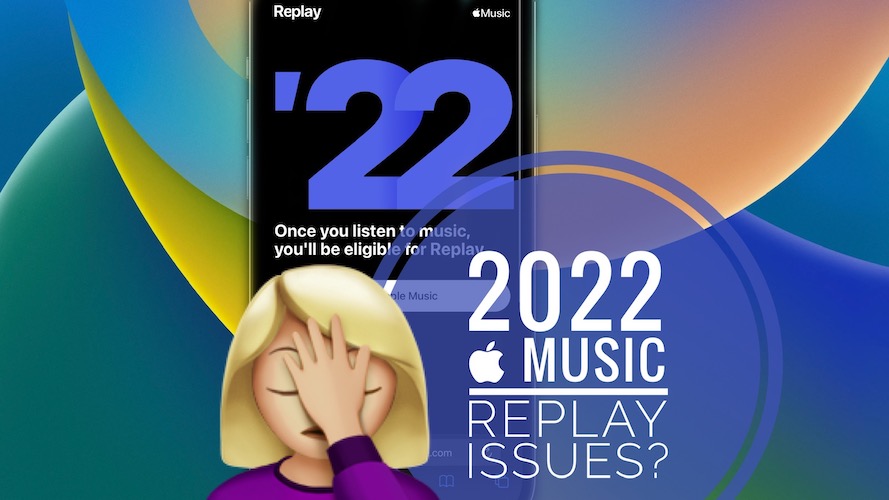
When I first started my highlight reel for Apple Replay it was working just fine, but it got to a point in the highlight reel where it froze on me, so I reloaded my page. After reloading the page I got back on and clicked “resume highlight reel” and now it’s not working, all I get is a black screen
Thanks for reporting. Try to force quit Safari and reopen the Apple Music Replay page. Does it help?
Appreciate it, I had this issue with my replay2022.
Went into settings and found that the listening history setting wasn’t enabled. Unfortunately I already had created the replay2022 so I’m stuck with the wrong songs on my playlist/replay.
Just trying to find a way to delete/recreate replay 2022.
Cheers,
Thanks for the feedback. Let us know if you find one.