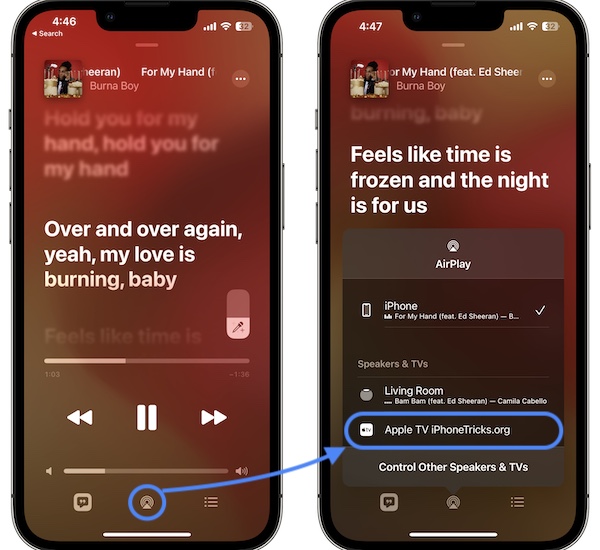Apple Music Sing On Apple TV (All Models!) [How To Trick!]
Are you looking for a way to play Apple Music Sing on Apple TV, but you don’t own the 2022 model? Yes, Apple restricts this feature for all other Apple TV models. Thankfully, you can bypass it using the AirPlay trick!
Apple Music Sing Apple TV (Older Models!)
This new Apple Music karaoke feature is ideal for the the big screen of your smart TV. Here is how to get it:
- 1. Open Apple TV and leave it in standby on the app Home Screen.
- 2. On iPhone or iPad, Open Apple Music.
- 3. Search for the desired song, album or playlist.
- 4. Play the track and tap on the lyrics icon.
- 5. Now, tap the microphone icon to adjust the vocals.
- 6. Tap the AirPlay icon, available at the bottom of the lyrics screen.
- 7. Select Apple TV from the Speakers & TVs list!
- 8. Open Apple Music on Apple TV and go to the Now Playing tab.
- 9. Select the Album Art and click on it!
Fact: Vocals will continue to be split from the instrumentals and you can adjust them from your iPhone! Sing along! Does it work?
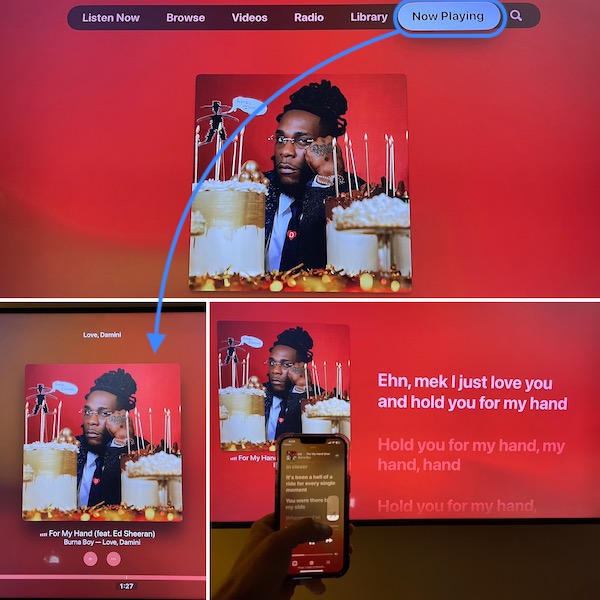
Important: We’re not sure if this is an iOS 16.2 RC glitch that will be patched in time for the public release or if Apple intends to
Apple Music Sing On Mac?
Unfortunately the same workaround can’t be applied on Mac. We’re able to AirPlay the songs from iPhone or iPad to Mac, but the Apple Music app in macOS Ventura isn’t populating the Now Playing section with the airplayed track.
Thus, the lyrics aren’t shown on the bigger MacBook screen.
Have you managed to play Apple Music Sing on older Apple TV models or Mac? Do you have a better solution or need more help? Share your feedback in the comments.
Related: Apple’s new karaoke feature not available on iPhone or iPad either? Here is why and how to fix it!