Apple News Crashing iOS 16? App Closing Down Unexpectedly?
Last updated on December 4th, 2022 at 02:58 pm
Posted in Errors and Issues by Patricia on December 3, 2022Apple News crashing on iPhone after iOS 16 update? App keeps closing down unexpectedly after a couple minutes of usage? News crashes randomly when scrolling through a list of articles? This happens on iPad running iPadOS 16 too?
Apple News Crashing iOS 16
This issue has been reported by Peter:
“Apple News app crashes every 3 minutes. Did not do this until I went to iOS 16.1.1. Tried rebooting, uninstalled app, reinstalled app still the same.”
We couldn’t replicate but have found similar complaints on Apple’s Discussion forums:
“I have always had problems with Apple News App randomly crashing. Since the last update to iOS 16.1 the crashes have become more frequent and annoying especially when scrolling through a list of articles.”
and Reddit:
“Subscriber of News+. Apple news app crash CONSTANTLY while in use! I use my iPad for news and it crashes at least once or twice a night. Also, leaving the app, sending an iMessage, and returning causes a refresh, and me losing my spot in the news app.”
This doesn’t seem to be a wide spread problem, but please prove us wrong by reporting in the comments if you’re also facing Apple News issues in iOS 16. Any details that could help us determine a trigger and report it to Apple are appreciated.
Workaround For Apple News Keeps Crashing
Paul has informed us that he found a temporary fix
1. Clear History
- Whenever you finish reading, tap on Following (in the bottom menu).
- Go for History and tap Clear (top-right corner).
- Tap Clear History.
Apple News should not crash the next time you use it! Does it work for you too?
How To Fix Apple News Crashes Constantly
There’s not much that you can do to fix this issue, at the time of writing.
You can try to reboot device, delete Apple News and reinstall but these troubleshooting options have proved themselves inefficient for other users.
2. Update To iOS 16.1.2
What we can recommend you is to update to iOS 16.1.2, if you have’t done it by now. It’s the most recent software version available. Apple has released it with bug fixes and performance improvements. It might benefit Apple News too.
3. Clean Install iOS 16
You can also try to reinstall the most recent iOS 16 version using a computer and a Lightning to USB (USB-C) cable. A wired installation could flush glitches that might have been carried on by over-the-air updates.
How to: A step-by-step guide is available here.
Have you managed to fix Apple News keeps crashing on iPhone or iPad in iOS 16? Do you have a better solution or other bugs to report? Share your feedback in the comments.
Related: For more iOS 16.1.2 issues and the available workarounds please check our detailed review.


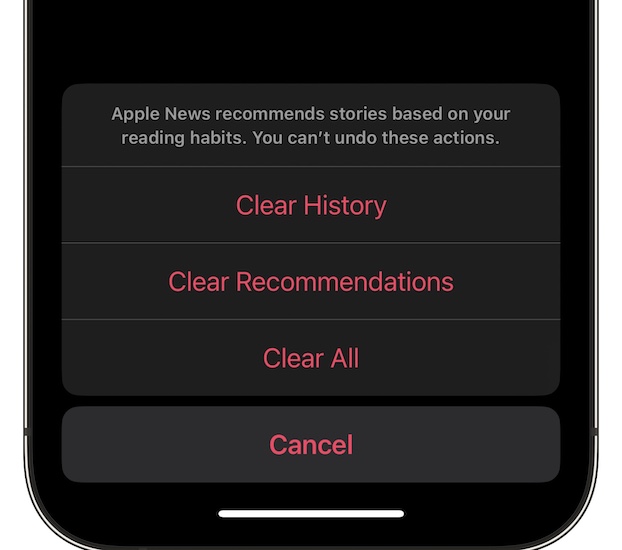
Same crashing problem…no solution so far…frustrating for something costing me $10 a month.
Thanks for confirming. Have you tried to reinstall iOS 16.1.2 as recommended in the article? It’s time consuming I know, but it might help. Let us know if you have any breakthrough.
So this is what I have figured out by messing around with this app. If you clear the History in the News app when you are done reading the app will not crash. If you leave the history in it the next time you go to use the News app it will crash every 3 minutes. Tried this several times and seems to be working. Kind of a pain but at least it doesn’t crash all the time. Not sure if it will work for everyone but works for my situation.
Thanks for the follow up Peter and for sharing this workaround. We will update it in the main content of the article. Let’s see if it helps others.
It hasn’t helped me. It crashes constantly making it almost impossible to read a complete article. It’s especially annoying when trying to read a magazine.
Thanks for the feedback. Let’s hope iOS 16.2 will fix this. It will be released next week.
iOS 16.3.1, apple news crashed ever 2 minutes or so, relaunch loses the article i was reading and i often cant find it again. Annoying and i no longer use the app much. Trying your fix
Nope. The problem persists.
I have deleted and reinstalled, updates are current, cleared history, Apple News still drops off when scrolling articles..using Ipad
Thanks for reporting Pat. Not sure what else to suggest at the moment, except clean installing iPadOS 16.1.1 using a computer:
https://www.iphonetricks.org/how-to-clean-install-ios-on-iphone/
However, I’m not sure that it will help either.
After I updated iPhone to 16.1.1 Apple news began to crash after a couple minutes. Crashing continued after updating to 16.1.2
Apple support recommended backup/restore which I have not tried FORTUNATELY inasmuch as others have had no success with reinstalling app.
Thanks for reporting Bernie. Reinstalling the app is different from backup and restore iPhone. During backup & restore you clean install the entire iOS on the device and have more chances of fixing this issue. Here is the guide:
https://www.iphonetricks.org/reinstall-ios-16-on-iphone-ipad-how-to/
I turned of the the sport sync feature and the crashing has stopped.
Thanks for sharing this. Is anyone else confirming this workaround?
How to: Settings -> News -> Sync My Sports (Turn Off)
I have read elsewhere that if you open the News App vertically (portrait) it would not crash. However, I am unable to verify if this true because I downgraded to 15.7.1.
Thanks for your contribution. Can anyone confirm this workaround?
Same problem. Getting worse. Tried all above remedy’s, none helped.
Sorry to hear this. Have you also tried Ricky’s tip to open Apple News when iPhone is in landscape mode?
Follow up – cleared “all” under history, re launched News but behavior not improved