Apple Pay Receives Person To Person Money Transfer Feature In iOS 11 Messages
Last updated on November 7th, 2017 at 08:58 pm
Posted in News by Patricia on June 6, 2017Money available on your virtual Apple Pay Cash card are stored securely and can be instantly spend via Apple Pay online, in stores, apps or via the above mentioned Person to Person transfer feature. Of course, that you can also withdraw the funds to your bank account in use them outside Apple’s payment ecosystem. A single fingerprint is enough to release your payments with the help of Touch ID!
How To Easily Pay Friends With Apple Pay
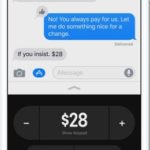 iOS 11 is able to recognize and highlight monetary values that are found in the content of Messages. Whenever you want to send money to a Contact, just mention about it within an iMessage and follow these steps:
iOS 11 is able to recognize and highlight monetary values that are found in the content of Messages. Whenever you want to send money to a Contact, just mention about it within an iMessage and follow these steps:
1. Open Messages and select and existing conversation thread or create a new one with the Contact that you want to pay.
2. Mention the money transfer amount within a text.
3. Tap on the amount and iOS 11 will automatically open up an Apple Pay widget.
4. Select the amount you want to transfer and tap on Pay.
5. Next, hit the Send button to dispatch the iMessage.
6. Review the payment details and confirm the transfer with the help of Touch ID.
How To Request Money Via iMessage
 You can also ask for cash if you have a friends that owes you money.
You can also ask for cash if you have a friends that owes you money.
1. Open Messages and browse the the conversation with the selected Contact.
2. Mention the amount of money you want to receive and open the Apple Pay widget.
3. Instead of tapping Pay, hit Request and your friend will be messaged to send you money.
Fact: iOS 11 will be publicly released this fall, however it’s currently available for beta testing. If you want to try it out yourself, you can learn here how to download and install it for free!

