Apple Watch Compass Not Working In watchOS 9? (Fix!)
Is the Apple Watch Compass not working in watchOS 9? It’s stuck at calibrating, spinning in a loop, similar to a radar scanner? You’re not the only one experiencing this issue! Thankfully, there’s a quick fix for it!
Compass Not Working In watchOS 9
This issue has been reported by Chris on our watchOS 9 review page:
“Compass isn’t working even after restart, when watch os 9 is installed.”
It’s been confirmed by Radu:
“Same here. I restarted the watch, toggled access to precise location on/off and still nothing!”
Maximus experiences Compass problems too:
“New compass not working after update, it’s spinning without stopping. unusable”
Couldn’t replicate the issue at the time of writing, but found similar reports on Reddit.
How To Fix Apple Watch Compass Not Working
Thankfully this watchOS 9 issue can be easily fixed in Settings. Here are the common troubleshooting ways:
1. Enable Compass Calibration
The Compass seems to be stuck calibrating, so make sure that it has access to the Location Services:
- On the paired iPhone open Settings and scroll for Privacy & Security.
- Tap on Location Services.
- Scroll for System Services
- Turn ON Compass Calibration.
2. Toggle True North Setting
Compass still stuck? Next up, you should tweak the True North option in:
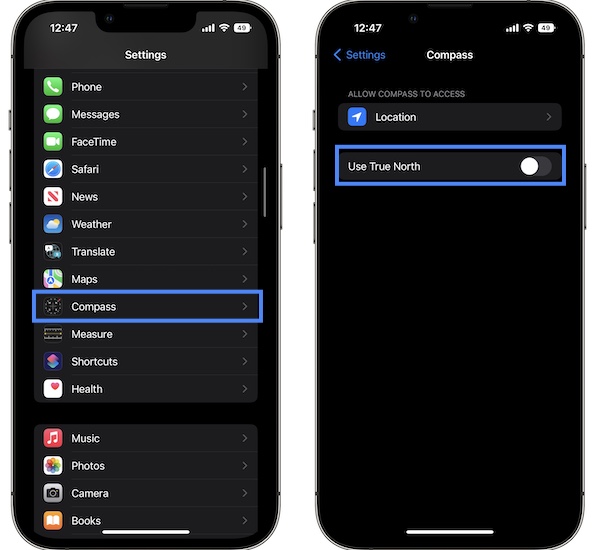
- Settings -> Compass -> True North
- Turn On True North, wait a couple of seconds and turn it back OFF!
Did you manage to fix Apple Watch compass stuck on calibrating? Do you have a better solution or other questions? Use the comments to share your feedback!
Related: Also experiencing problems with iPhone Compass? Read this article for more tips!


Worked a treat! All it was doing was spinning. Looked more like a sonar scan than a compass. Thanks!
Great! Which fix did the trick, the first or the second?
Worked a treat, Second option
Glad it did! Thanks for confirming.
Both of these method did not work
Sorry to hear this. What type of band are you using with the watch? Have you changed it lately. Is it metallic?
Thank you! The spinning was driving me crazy b/c it worked fine before the update. It works now after the first option was completed.
You’re welcome. Glad we could help!
Enabling Compass Calibration fixed the problem on my Series 6.
Great! Thanks for confirming!
Just needed to enable “location” and bam! It got fixed.
Thanks a million ❤️
You’re welcome!
How… on *earth* was anyone supposed to know how to do that? That to enable the *watch’s* compass, we’re supposed to go 4 menus deep on the associated iPhone, one of which isn’t even alphabetized within its list of alphabetized options, to click that Compass Calibration toggle? I have no clue how or why that option would be required for the compass on the watch to work, and why it isn’t enabled by default. Insane.
Bugs sneak up in mysterious ways…
Thanks! I had to turn off true north and now works!
Happy to help! You’re welcome.