Did You Mean To Add A Recipient Error in macOS Ventura Mail?
Did you mean to add a recipient frequently pops up erroneously in Mail? This new macOS Ventura feature is too sensitive and triggers whenever an email address is types in the body of a new email or in the sender’s signature?
Missing Recipient Not Working Properly?
This unwanted behavior has been reported by Raya:
“Mail asks if I want to add email address to recipient whenever an address is found in the body of a new email. It’s annoying and time consuming!”
We’ve found similar complaints on Apple’s Discussion forums:
“…prompt triggered by signature in Mail. No, I didn’t, that’s my email in my signature. Anyone else being driven crazy by this prompt?”
The popup recommends: “You wrote [email address] but it looks like you may have missed adding the recipient.”
How To Stop Missing Recipients Popup From Showing Up
Apple will have to fine tune this issue in the upcoming software updates. At the time of writing, macOS Venture doesn’t come with a turn On/Off setting for the missing recipients feature.
All that you can do to save time is to remove your email address from your Mail signature:
- Open the Mail app on your Mac.
- Click Mail in the top-left corner of the screen.
- Go for Settings.
- Click Signatures in the menu and edit your signatures.
Tip: There’s not much else that you can do regarding other emails that are incorrectly parsed when found in the body of a message. Click Send Anyway whenever you’re erroneously prompted with the missing recipients popup!
Do you have a better solution for this issue or other problems to report? Share your feedback in the comments.
Related: For more macOS Ventura issues and their available workarounds please check our extended review here.

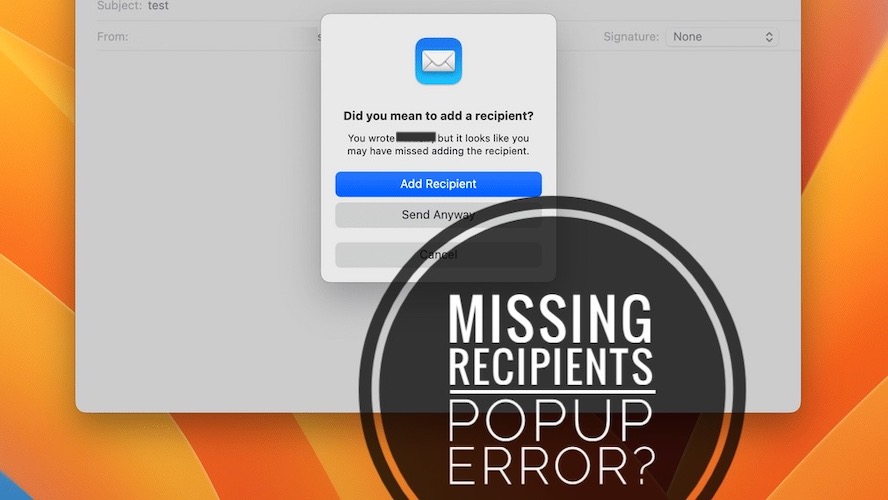
I noticed the same issue. Just Send It Anyway until they figure it out. Surprised they did not see the issue before the release
Yep. Thanks for confirming.
For me – the same problem
Thanks for confirming.
Hi, I changed the @ sign in my e-mail signature to (at) and that stopped it.
Thanks for the tip. However, people will have to manually edit your email if they decide to copy/paste and to use it.