Downgrade iOS 16.1.2 To 15, 16.1, 16.1.1 Without Losing Data
Trying to downgrade iOS 16.1.2 to 15 without losing data? Yes, it’s possible to do it. You can also revert to an earlier iOS 16 version as Apple continues to sign 16.1.1 and 16.1!
Why Downgrade iOS 16.1.2?
Although Apple released this version with bug fixes and performance improvements many day-one iOS 16-issues haven’t yet been solved.
Three days into this updates we have already collected almost 30 problems reported by iPhone and iPad on our website, or on similar platform across the web.
These include bugs that cause:
- The iPhone wallpaper to turn black.
- WiFi disconnecting frequently.
- iPhone overheating, battery draining fast and more.
How To Downgrade iOS 16.1.2
No matter what iOS or iPadOS version you choose to revert to, you need the following:
- A computer, Mac or Windows and the Finder / iTunes software.
- A Lightning to USB (or USB-C) cable.
- The appropriate iOS ipsw file for your iPhone or iPad model.
- Internet connectivity.
Downgrade iOS 16.1.2 Options
At the time of writing you have three downgrade options because Apple still signs iOS 16.1.1, 16.1 and 15.6 RC.
1. Downgrade iOS 16.1.2 to 16.1.1
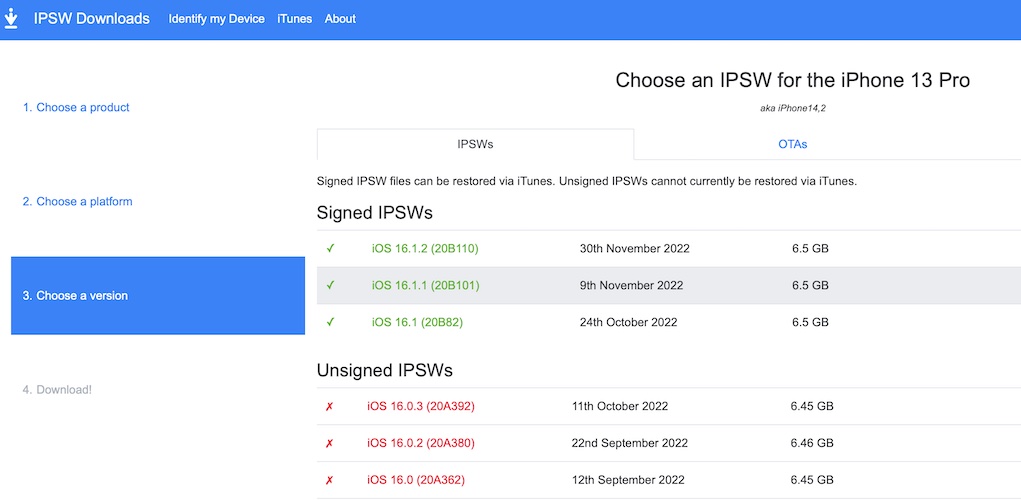
If you’ve updated to 16.1.2 from 16.1.1 and feel that the earlier version worked better on your iPhone or iPad, you might want to revert to it.
Go ahead and download the appropriate ipsw file from here. (direct link).
How to: Use the step-by-step guide available here.
2. Downgrade iOS 16.1.2 to 16.1

If you’ve upgraded to 16.1.2 from 16.1 and consider that the previous version worked better on your device, you can still revert to it.
Download the appropriate ipsw file from here. (direct link).
How to: Use the step-by-step guide available here.
3. Downgrade iOS 16.1.2 to 15
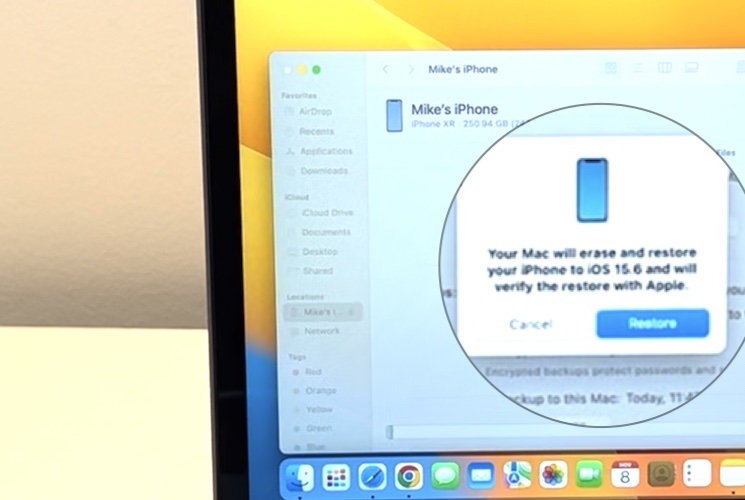
If you’ve installed 16.1.2 from a 15.x build and encounter annoying bugs like:
- Mobile data not working as showcased here and here.
- Face ID not working (1 and 2).
- Touch screen issues.
- iPhone rebooting without reason you’re surly looking for a way to downgrade.
Fact: Most of these issues won’t be fixed by 16.1.1 or 16.1, so you’ll have to go all the way back to 15!
Important: You’ll be surprised to find out that the only signed version for iPhones and iPads already running 16.0 or later is 15.6 RC (build 19G69).
How to: To revert to iOS 15.6 RC, use this step-by-step guide!
Have you managed to downgrade iOS 16.1.2 to iOS 15? Did you encounter any problems or have any questions? Share your feedback in the comments!
Related: You might be also interested in how to downgrade iPadOS 16.1.2 to 15. Here is more info.

