Downgrade iOS 16.2 beta To 16.1 Without Data Loss [How To]
Yes, it’s possible to downgrade iOS 16.2 beta to iOS 16.1 without losing data! If you’re not satisfied by the current iOS 16.2 beta performance and are not able to cope with bugs like Camera not closing or App Store crashing you can easily revert to the current public version.
Downgrade iOS 16.2 beta to 16.1
To perform this reversal you need the following:
- A Mac or Windows computer with Finder (pre-installed in macOS) or iTunes (has to be downloaded from here).
- An USB (USB-C) to Lightning cable.
- Internet connection for both computer and iPhone.
- The iOS 16.1 ipsw file, or any other signed iOS 16 version which can be downloaded from ipsw.me (direct link).
How To Downgrade iOS 16.2 to 16.1
- 1. Connect iPhone to computer and open Finder or iTunes depending on what OS your machine uses.
- 2. Backup iPhone using the Back Up Now option in Finder (make sure that Encrypt local backup is selected).
- 3. On iPhone, go for Settings -> Apple ID -> Find My -> Find My iPhone and turn it Off. Else, you won’t be able to restore iPhone using a computer.
- 4. On Mac, press & hold option key + click Restore iPhone in Finder.
- 5. Select the recently downloaded iOS 16.1 ipsw file from the windows that opens up and click Open.
- 6. Click Restore to confirm that you want your Mac to erase and restore your iPhone to iOS 16.1. Be patient until Mac extracts software, prepares iPhone to restore (the Apple logo is displayed on iPhone), restores the software, verifies the iPhone restore and restores iPhone firmware.
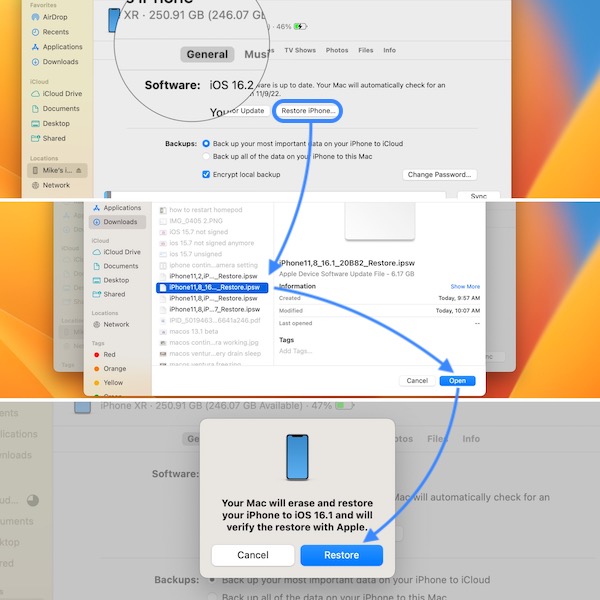
- 7. iPhone reboots when downgrade is completed. Swipe-up on the ‘hello’ screen and return to Finder, on Mac. Click on iPhone, in the sidebar, under Locations. Wait until device is activated!
- 8. Use the Restore from this backup option. Select the backup that you want to use and enter the password to unlock backup. Click Restore and be patient.
- 9. On iPhone, tap Continue, on the Restore Completed screen. Configure Face ID, set up a new Passcode (can be the same as your old one), sign in to your Apple ID and be patient until the iCloud settings are updated!
- 10. Follow the other on-screen prompts including Location Services and Share iPhone Analytics with Apple until you reach the Welcome to iPhone screen. Swipe up to get started! That’s it your device has been successfully downgraded to iOS 16.1!
Tip: If you’re getting the “Could not restore the iPhone ‘Mike’s iPhone’ because the backup was not compatible with the iPhone that is being restored.” you have to tweak the backup file.

Tip: To remain on the public release versions you have to browse for Settings -> General -> VPN & Device Management, remove the iOS 16 Beta Software Profile and restart your device.
Have you managed to downgrade iOS 16.2 beta to iOS 16.1? Did you encounter any problems or have any issues to report? Share your feedback in the comments.
Related: For more details about all iOS 16 version available and upcoming you can check our iOS 16 timeline over here.

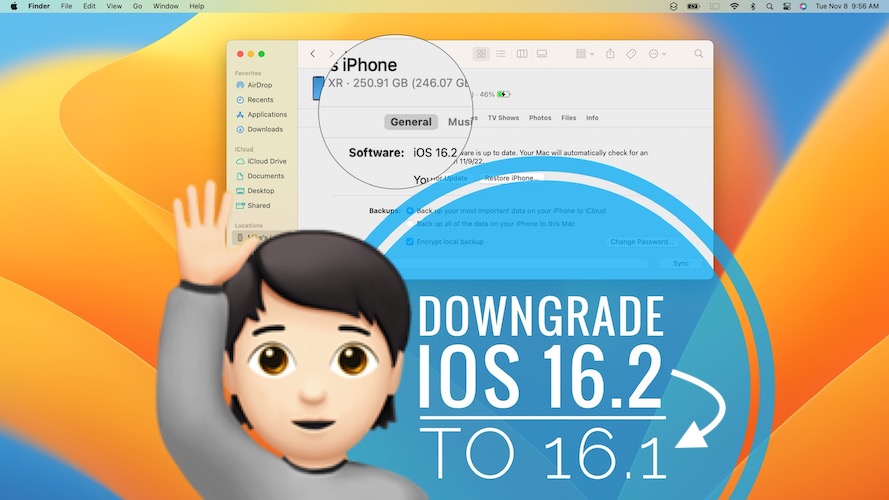
went through all the detaiks above. got the because the backup was not compatible with the iPhone that is being restored message. Made the change to the plist file. Still getting the same message. A=ny suggestions.
That’s strange. Have you saved the info.plist file? Are you sure that you’re tweaking the backup that you’re trying to use. If you have multiple backups you might not select the one that you tweaked.
There is only one backup file. It was located at /Users/mcmair/Library/Application Support/MobileSync
I did save plist file. The end of the file looked a bit different than yours. maybe other lines need to be changed. Here is laast few lines
iTunes Settings
macOS Build Version
20B82
macOS Version
16.1
No, you’re not changing the proper lines. You don’t need to change macOS Version. Search the info.plist file for ‘Product Version’ you have to change the Product Version. Let the macOS Build Version and macOS Version entries unchanged.
Oh Crap. oops. now I do not know what the previous entries were for those two lines. Am i screwed?
found the correct line. Will change it and see if it works
it worked. Phew!!!!
Great. You’re welcome. ;)
Thanks and have a great day
So basically, this will not work as described in the story nor is the story correct in that you will lose all your data if you didn’t read the comments here right?
Just to clarify. I’m annoyed by these fix all stories that never work until someone ELSE figures out how to do it. Ugh.
It works exactly as described. Mike modified the wrong values in the info.plist file, instead of modifying ‘Product Version’ as shown in the tweak backup file guide (https://www.iphonetricks.org/how-to-tweak-ios-16-backup-to-restore-ios-15/) he modified another parameter and thus got the error.
We provided extra help here in the comments to guide him through.
This is not a fix all stories that never works. it’s an actually well documented article. We do perform the downgrade in realtime when writing the article. We’re not writing stories here, but providing facts!
Hi,
I am screwed. I backed up an when tried to restore, it asked for password. I never set up a password for encrypted local data as I must have created one sometimes in the past. I wasnt aware of it. Now I have a brand new phones with no apps installed in hand. To start again. Any suggestions..?
Hmm. Try to guess the password. I’m using 4 digits for my backups, which are the 4-digits from my iPhone passcode. Try to remember a number combination that’s familiar to you.
It can be something simple like: password, 1234, 0000, or so on.
If that doesn’t help you might be able to find the encrypted backup password in the macOS KeyChain (if you used a Mac to backup, not working for Windows):
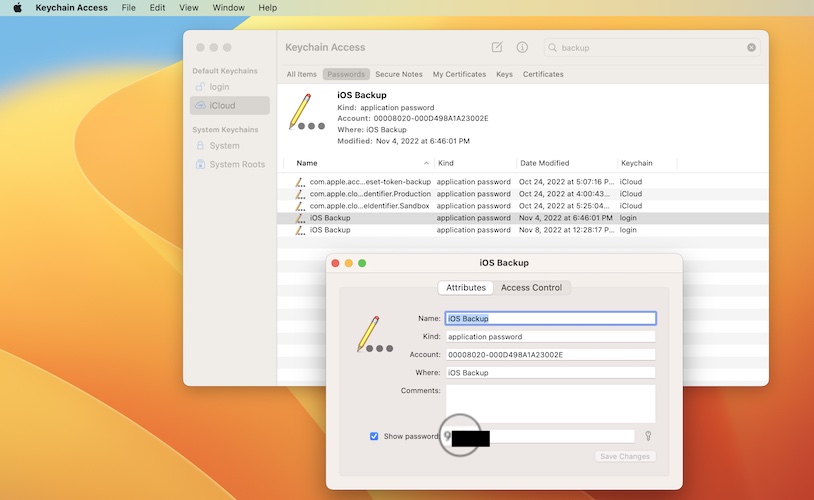
1. Open Spotlight Search (commands + space key combo).
2. Type ‘Keychain Access’ and double-click on the result.
3. Click ‘Passwords’ in the top header menu.
4. Type ‘backup’ in the search box, top-right corner.
5. Double-click results named iOS Backup or iPhone Backup.
6. Check the ‘Show password’ option and provide your Mac password to allow access. The password will be shown!
Hope this helps!
Thanks for your reply Patricia.
Unfortunately, it look like the password was not updated in Keychain.
I can only see first 3 lines in back up section in Keychain.
Thanks anyways.
Lee
Uhh, sorry to hear this. Not sure what else to suggest.
i have got my phone from screen replace so apple formatted my phone it was on 16.2 beta i have backup of that. when its back from plist i edited it to 16.1.1 and phone has come with 16.1.1 too but backup restore is now showing as corrputed after trying 99% restore. i just need whatsapp chats basically. my back up file is about 7gb. pls help
1.Try to temporary downgrade to 16.1:
https://www.iphonetricks.org/downgrade-ios-16-1-1-to-16-1-how-to/
2. edit info.plist to 16.1,
3. restore
4. and after that update over-the-air to 16.1.1.
ok so i am now on 16.1 but the backup itself isnt showing up for restore. that is only cuz i removed and again put itunes is there anywhere i can manually override and install this backup. its clearly not showing up now. seems too messed up.
I followed all the steps, had to do the tweak and it seems to have worked fine – thank you!
But this step doesn’t seem to be an option on my phone:
“Tip: To remain on the public release versions you have to browse for Settings -> General -> VPN & Device Management, remove the iOS 16 Beta Software Profile and restart your device.”
On my device, in VPN & Device Management it only shows VPN “not connected”. So there is no option to remove the iOS 16 Beta Software Profile.
That being said, in General -> Software Update iOS 16.1.2 (I downgraded from this one to 16.1.1) is available. So does this mean that the phone will still have access to the public release versions?
Yes, there’s no profile on the device, so you’re on the public release versions. iOS 16.2 will be released next week!
Thanks, Patricia! I downgraded in hopes this will improve the battery performance on my brand new iPhone. The battery dies overnight when the phone is not in use. I hope there is a fix in iOS 16.2. Apple checked my phone and claims there is no issue with the hardware…
You’re welcome. Let us know if situation improves. iOS 16.2 will be released next week.
Yes. I am facing issues.
I deleted the beta profile but still in eSIM management settings why am I getting 5G on and 5G Auto options and my calls are also getting drop
I am Using iPhone 13
Can you please be more specific? Not sure that I can understand your problem.
I downgraded from iOS 16.3 db 2 to 16.2 by following the instructions as listed and everything appears to have worked as expected!
However, I did mistakenly edit my plist file to the incorrect iOS version # — 16.1 instead of 16.2 — but it didn’t seem to cause any issues (yet).
Thank you for this guide!
You’re welcome. Glad it helped! Thanks for sharing.