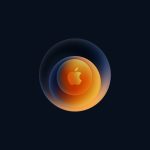Download Apple Hi Speed Wallpaper For iPhone, iPad, Mac & All Other Resolutions
Apple has recently announced the exact date and time for the iPhone 12 keynote. The even is marketed as ‘Hi Speed’ and will air on October 13, 2020 at 10 AM PDT. The invite has been accompanied, as usual, by a nice graphic design and I’m sure that you want to grab its wallpaper version.
The Apple Hi Speed themed wallpapers are available in all resolutions. You can download and set them as default backgrounds on your iPhone, iPad, Mac and any other smartphone, tablet or computer. They’re available in both mobile as well as desktop versions.
Download Apple Hi Speed Wallpapers
Just tap on the background thumbnail available below and you’ll be redirected to the high resolution version of the wallpaper. Save it on your device and set it as default background:
Customized Apple Hi Speed Wallpapers
Below you can find some nice variations of the Hi Speed wallpapers:
Credits: iSpazio, 9TechEleven
How To Install The Hi Speed Wallpaper
On iPhone & iPad
- 1. After you saved the proper background image, open the Photos app.
- 2. Browse for the the Hi Speed wallpaper.
- 3. Tap the Share icon, available in the bottom-left corner of the screen.
- 4. Scroll for Use as Wallpaper.
- 5. Move & Scale the image if needed and tap on Set. Confirm where you want to apply this wallpaper and you’re good to go!
On Mac
1. Browse for the Hi Speed wallpaper image in Downloads or Desktop (depending where your Mac is set to place recently downloaded files).
2. Click the track-pad with both fingers to unveil the quick actions.
3. Use the Set Desktop Picture option.
Hi Speed Wallpaper Meaning
Apple doesn’t design these wallpapers randomly. The details are hiding tips about new products that will be unveiled during the October 13 keynote.
The circles most likely hint to the upcoming AirTags, Apple’s Bluetooth trackers that will become serious competitors for Tile.
The event title ‘Hi, Speed’ most likely points to the fact that the iPhone 12 lineup will be 5G compatible!
Do you like the Hi Speed wallpapers? Are you planning to use them on your device? Let us know in the comments section available below.
Related: You might also wanna check the stock macOS Big Sur wallpapers, available in all resolutions!