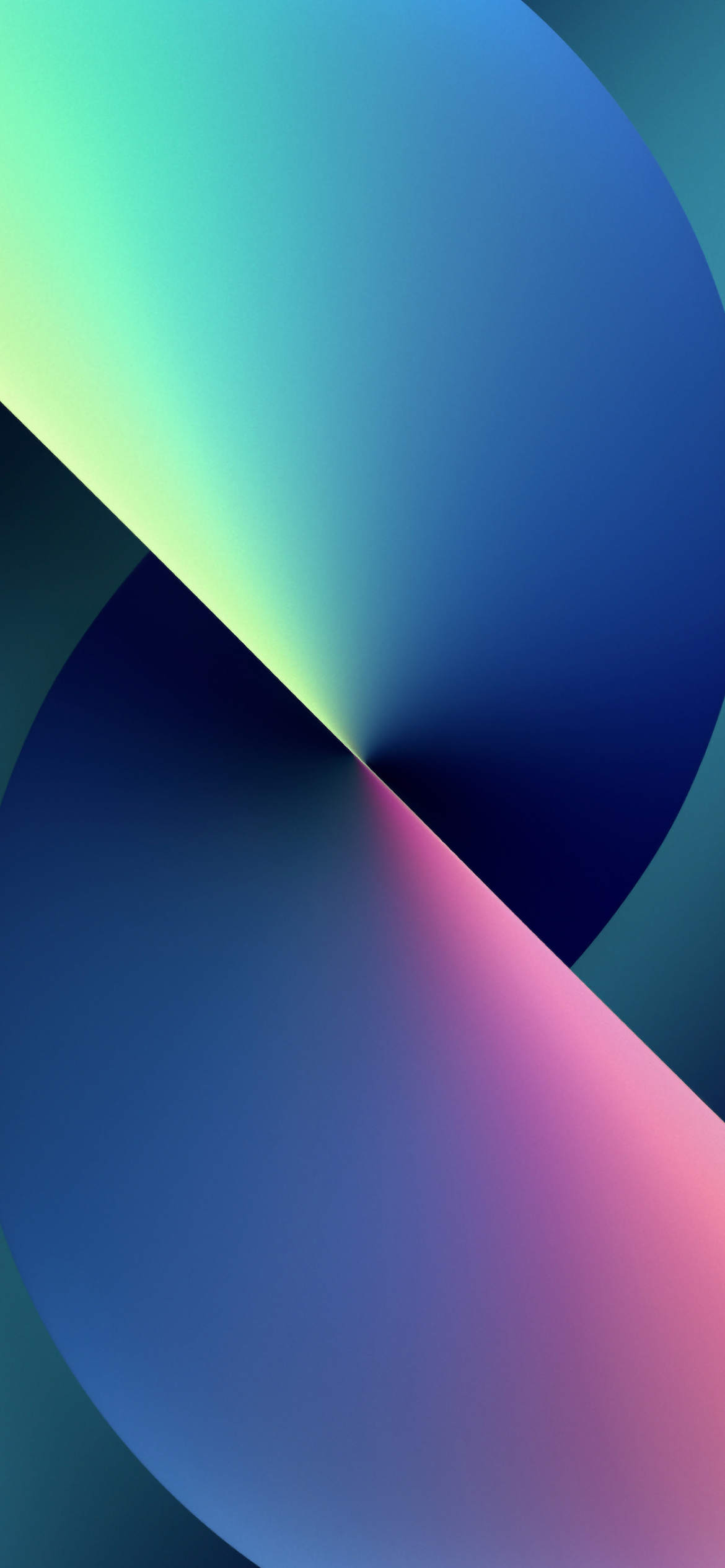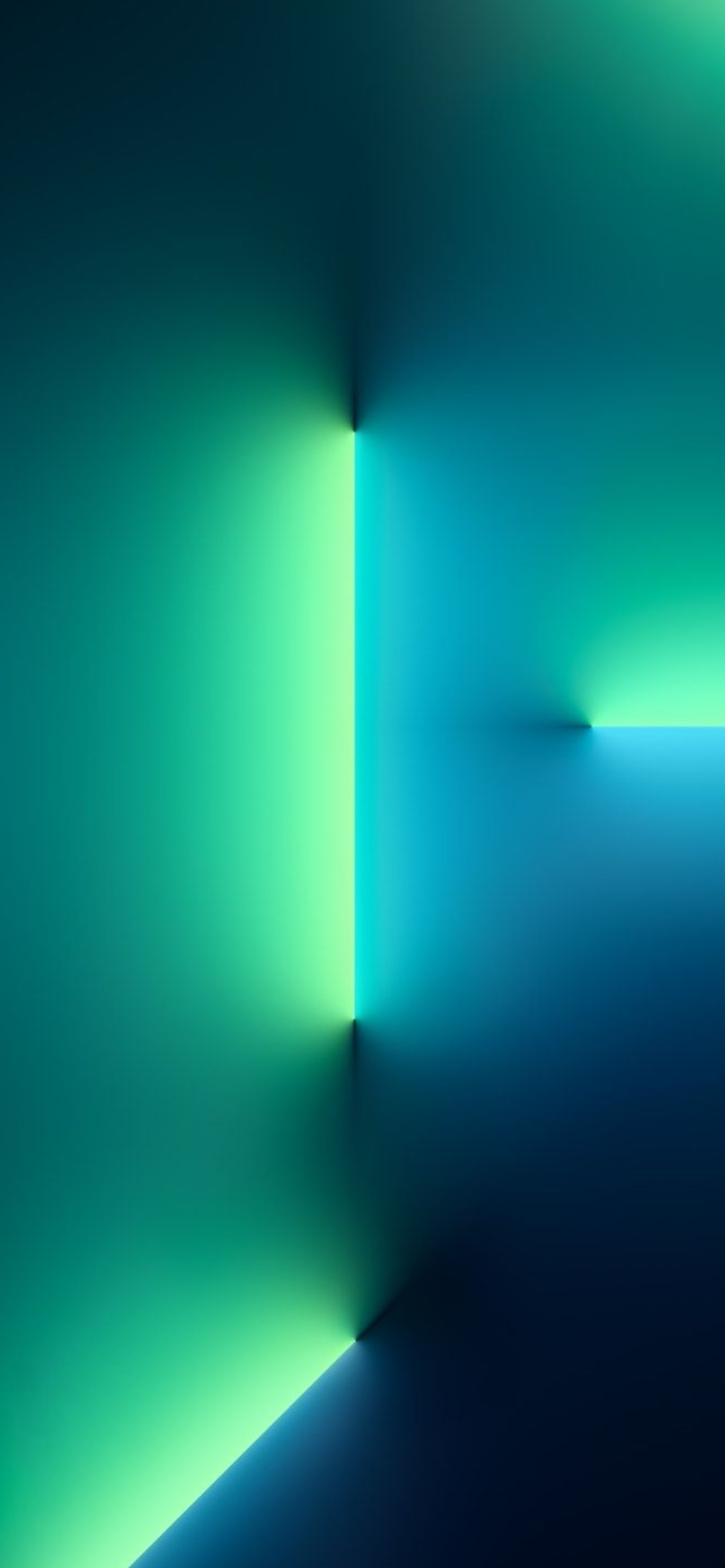How To Download iPhone 13 & iPhone 13 Pro Wallpapers
Posted in Freebies by Mike on September 14, 2021
Now you can download the iPhone 13 and iPhone 13 Pro wallpapers on any smartphone! Apple has unveiled the 2021 iPhone flagships during the California Streaming keynote. As usual, the new iPhones are accompanied by exclusive backgrounds. They’ve been designed to emphasize the spectacular iPhone 13 new features.
How To Download iPhone 13 Wallpapers
- Select the background image that you prefer and long-press on the wallpaper to bring up the quick actions menu.
- Long press the image to bring up the Add to Photos option.
- Open the recently downloaded wallpaper in Photos and use the Share icon.
- Go for Use as Wallpaper!
iPhone 13 Wallpaper
The iPhone 13 background emphasize the new diagonal dual-lens camera layout:
iPhone 13 Pro Wallpapers
The Pro version have been showcased by these spectacular neon lights-inspired backgrounds:
Did you download an iPhone 13 wallpaper? Which one do you like the most? Use the comments section and share your feedback.
Related: Check out Apple’s iPhone 13 and 13 Pro unveiling videos!