Duplicates Not Showing In iOS 16 Photos App (Fix ?)
Last updated on September 28th, 2022 at 08:24 am
Posted in Errors and Issues by Mike on September 13, 2022Are Duplicates not showing in iOS 16? You’ve updated iPhone to the most recent release but device isn’t able to find and list duplicate photos in the Utilities section? Is this an early iOS 16 bug? Let’s check it out!
Duplicates Not Showing In Photos
This issue has been reported by Michael in our iOS 16 review page:
“Hi regarding IOS 16. With reference the photo menus and utilities, my I phone 13pro max does not show duplicates in the menus. Is there a reason for this? I am in the U.K.”
We couldn’t replicate this issue at the time of writing. However, we found similar reports from the iOS 16 beta stages on Reddit.
Update 1: Thank you all. Numerous confirmations have been posted in the comments! The issue is global. We’ve reported it to Apple. If you want to do the same please use Feedback ID: FB11505534 to make the report stand out and prioritize a fix!
If you’re also missing Duplicates album in Photos, please confirm it in the comments section and we will report this issue to Apple. Do mention your iPhone model and region please.
Update 2: The Duplicates not showing issue sorts itself out within 24 – 48 hours after updating! Apparently, iOS 16 needs time to index and compare all photos. (Confirmed by Michael, Jim and others.)
Update 3: Apple confirms in a support document released recently that iOS 16 requires time to index your photo library and be able to search for duplicates!
Apple’s Recommended Fix For Duplicates Not Showing
Fact: Depending on the tasks that are running in the background and the size of your photo library, it might take up to a few days for the duplicates to show up!
The detection process requires iPhone to be locked and connected to power. Depending on what tasks are running in the background and the size of your photo library, the process could happen quickly or take up to a few days to complete.
How To Fix Duplicates Not Available In Photos
If more than 48 hours have passed and duplicates are still not available please try the following tips:
1. No Duplicates, No Folder
It appears that according to current iOS 16 behavior, the Duplicates album isn’t displayed if no identical photos have been detected in the Photos app.
If you already merged Duplicates as shown here, there might be no other identical photos to show on your iPhone and that’s why the Duplicates folder is not showing up in Utilities between the Imports and Hidden albums.
Create Duplicates Manually
To make sure that you have duplicate photos on your iPhone you can use another iOS 16 feature that allows you to easily duplicate an image:
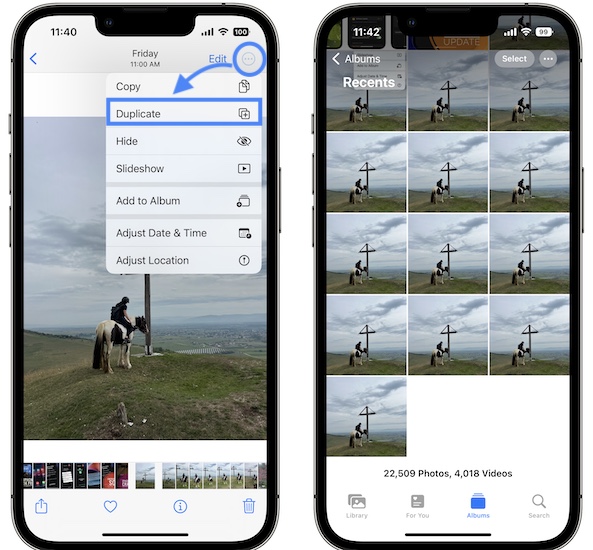
- Open Photos and select a picture.
- Tap the three-dots icon available in the top-right corner of the screen.
- Go for Duplicate.
- Repeat the process to create as many duplicates as you want.
Tip: Return to the Albums screen and scroll for Utilites. Is the Duplicates folder available?
Update: There’s a delay caused by image indexing. Photos duplicated manually show up as Duplicates after several hours only. So, check back later and see if you get the new album!
2. Check Duplicates Filter

Duplicates can be set identical Photos, identical Videos or both. The default option is both!
If you tweaked it for Videos and there are not duplicate clips detected on your iPhone, the feature might glitch out and stop showing the Duplicates album altogether.
Fact: Duplicates filter can’t be edited in Settings. You have to return to the Recents folder and manually duplicate videos, as shown above, to force the Duplicates folder to show up again!
3. Are Duplicates Region Restricted?
We couldn’t find any reference that the iOS 16 Duplicates feature might be country restricted. However, we have been only able to test the feature in the U.S.
Update: No, this behavior is occurring worldwide. However, the Photos app seems to require some time until it’s able to index all photos and detect Duplicates. Please check for the folder after 24 hours. It might show up without any other action required!
If you’re also missing Duplicates please mention your region and if you upgraded to iOS 16 from iOS 15 or from an iOS 16 beta version!
4. Duplicates Date Bug

This new iOS 16 feature is definitely glitching out. In my case it’s showing duplicate photos created one day ago as dating from Dec 31, 1903! 😱
What’s your feedback about Duplicates in iOS 16? Share your experience, suggestions and questions in the comments.
Related: Some users complaining about Duplicates not showing in iOS 16 are also mentioning that they can’t Lift Subject from Background! This is a new Visual Look Up feature. More details and a fixes for this problem are available here!



In the UK and running the publicly released version of iOS 16 on an iPhone 12 Pro and the duplicates folder is not showing even though I have manually duplicated photos in both the ‘Recents’ and ‘Library’ folders.
Thanks for confirming the issue Kris. So, another report from the U.K.
What I’ve noticed is that duplicated photos are detected with a delay. So, if you manually duplicated photos, wait it out a bit and give iOS time to detect them. Not sure how long it takes for them to be indexed.
The ones that we duplicated while posting the article, are not listed in Duplicates folder yet, although a couple of hours have passed already and we’ve also rebooted the device.
I also tried rebooting my device but with no joy. However, I’ve just re-checked the Duplicates folder and duplicate photos are now showing up. So as you suspect, it probably takes a while for them to sync and be indexed. I’ve just duplicated some more photos and they are not yet showing up yet which would seem to further confirm the delay in indexing
Thanks for the follow up Kris. So, we should assume that you did not have any duplicates when you initially reported the issue and that’s why the folder was missing?
No, I had duplicates and they are still appearing over time. Another 15 have appeared overnight in the Duplicates folder.
Thanks for the follow up. Is iCloud Photos sync enabled on your device?
Yes iCloud sync is enabled
I have duplicated several photos and in the utilities menu there is still no duplicate selection. There is also no folder showing duplicate. The duplicate photos I took have just gone to the same album and the recents album. Again I’m in the U.K.. for info it does not show up on my I pad pro either
Thanks for the follow up Michael. For those that you manually duplicayed wait it out a bit. Apparently it takes some time until iOS detects them and labels them as duplicates.
I don’t argue that this is a bug though as, reports keep coming in. We’re waiting a bit more and fill file a report to Apple regarding this in the upcoming hours.
P.S.: iPad Pro isn’t able to show duplicates anyway because iPadOS 16 hasn’t been released to the public yet. You can only get it if you download a beta version. The most recent one is iPadOS 16.1 beta. But given that it’s a test version, it’s kinda ‘normal’ for some functions not to work.
Thanks Patricia I appreciate the reply . I’ll keep an eye on it
Mike
Hi Patricia it’s now 23:14 and neither a Duplicate album is showing or Duplicates in the utilities menu
I duplicated around 15 photos earlier this afternoon.. just to confirm again my phone is a iPhone 23 pro max and I’m in the U.K.
Kind regards
Mike
Thanks for the follow up Michael. Issue has been reported to Apple. Keep us updated.
Hi
My I phone 13 pro max is still not showing a duplicate album or has duplicates in the utilities menu.
Regards
Mike
Duplicates missing, cannot be be created manually either. Region Europe, Denmark
Thanks for confirming Jan. We’ve reported this to Apple, Feedback number: FB11505534
Please keep us updated if Duplicates start showing up later on.
Reply There is no duplicates album or duplicates in the menu. I have duplicated several photos and still no luck. The duplicated photos show in the same album I created them in and also on the recents album . I have also tried restarting my phone. The phone is an iPhone 13 Pro Max. Also this is absent from my I pad pro 2022 model.
I have an iPhone 11, and have tried duplicating photos, but i have no tab under utilities that says duplicates
no duplicates album despite trying to duplicate multiple photos . 13 pro USA
Thanks for the feedback Liz. So, this is also happening in the US. Region isn’t a cause of this bug. We have to look for other patterns, that trigger it.
I made some duplicate photos but it doesn’t show anything. In Czech rep.
Thanks for confirming. Reported to Apple (FB11505534)!
Same here in the UK duplicated a few photos and no folder appears
Thanks for confirming Drew. This is quite widespread…
Me too – I’ve manually duplicates photos but no Duplicates Utility shows. I’m also UK.
Thanks for sharing. Issue has been reported to Apple: FB11505534
Hi i have iphone 13 and duplicate option is noy showing. I am from india
Thanks for reporting Neha.
Iphone 13 pro max here, duplicates folder isn’t showing up 12 hours after the update. Region romania
Thanks for letting us know Michael.
No duplicate in iOS 16 on 13 promac
Thanks Andie. Where are u from?
Duplicates are missing and cannot be created manually either. Region Europe, Lithuania
You mean that the ‘Duplicate’ option, to create a duplicate photo, isn’t available in the quick actions menu?
The same issue in Czech Republic on iPhone 13 mini. I tried to duplicate manually and there is still no duplicate folder.
Thanks for confirming Kamil. We’re reporting this to Apple as we speak.
Same issue for my 13 pro max, region from US
Thanks. It’s been reported: FB11505534
My unit is 13 Pro Max. It seems “Duplicate” does not appear under “Utilities” even thought I took several pictures of the same scene and even duplicated a picture as some people suggested. I think this is a bug in iOS 16. I’m from the Philippines.
Thanks. They might appear later on with a delay. Keep us posted.
Not Showing Duplicate Option in IOS16
You mean you can’t even duplicate photos manually, as shown in the article?
Dubai – IP12 pro
No duplicate folder
Duplicates were already on the phone
I have made a duplicate as per above and waited 30mins for the indexing phase will see.
Thanks. Keep us posted.
I am from Belarus. Also missing is the “Duplicates” album.
It could appear with a delay. Let us know if anything changed within 24 hours.
My iPhone 13 Pro not showing Duplicate option. And I do have duplicates. I am in New York.
My duplicate folder is missing.
Iphone 13 pro, IOS 16, Hong Kong
Thanks for confirming. It’s been reported: FB11505534
no duplicates in ios 16
Iphone 12 and no duplicates folder either, from Australia.
Thanks for confirming. We’ve reported it: FB11505534
New Zealand here. Same issue.
No duplicates folder in Utilities also : 13 Pro Max 256
Loaded ios 16 yesterday and still not seeing the duplicate photo folder….I have hundreds of duplicates on my phone…I even made additional duplicates and still no folder. Removing duplicate contacts worked fine.
Thanks for the detailed feedback. Let us know if it pops up later on. We’ve reported the issue to Apple in the meantime: FB11505534
No folder even after making duplicates. Iphone 13 Pro max USA
They should appear with a delay. Keep us posted.
No duplicate folder 15 hours after installing ios 16… I’m in Ohio. I have hundreds of duplicate photos on my phone.
Hi on ios16 – iPhone 13 Pro – Australia no duplicate folder. Can create duplicates but folder doesn’t show
Hi, I don´t have the duplicate photos folder on my iphone 13 pro either. It doesn´t even show after duplicating photos. Reporting from Czechia :)
no duplicates. iPhone 13, from switzerland
Thanks for confirming. Wait it out a bit more. They might show up after indexing.
Do you encounter any other issues?
Duplicates tan cannot be found either. I’ve duplicated other photos numerous times so I’m sure there are duplicates of more than one photo in the album.
Located in Taiwan. iPhone 13pro max
Thanks for confirming. Keep an eye on Utilities. Duplicates might show up in the upcoming days.
Are you experiencing any other iOS 16 issues?
I’m in the US (East Coast) with an iPhone 11 Pro Max and don’t have the duplicate photos either. I specifically created some and restarted my phone but no luck.
Wait it out a bit. They might show up in 24-48 hours.
Any other iOS 16 problems?
FYI,
For duplicate to show, iCloud sync should be on.
Thanks for the info maverick. Duplicates shown over here with iCloud Photos turned Off.

I have many duplicate photos and have even made more duplicates and the duplicate folder is not showing. United States, (Atlanta, Georgia)
Phone 13 pro
Should show up within 48 hours. Let us know.
Any other issues?
No Duplicate options in photos after update to IOS16.
iPhone 13 Pro with 19,500 pics.
There bound to be one lol!
Location Dubai
Indeed. However, I feel that the feature is still not fine tuned. I have 22,500 pics and only 192 Duplicates, mostly screenshots or saved photos from websites. It feels that it’s not actually detecting too many duplicates from the actual camera photos.
Same here, 14 Pro Max/ USA…created a duplicate and no duplicate option showing up.
Thanks for reporting. Are you experiencing any other issues?
No duplicates folder. Created tons although I know for certain there were pre-existing ones.
Illinois, USA
iPhone 13 Pro Max 512GB updated to iOS 16 @ 12PM CT
93,955 photos… lol (after deleting 200GB worth yesterday from iCloud)
iCloud Sync was already on and is still on.
Thanks for the detailed feedback. Have they appeared in the meantime? It might take a while…
Iphone 12, no duplicate folder
Dutch, living in Italy, using an Iphone 11 with Dutch language version. No duplicate folder, lots of duplicate photos.
Thanks for sharing. Are you facing any other iOS 16 bugs? Is lift subjects from background working?
https://www.iphonetricks.org/lift-subject-from-background-not-working-fix/
iPhone 13 – IOS 15,x to IOS 16, Many duplicates
Denmark Copenhagen no iCloud sync.
Duke of Denmark.
Thanks for sharing Duke! ;)
I just updated to iOS 16 on my iPhone 11 in NJ/USA and I don’t have duplicate folder and I can’t lift an image out of a photo.
Thanks for sharing Krys. The lifting an image issue is new. Is anyone else experiencing both issues?
Same issue. No duplicate folder under utilities. Issue is in USA.
Thanks Daniela. Please follow up in 48 hours and let us know if the issue persists.
Any other iOS 16 problems?
Yesterday updated my iPhone 13 (Indian) origin was very excited for duplicate feature of update but it won’t shown up tried all available fixes but no success :(
ID: FB11505534
I just updated my iPhone 12 ProMax and the Duplicate folder is not showing. 9/13/2022 US CA
Thanks for sharing. Is lift subject from background working?
https://www.iphonetricks.org/lift-subject-from-background-not-working-fix/amp/
I cannot find duplicate option in utilities in ios16 abd also edit text option is nor working as well i am in New Zealand
Thanks for reporting. You mean edit iMessages in Messages?
U you need to sync photo with icloud and it will work. If photo sync disable it wont work I guess apple is forcing people to pay for add on storage such a d*** head move
Thanks for the info Dan.
Duplicate missing – iOS 16 from iOS 15, 13 pro max
Give them some time, they might show up within 24 hours.
iphone 12 pro updated to IOS 16 from 15.7 no duplicate photo option
Thanks for confirming. Are you experiencing any other issues?
Does lift subject from background work?
https://www.iphonetricks.org/lift-subject-from-background-not-working-fix/amp/
Also dont have the duplicate folder after updating to IOS16. I also have a bunch of duplicate pics.
ProMax12 user from Philippines
iOS 16 duplicate photo thing did pop up for me but won’t anymore I have an iPhone 10 and I’m in Canada bc and ik I have duplicates In my phone cuz I wanted to try this out
When did it pop up during the beta stages? Or right after the update? If you merged all duplicates, there might be none left…
No duplicates album found even after duplicating some photos manually. From Philippines, iphone 13 pro max
No duplicate Iphone 12 Pro Max Canada,
manually created and know for a fact i have multiple duplicates
Give them some time. They should come up eventually.
I don’t have the duplicate option either. Illinois. USA. iPhone XS Max.
Thanks for confirming. Wait it out a couple a days. It might take some time until they’re detected.