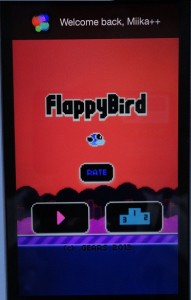Flappy Bird Night Mode Playing Trick
Last updated on June 28th, 2020 at 03:07 pm
Posted in Apps or Games by Mike on February 10, 2014One of the most popular iPhone games of the moment is Flappy Bird. There are over 30 million players registered via Apple’s Game Center and member count is rising exponentially.
The extremely simple interface, but yet very difficult to complete gameplay mode have turned the Flappy Bird into a highly contagious game, amongst smartphone and mobile device users.
I must admit that I’m one of the kind that gets addicted by shooter and role playing games.
However, I did lose a couple of hours trying to improve my Flappy Bird scoring.
I even tried to discover various tips and tricks to improve my performance. Did I manage? Read on!
First, I want to share with you a nice little trick that I found. If you are an iOS 7 user you can apply this tip to create night mode playing. This could help you to notice obstacles better and thus perfect the flight path of your Bird, to avoid obstacles and improve your Flappy Birds rating.
How To Activate Night Mode Playing
1. Using your iPhone 5s, or any other iOS 7 device please tap on “Settings” -> “General” -> “Accessibility” -> “Accessibility Shortcut” [Select: Invert Colors]. For extended details please check this article.
2. Open the “Flappy Bird” game.
3. Press your home button three times back-to-back and Night Mode should be on! Repeat the 3x home button press to deactivate.
Note: You can enable/disable the iOS 7 Invert Colors mode whenever you wish, by using the above created shortcut!
The Zoom-in Flappy Bird Tip
Another trick that could help improve your score is the zoom-in one. Practically you use a shortcut to enable the “zoom” mode on your iPhone 5/5s and this should help you to squeeze the Flappy Bird better through the incoming obstacles!
How To Enable Zoom-in Mode
1. Using your iPhone 5s, or any other iOS 7 device please tap on “Settings” -> “General” -> “Accessibility” -> “Accessibility Shortcut” [Select: Zoom].
2. Open the “Flappy Bird” game.
3. Press home button three times back-to-back and “Zoom Mode” will be enabled! Repeat the 3x home button press if you wish to disable.
Note: The great thing is that you can use this trick during playing whenever you need it! Check the video available below for more details.
Flappy Bird Video Tutorial
During this video I’m activating/deactivating “Nighttime Mode” while playing Flappy Bird and also use the Zoom-in feature to avoid obstacles more efficiently. Take a look!
Related: How to check outdated apps that run on your iPhone!