Forecast Failed On Mac? Ventura Weather Widget Issue? (Fix!)
Getting Forecast Failed on Mac after macOS Ventura update? Weather widget error shows up in the Today view instead of the actual forecast for your location? You’re not the only one! macOS Ventura widgets have been glitchy since the early beta stages.
Weather Forecast Failed On Mac
This issue has been reported by Joe (MacBook Air M2):
“I’m running MacOS Ventura 13.0.1 and the weather widget says “Forecast Failed” when I try to view it by clicking the time at the top right of my screen.”
We couldn’t replicate this issue but have found similar complaints on Reddit:
“Weather Widget showing ‘Forecast Failed'”
How To Fix Forecast Failed in macOS Ventura
Apparently, this isn’t a macOS 13 issue. It’s been reported in macOS Monterey too. Here is what you can do to fix it:
1. Restart Mac
A minor glitch could prevent the weather widget from loading properly. It could be fixed with a simple reboot:
- Click the Apple logo in the top-left corner of the screen and select Restart.
- Sign in using your admin account and check the Today view. Are you still seeing ‘Forecast Failed’?
2. Select Your City
If you still do, try to edit the Weather Widget and manually select the city or the area that you want the weather widget to provide forecast for:
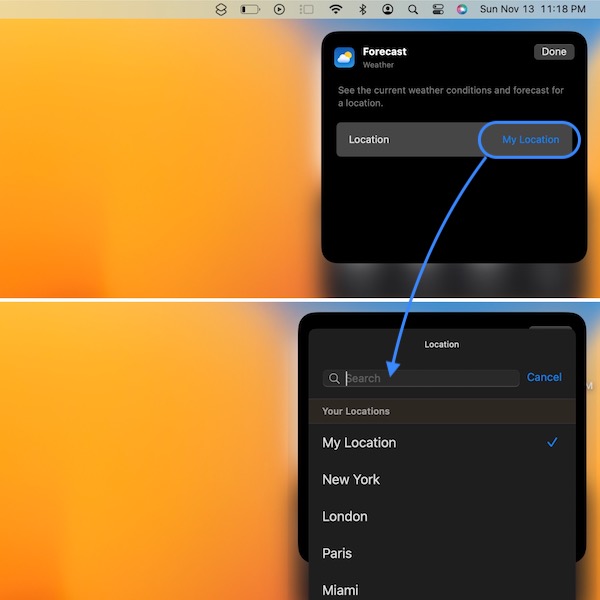
- 1. Click the clock or today’s date in the top-right corner of the screen.
- 2. Right-click the Weather widget.
- 3. Go for Edit Weather.
- 4. Click on My Location.
- 5. Search for your city or use your ZIP code and click it in the search results. That’s it, weather widget should work now. Does it?
Have you managed to fix weather widget not working on Mac in macOS Ventura? Do you have a better solution or other problems to report? Share your feedback in the comments.
Related: For more macOS Ventura problems and available workarounds please check our extended review.

