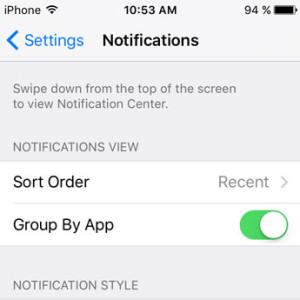Group iOS Notifications By App And Tweak Their Order
To bring organization one step further, you can also tweak an older setting and choose to have a predefined manual sorting pattern, when it comes to displaying alerts. This means that you can pick the order of apps that display notifications. The downside of this, is that it will be harder to tell which are the most recent ones, because time won’t be a sorting factor anymore.
iOS 9 Group Notifications by App Setting
The advantage of using this new option is that it allows you to use two alert sorting tools in the same time. You can efficiently list your notifications grouped by their corresponding application and still maintain a timeline of the order they’ve landed on your iPhone or iPad.
You can enable it by opening Settings, taping on Notifications and activating the knob next to the Group By App field. The Sort Order has to remain on the Recent setting. If you choose Manual, the Group By App selection becomes obsolete.
Sort iOS Notifications Manually
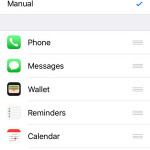 If you prefer having your predefined order of displaying alerts within the Notification Center, tweak the Sort Order feature from Recent to Manual!
If you prefer having your predefined order of displaying alerts within the Notification Center, tweak the Sort Order feature from Recent to Manual!
A list with all the apps allowed to prompt you with notifications, unveils on your gadget’s display. Use the drag & drop buttons to set the order of alerts, in function of importance. The default list includes Phone and Messages notifications in the top two slots, followed by Wallet (former Passbook), Reminders, Calendar, Photos and FaceTime.
However, you can move up in the list apps like WhatsApp, Facebook Messenger, Viber, Twitter and others, depending on what software you use most.