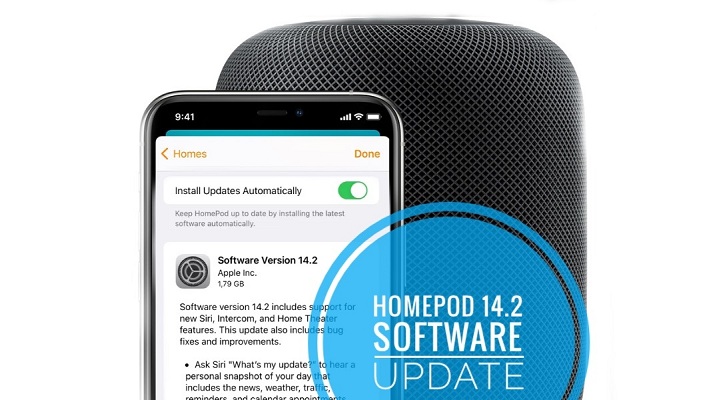HomePod 14.2 Update Adds Intercom And Home Theater Features
Posted in News by Mike on November 6, 2020
Apple has released a new series of software updates including iOS 14.2, watchOS 7.1 and a supplemental update for macOS Catalina 10.15.7. The HomePod hasn’t been left out. The 14.2 Software includes new Intercom and Home Theater features.
How To Update To HomePod 14.2
HomePods are able to automatically update to the latest software version available. However, this usually take a bit of time. You can force an update by following these steps:
- 1. Open the Home app on your iOS or iPadOS device.
- 2. Tap the ‘House’ icon, available in the top-left corner of the screeen.
- 3. Scroll for Software Update.
- 4. Swipe-down from the top of the iPhone or iPad screen to refresh and search for an update.
- 5. Install 14.2. More details available here.
HomePod 14.2 Features
The 14.2 Software Update changelog mentions three new features as well as the general bug fixes and improvements info:
- Ask Siri “What’s my update?” to hear a personal snapshot of your day that includes the news, weather, traffic, reminders, and calendar appointments.
Tip: This new feature works for all family members, as your HomePod is able to use voice recognition technology to determine who’s asking about the daily snapshot! - Intercom using iPhone, iPad, Apple Watch, AirPods, and CarPlay.
Tip: Intercom works with the original HomePod, the new HomePod mini, iPhone, iPad, Apple Watch, AirPods, and CarPlay too. It allows you to dictate a voice message on any of the above mentioned devices and deliver it to a specific family member or the entire family! - Connect HomePod to Apple TV 4K and enjoy stereo, surround sound, and Dolby Atmos audio. Add a second HomePod for a more immersive soundstage.
Fact: this feature works at the moment only with the original HomePod.
Are you using the new Intercom feature? What about the option to turn your HomePods into a Home Theater system? What’s your feedback. Use the comments section and let us know!
Related: For the surround sound to feature to work you also need to update your Apple TV to tvOS 14.2! It can be downloaded and installed from the Settings app.